Turn on suggestions
Auto-suggest helps you quickly narrow down your search results by suggesting possible matches as you type.
Showing results for
Turn on suggestions
Auto-suggest helps you quickly narrow down your search results by suggesting possible matches as you type.
Showing results for
- Graphisoft Community (INT)
- :
- Forum
- :
- Installation & update
- :
- Re: Interactive Schedule
Options
- Subscribe to RSS Feed
- Mark Topic as New
- Mark Topic as Read
- Pin this post for me
- Bookmark
- Subscribe to Topic
- Mute
- Printer Friendly Page
Installation & update
About program installation and update, hardware, operating systems, setup, etc.
Interactive Schedule
Anonymous
Not applicable
Options
- Mark as New
- Bookmark
- Subscribe
- Mute
- Subscribe to RSS Feed
- Permalink
- Report Inappropriate Content
2003-11-18 07:16 AM
2003-11-18
07:16 AM
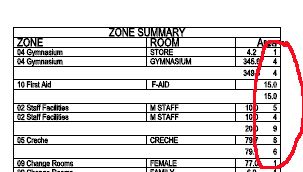
Labels:
- Labels:
-
Performance
5 REPLIES 5
Anonymous
Not applicable
Options
- Mark as New
- Bookmark
- Subscribe
- Mute
- Subscribe to RSS Feed
- Permalink
- Report Inappropriate Content
2003-11-18 07:53 PM
2003-11-18
07:53 PM
Your problem may be fairly simple...Try toggling the icons of the area parameter in your schedule settings, you'll want to make sure that the middle icon is blank....
Anonymous
Not applicable
Options
- Mark as New
- Bookmark
- Subscribe
- Mute
- Subscribe to RSS Feed
- Permalink
- Report Inappropriate Content
2003-11-19 12:26 AM
2003-11-19
12:26 AM
I have tried toggling the three boxes you mentioned - if you refer to the screen shots it is clear that the "strange number" is somehow within the area field.
I thought it might be caused by my customised zone stamp BUT some zones are listing without these extra numbers, and all are using the same library part....
any other ideas?
As an aside, it would be nice if the interactive schedule could include the colour of the zone with listed items....other than a manual workaround there seems to be no easy way....unless there is a trick I don't know about?
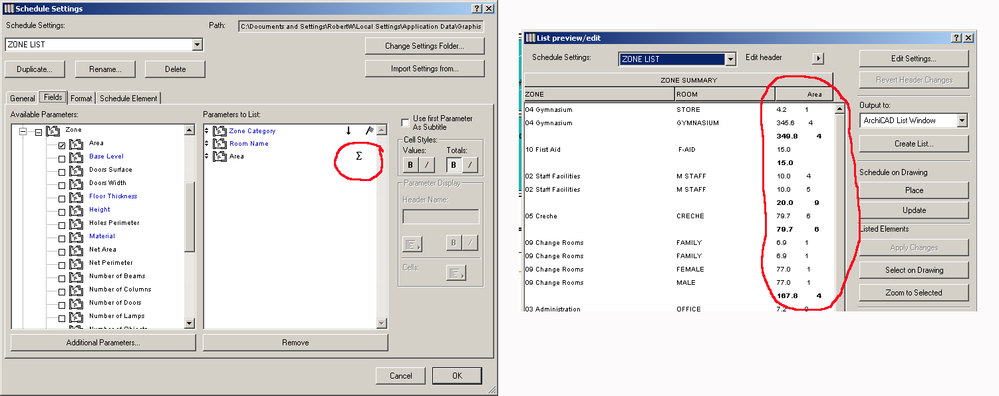
I thought it might be caused by my customised zone stamp BUT some zones are listing without these extra numbers, and all are using the same library part....
any other ideas?
As an aside, it would be nice if the interactive schedule could include the colour of the zone with listed items....other than a manual workaround there seems to be no easy way....unless there is a trick I don't know about?
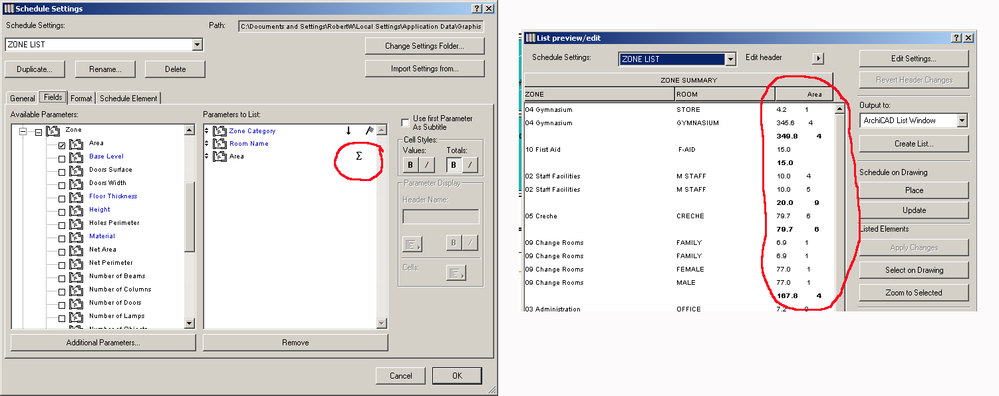
Options
- Mark as New
- Bookmark
- Subscribe
- Mute
- Subscribe to RSS Feed
- Permalink
- Report Inappropriate Content
2003-11-19 03:24 AM
2003-11-19
03:24 AM
I may be barking up the wrong tree but is it possible that it is showing the number of zones that are the same.
I seem to remember that there is an option to "group and count" or to list as individual items.
Hope this helps
I seem to remember that there is an option to "group and count" or to list as individual items.
Hope this helps
AC versions 3.41 to 25 (UKI Full 5005).
Using AC25 5005 UKI FULL
Mac OSX 10.15.7 (19G2021) Mac Pro-2013 32gbRam AMD FirePro D500 3072 MB graphics
Using AC25 5005 UKI FULL
Mac OSX 10.15.7 (19G2021) Mac Pro-2013 32gbRam AMD FirePro D500 3072 MB graphics
Anonymous
Not applicable
Options
- Mark as New
- Bookmark
- Subscribe
- Mute
- Subscribe to RSS Feed
- Permalink
- Report Inappropriate Content
2003-11-19 04:09 AM
2003-11-19
04:09 AM
Thanks for the idea regarding duplicates - no help either!

FYI -
I switched on all layers and used the select duplicates - to no avail.
Also went to Calculate->Schedule Settings->General tab and toggled the Lista all items/ List item types radio button to no avail.

FYI -
I switched on all layers and used the select duplicates - to no avail.
Also went to Calculate->Schedule Settings->General tab and toggled the Lista all items/ List item types radio button to no avail.
Options
- Mark as New
- Bookmark
- Subscribe
- Mute
- Subscribe to RSS Feed
- Permalink
- Report Inappropriate Content
2003-11-19 06:50 AM
2003-11-19
06:50 AM
rwallis wrote:Ever up for challenges, I searched through the 'other parameter' options for specific object in the I.S. for zone stamps, and the zone color isn't there. Thought that the workaround might be a custom zone stamp that has a parameter that captures the zone color via a REQUEST or siilar in GDL ... but didn't see anything that could retrieve the color. Might be there somehwere; just didn't find it.
As an aside, it would be nice if the interactive schedule could include the colour of the zone with listed items....other than a manual workaround there seems to be no easy way....unless there is a trick I don't know about?
(Would definitely be nice to be able to generate a color-coded 'key' to the zones via the I.S.... assume that's what you were after?)
Cheers,
Karl
AC 28 USA and earlier • macOS Sequoia 15.4, MacBook Pro M2 Max 12CPU/30GPU cores, 32GB

