Turn on suggestions
Auto-suggest helps you quickly narrow down your search results by suggesting possible matches as you type.
Showing results for
Turn on suggestions
Auto-suggest helps you quickly narrow down your search results by suggesting possible matches as you type.
Showing results for
- Graphisoft Community (INT)
- :
- Forum
- :
- Installation & update
- :
- Palettes Lost Off Edge of Screen
Options
- Subscribe to RSS Feed
- Mark Topic as New
- Mark Topic as Read
- Pin this post for me
- Bookmark
- Subscribe to Topic
- Mute
- Printer Friendly Page
Installation & update
About program installation and update, hardware, operating systems, setup, etc.
Palettes Lost Off Edge of Screen
Anonymous
Not applicable
Options
- Mark as New
- Bookmark
- Subscribe
- Mute
- Subscribe to RSS Feed
- Permalink
- Report Inappropriate Content
2008-01-10 04:31 PM
2008-01-10
04:31 PM
Hi,
After upgrading to this Cinema Display from a CRT, a few palettes have disappeared. Turning them off and on again doesn't help. I'm pretty sure they are in limbo off-screen (they were along the bottom edge on my previous setup; this screen is actually smaller top-to-bottom). The screen is 1680 x 1050.
Other windows and dialog boxes extend off-screen too. On some it's just a nuisance, on others it's a real problem, e.g. for modal dialogs which can't be resized and for which the response buttons are inaccessible.
Resetting the display resolution in Preferences (800x600 and back again) doesn't help. This happens in other apps but it's in AC that it's the biggest problem.
Any fixes/ ideas/ experience?
MacPro Duo Intel Xeon
NVidia GeForce 7300 GT
OS X 10.4.11
AC 10 build 1183
5 REPLIES 5
Options
- Mark as New
- Bookmark
- Subscribe
- Mute
- Subscribe to RSS Feed
- Permalink
- Report Inappropriate Content
2008-01-10 05:26 PM
2008-01-10
05:26 PM
While an Archicad Work Environment might be the problem, you might try the "Gather windows" command. See attached.
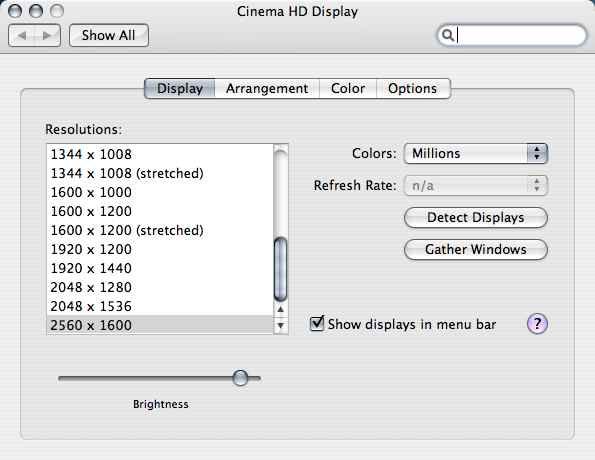
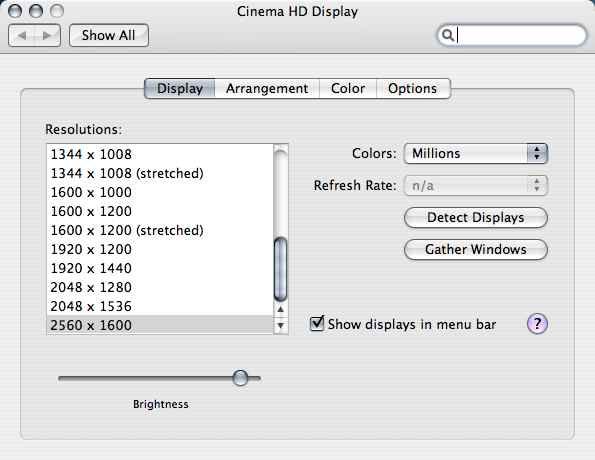
Dwight Atkinson
Anonymous
Not applicable
Options
- Mark as New
- Bookmark
- Subscribe
- Mute
- Subscribe to RSS Feed
- Permalink
- Report Inappropriate Content
2008-01-10 06:36 PM
2008-01-10
06:36 PM
Hi,
and thanks. But, my display preferences pane doesn't /have/ a 'gather windows' option. It looks like the jpg you pasted in, sans the 'arrangement' head and 'gather windows', and with fewer resolution choices.
Someone in our office suggested the same thing, I was puzzled not to find the option.
Thanks.
and thanks. But, my display preferences pane doesn't /have/ a 'gather windows' option. It looks like the jpg you pasted in, sans the 'arrangement' head and 'gather windows', and with fewer resolution choices.
Someone in our office suggested the same thing, I was puzzled not to find the option.
Thanks.
Anonymous
Not applicable
Options
- Mark as New
- Bookmark
- Subscribe
- Mute
- Subscribe to RSS Feed
- Permalink
- Report Inappropriate Content
2008-01-24 06:19 PM
2008-01-24
06:19 PM
MHMartin wrote:MHMartin,
Hi,
and thanks. But, my display preferences pane doesn't /have/ a 'gather windows' option. It looks like the jpg you pasted in, sans the 'arrangement' head and 'gather windows', and with fewer resolution choices.
Someone in our office suggested the same thing, I was puzzled not to find the option.
Thanks.
It is not too clear but are both displays connected? If not connect both select detect displays and the gather windows command should appear.
If that is not the case and they are both connected you'll probably have to trash the ArchiCAD preference file. Most likely com.graphisoft.ArchiCAD as this holds the info of the window sizes and location. I don't use AC 11 so maybe someone else can confirm the pref file name as AC always has more that one.
Once upon a time your Mac would run and function without being connected to a display now it doesn't. The only other option would be to plug in the old display and gather everything together. You are trying to reach outside your displays bounds and it is impossible to get there from here.
Opening an example project may work as well provided it was saved with a smaller display though I am not sure what kind of "open with settings" options are still available.
Jeffrey
Options
- Mark as New
- Bookmark
- Subscribe
- Mute
- Subscribe to RSS Feed
- Permalink
- Report Inappropriate Content
2008-01-24 09:07 PM
2008-01-24
09:07 PM
Have you tried setting the working environment to default? that might reel them in.
Anonymous
Not applicable
Options
- Mark as New
- Bookmark
- Subscribe
- Mute
- Subscribe to RSS Feed
- Permalink
- Report Inappropriate Content
2008-02-14 11:14 PM
2008-02-14
11:14 PM
Hi, I've been having the same problem.... Just figured it out:
On top of screen, go to ArchiCAD then Work Environment.
Window pops-up, go to Palette Schemes and click on one of the other stored schemes, hit apply scheme, then ok.
Hopefully the missing palettes will show up within the scheme, if not, try another stored scheme.
Worked for me.
good luck
On top of screen, go to ArchiCAD then Work Environment.
Window pops-up, go to Palette Schemes and click on one of the other stored schemes, hit apply scheme, then ok.
Hopefully the missing palettes will show up within the scheme, if not, try another stored scheme.
Worked for me.
good luck
Related articles
- MEP Duct Segment Reference in Modeling
- Visual Feeback (live preview?) disabled- a bug? in Modeling
- Downside of Renaming Elements with every new version of ArchiCAD in Libraries & objects
- Dual vs single monitor setups in Installation & update
- Schedule Views - Ruler Interference and Missing Zoom Button in Documentation

