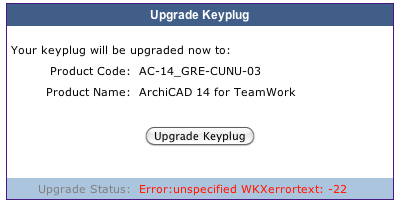Protection key upgrade to AC 14
- Mark as New
- Bookmark
- Subscribe
- Mute
- Subscribe to RSS Feed
- Permalink
- Report Inappropriate Content
2010-08-02
06:07 PM
- last edited on
2024-04-19
10:21 AM
by
Aruzhan Ilaikova
Thanks,
Kevin
- Labels:
-
Install & Update
- Mark as New
- Bookmark
- Subscribe
- Mute
- Subscribe to RSS Feed
- Permalink
- Report Inappropriate Content
2010-08-02 08:10 PM
If you still don't get the applet running to view the key contents, try a different browser (e.g., Firefox) perhaps...
HTH,
Karl
- Mark as New
- Bookmark
- Subscribe
- Mute
- Subscribe to RSS Feed
- Permalink
- Report Inappropriate Content
2010-08-02 08:32 PM
Architect, Consultant
MacBook Pro Retina, 15-inch Yosemite 2.8 GHz Intel Core i7 16 GB 1600 MHz DDR3
Mac OSX 10.11.1
AC5-18
Onuma System
"Implementing Successful Building Information Modeling"
- Mark as New
- Bookmark
- Subscribe
- Mute
- Subscribe to RSS Feed
- Permalink
- Report Inappropriate Content
2010-08-03 04:07 PM
- Mark as New
- Bookmark
- Subscribe
- Mute
- Subscribe to RSS Feed
- Permalink
- Report Inappropriate Content
2010-08-03 07:32 PM
Just tested it, and Firefox did prompt me to allow the applet to run ... but clicking Allow did nothing - blank screen. But, then I had clicked the WIBU icon out of habit. Forgot that I switched to Codemeter a few weeks ago. Repeating the process and clicking on the Codemeter icon, the upgrade site ran normally, showing my key ID and all loaded licenses. I'm on Firefox 3.0.13 and OS X 10.6.4
So that tech support can know if this is a WIBU issue, could each of you confirm that you are on the latest Firefox and clicked the icon corresponding to the type of key you have? Try going to Tools > Clear Private Data and clear the Cache, then exit and restart Firefox and see if you get the prompt for the applet, etc...
Cheers,
Karl
- Mark as New
- Bookmark
- Subscribe
- Mute
- Subscribe to RSS Feed
- Permalink
- Report Inappropriate Content
2010-08-04 05:29 AM
US tech support knows about the problem with firefox on the PC and suggested IE..
On the mac I got the applet as you did. When I tried again I only used Safari.
Architect, Consultant
MacBook Pro Retina, 15-inch Yosemite 2.8 GHz Intel Core i7 16 GB 1600 MHz DDR3
Mac OSX 10.11.1
AC5-18
Onuma System
"Implementing Successful Building Information Modeling"
- Mark as New
- Bookmark
- Subscribe
- Mute
- Subscribe to RSS Feed
- Permalink
- Report Inappropriate Content
2010-08-04 07:02 PM
Cheers,
karl
- Mark as New
- Bookmark
- Subscribe
- Mute
- Subscribe to RSS Feed
- Permalink
- Report Inappropriate Content
2010-08-06 06:47 PM
Karl wrote:Duh. Graphisoft was on top of this some time ago. I just didn't read the Wiki article. See:
Thanks, Erika. Hopefully, they'll make a note of the issue on the Wiki, or else others will find this discussion during a search.
http://www.archicadwiki.com/Remote%20Key%20Upgrade
particularly:
RequirementsSince the HTML code can check what browser is rendering the page, it might be smart for a warning to pop-up if anything other than the supported browsers (above) is in use.
To use the upgrade site, you need:
- a key that is eligible for upgrade
- internet connection
- a compatible WibuKey or CodeMeter driver installed (use the ArchiCAD install DVD to install the correct drivers. The drivers from wibu.com may not be compatible with the upgrade site)
- On Windows, Internet Explorer (other browsers are not supported)
- On Mac, Safari (other browsers are not supported)
- up-to-date Java environment (make sure operating system updates are installed)
- Mark as New
- Bookmark
- Subscribe
- Mute
- Subscribe to RSS Feed
- Permalink
- Report Inappropriate Content
2010-08-11 12:52 PM
The key is on the server, and when i tried to update (with Safari) i got this message: see attached image.