Template becomes corrupted
- Mark as New
- Bookmark
- Subscribe
- Mute
- Subscribe to RSS Feed
- Permalink
- Report Inappropriate Content
2022-10-20
05:10 PM
- last edited on
2023-11-15
12:16 PM
by
Aruzhan Ilaikova
Hi, Apologies if this is not the right forum.
This is a bit of a bug report, I have just run this through a couple of times and I think I can see where the issue is.
This is in 26 solo on a MacBook Pro 2017
We were updating our basic template and after a recent revision they have become corrupted; we are unable to open them. When trying to start a new project with the corrupted template we get the attached error message.
I ran through all the amendments we made and it seems to occur due to the publisher sets
To trigger it;
- Create a new publisher set
- Add a subset from the layout book which contains a mix of other subsets and some layouts. (see attached)
- Hit merge to one DWG
- Save as template
- Open a new file and select that template
- You should get the error message
I think the 'merging to one dwg' of subsets creates a problem. I have tried different ways to provoke this and it always seems to occur when I try to save a template with a publisher subset item that has 'merge to one DWG' activated, even if the subset contains only two layouts for instance.
Anyway, interested to see if this occurs for anyone else.
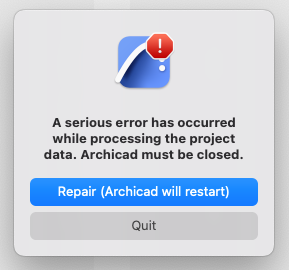
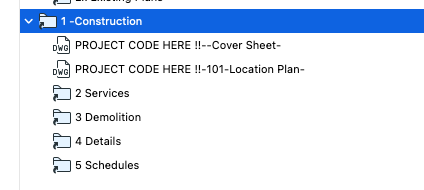
OSX10.15.5
- Mark as New
- Bookmark
- Subscribe
- Mute
- Subscribe to RSS Feed
- Permalink
- Report Inappropriate Content
2022-10-20 05:14 PM
Have you reported this to your tech support contact for your country? And, Archicad otherwise works normally (other files open fine)?
- Mark as New
- Bookmark
- Subscribe
- Mute
- Subscribe to RSS Feed
- Permalink
- Report Inappropriate Content
2022-10-20 05:41 PM
It happened to another file, but I didn't make the connection then and can not be sure.
Everything else works very well.
OSX10.15.5
- Mark as New
- Bookmark
- Subscribe
- Mute
- Subscribe to RSS Feed
- Permalink
- Report Inappropriate Content
2022-10-20 05:42 PM
Sorry haven't reported yet but will do.
OSX10.15.5
- Mark as New
- Bookmark
- Subscribe
- Mute
- Subscribe to RSS Feed
- Permalink
- Report Inappropriate Content
2022-10-21 04:10 AM
Just a hunch but try removing the exclamation marks (!!) in the DWG names.
Barry.
Versions 6.5 to 27
i7-10700 @ 2.9Ghz, 32GB ram, GeForce RTX 2060 (6GB), Windows 10
Lenovo Thinkpad - i7-1270P 2.20 GHz, 32GB RAM, Nvidia T550, Windows 11
- Mark as New
- Bookmark
- Subscribe
- Mute
- Subscribe to RSS Feed
- Permalink
- Report Inappropriate Content
2022-10-24 03:35 PM
Hi Barry,
for the record this made no difference, that would have been interesting..
OSX10.15.5
