- Graphisoft Community (INT)
- :
- Forum
- :
- Licensing
- :
- Using Archicad with VPN from another country
- Subscribe to RSS Feed
- Mark Topic as New
- Mark Topic as Read
- Pin this post for me
- Bookmark
- Subscribe to Topic
- Mute
- Printer Friendly Page
Using Archicad with VPN from another country
- Mark as New
- Bookmark
- Subscribe
- Mute
- Subscribe to RSS Feed
- Permalink
- Report Inappropriate Content
2017-09-06
12:51 PM
- last edited on
2024-03-19
11:37 AM
by
Aruzhan Ilaikova
I'm planning on going travelling for a longer period of time to another country, and my boss would like me to take a laptop with me and continue working from there part-time/when needed. I was wondering if it is possible to use Archicad through VPN connection or are there some limitations in the licenses or possible problems that we should consider?
Anybody have any experience on working with Archicad remotely?
Thanks!
- Mark as New
- Bookmark
- Subscribe
- Mute
- Subscribe to RSS Feed
- Permalink
- Report Inappropriate Content
2017-09-07 02:34 AM
I do this all the time.
If they use software network licenses then you should be able to 'borrow' one and shouldn't need to use VPN (I have never done this).
They must be network licenses though otherwise they will only be available to the machine containing the single license. Single licenses can not be shred over a network.
Barry.
Versions 6.5 to 27
i7-10700 @ 2.9Ghz, 32GB ram, GeForce RTX 2060 (6GB), Windows 10
Lenovo Thinkpad - i7-1270P 2.20 GHz, 32GB RAM, Nvidia T550, Windows 11
- Mark as New
- Bookmark
- Subscribe
- Mute
- Subscribe to RSS Feed
- Permalink
- Report Inappropriate Content
2017-09-07 04:42 AM
I use Chrome Remote Desktop. ARCHICAD is running on my home computer, which I can access from anywhere with the use of a password and I can simply remotely control the computer. Works pretty well.
AMD Ryzen9 5900X CPU, 64 GB RAM 3600 MHz, Nvidia GTX 1060 6GB, 500 GB NVMe SSD
2x28" (2560x1440), Windows 10 PRO ENG, Ac20-Ac28
- Mark as New
- Bookmark
- Subscribe
- Mute
- Subscribe to RSS Feed
- Permalink
- Report Inappropriate Content
2017-09-07 04:52 AM
laszlonagy wrote:Yes that works too and allows you to use the license on the machine you are connecting to - even if it is a single license.
Another option is to use a Remote Desktop software.
I use Chrome Remote Desktop. ARCHICAD is running on my home computer, which I can access from anywhere with the use of a password and I can simply remotely control the computer. Works pretty well.
I have done it using VNC which means I still have to VPN into the office network, I have even controlled my PC through my phone with VNC.
However using remote desktop software like Laszlo suggests means you just need an internet connection.
Barry.
Versions 6.5 to 27
i7-10700 @ 2.9Ghz, 32GB ram, GeForce RTX 2060 (6GB), Windows 10
Lenovo Thinkpad - i7-1270P 2.20 GHz, 32GB RAM, Nvidia T550, Windows 11
- Mark as New
- Bookmark
- Subscribe
- Mute
- Subscribe to RSS Feed
- Permalink
- Report Inappropriate Content
2017-09-08 10:12 AM
- Mark as New
- Bookmark
- Subscribe
- Mute
- Subscribe to RSS Feed
- Permalink
- Report Inappropriate Content
2017-09-08 10:57 AM
All you need to do then is VPN into your office network to access the licenses.
That should be it as it should find the license automatically.
But you may need to add the server IP address to the Codemeter Control Centre if it doesn't.
Make sure you check your VPN connection and try to connect to a license before you go anywhere.
Barry.
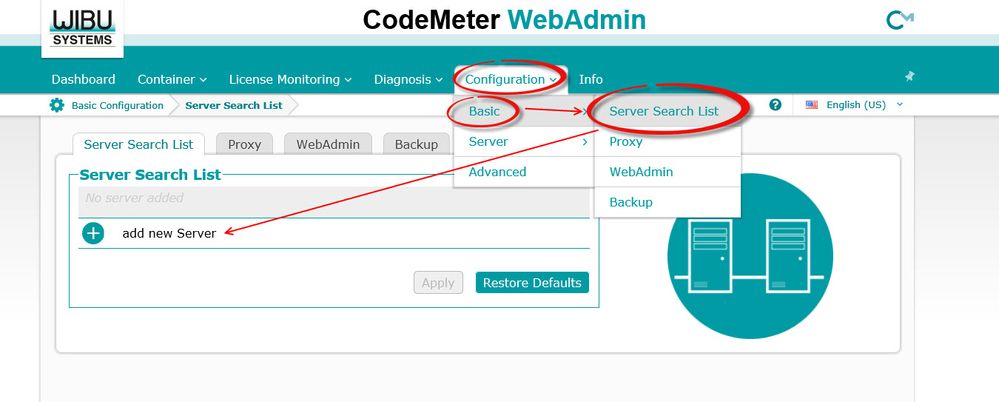
Versions 6.5 to 27
i7-10700 @ 2.9Ghz, 32GB ram, GeForce RTX 2060 (6GB), Windows 10
Lenovo Thinkpad - i7-1270P 2.20 GHz, 32GB RAM, Nvidia T550, Windows 11
- Mark as New
- Bookmark
- Subscribe
- Mute
- Subscribe to RSS Feed
- Permalink
- Report Inappropriate Content
2017-09-08 11:24 AM
I tried working with Archicad with VPN from my apartment (which well, is in the same city as the office) and that at least worked. I used the same laptop I'm planning on taking with me. So it shouldn't be any different from a different country I guess?
- Mark as New
- Bookmark
- Subscribe
- Mute
- Subscribe to RSS Feed
- Permalink
- Report Inappropriate Content
2017-09-28 01:39 PM
- Selling ArchiCAD 24/25 perpetual license in General discussions
- Unable to reclassify objects in Project data & BIM
- Urgent – Critical Issues with Archicad in General discussions
- Archicad 28 4100 Unattended Update for Intel Macs in Installation & update
- Drawing command problems after upgrade to macOS Sequoia in General discussions

