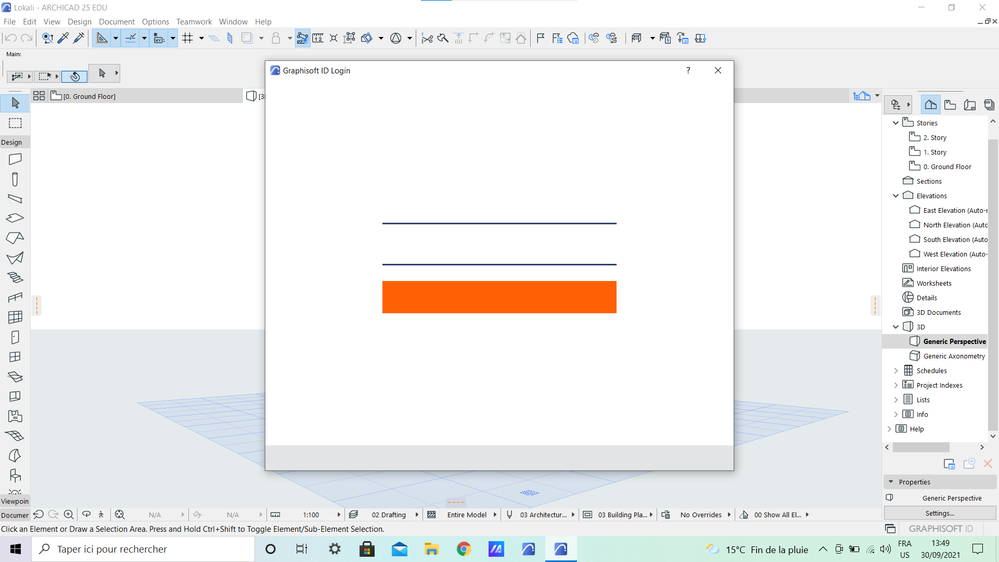Why i can't sign up in Archicad Software?
- Mark as New
- Bookmark
- Subscribe
- Mute
- Subscribe to RSS Feed
- Permalink
- Report Inappropriate Content
2021-09-29 06:34 PM
Hello everyone,
I recently got Archicad 25 and while i wanted to publish a bimx hyper-model , so i can share my project to my friend, but while doing so , it is necessary to sign in to my graphisoft ID, and when i clicked sign in , a blank dialogue window pops-up and nothing happens.
Also , when i first open the software, its trying to get me to sign in, but nothing happens and then i have to click skip sign in , in order to proceed working with my projects.
Pleas help me!
Solved! Go to Solution.
Accepted Solutions
- Mark as New
- Bookmark
- Subscribe
- Mute
- Subscribe to RSS Feed
- Permalink
- Report Inappropriate Content
2021-10-08 02:43 PM
Thank you very much for the screenshot!
This issue is similar to one of the reports we had: if you have an Intel Iris Xe graphics card, it could be the case. I would like to ask for a System Information file (How to Save System Information of Your Computer) for further checking.
Please try to update the driver to the most recent version, and see if the issue gets resolved if you have this type of card.
Best regards,
Minh
Minh Nguyen
Technical Support Engineer
GRAPHISOFT
- Mark as New
- Bookmark
- Subscribe
- Mute
- Subscribe to RSS Feed
- Permalink
- Report Inappropriate Content
2021-09-30 03:36 AM
So you have a Graphisoft ID and you know the sign in name and password?
But when you enter the information and press login, nothing happens?
Can you try accessing https://graphisoftid.graphisoft.com/ with different browsers to see what happens?
Barry.
Versions 6.5 to 27
i7-10700 @ 2.9Ghz, 32GB ram, GeForce RTX 2060 (6GB), Windows 10
Lenovo Thinkpad - i7-1270P 2.20 GHz, 32GB RAM, Nvidia T550, Windows 11
- Mark as New
- Bookmark
- Subscribe
- Mute
- Subscribe to RSS Feed
- Permalink
- Report Inappropriate Content
2021-09-30 11:25 AM - edited 2021-09-30 11:26 AM
Hi Barry.
Actually , i dont have any problem with my graphisoft ID or my browser.
The problem is within the software of Archicad. Im trying to sign in from the software, not from my browser.
Each time when i click 'sign in' , i just get a blank window and nothing really happens. So literally i dont even have the chance to enter my ID information.
Thank you.
- Mark as New
- Bookmark
- Subscribe
- Mute
- Subscribe to RSS Feed
- Permalink
- Report Inappropriate Content
2021-09-30 01:11 PM
@Agon Sasdiku Are you using Publisher? If so, in Publishing Properties have you signed into your account?
How to: Create BIMx Hyper-Model from Publisher
- Mark as New
- Bookmark
- Subscribe
- Mute
- Subscribe to RSS Feed
- Permalink
- Report Inappropriate Content
2021-09-30 01:29 PM
Hi,
There is no problem with the publishing part, its just that i can't sign in in general. I cant type in my ID information. I think the problem has to do with the software , maybe a type of glitch or bug, i don't know.
- Mark as New
- Bookmark
- Subscribe
- Mute
- Subscribe to RSS Feed
- Permalink
- Report Inappropriate Content
2021-09-30 01:54 PM - edited 2021-09-30 01:54 PM
Here is a screenshot where the log in window its just a frozen window with some of the lines supposed to be the input space for your ID info, but most of the time this window its just blank. I can't type in anything on this window
- Mark as New
- Bookmark
- Subscribe
- Mute
- Subscribe to RSS Feed
- Permalink
- Report Inappropriate Content
2021-10-05 09:47 AM
I have the exact same problem
- Mark as New
- Bookmark
- Subscribe
- Mute
- Subscribe to RSS Feed
- Permalink
- Report Inappropriate Content
2021-10-07 10:01 AM
Hi All,
Thank you very much for the report and I am very sorry to hear about the issue!
First, I would like to check whether there might be any problem with antivirus/firewall software blocking the connection to our server? Can you sign in with your browser using the following URL: https://graphisoftid.graphisoft.com/
If yes, then there might be a problem with the sign-in window inside Archicad. At the startup dialog, there is a similar window if you click on the top right corner button (Sign in). Does this window work for you?
Looking forward to hearing from you!
Best regards,
Minh
Minh Nguyen
Technical Support Engineer
GRAPHISOFT
- Mark as New
- Bookmark
- Subscribe
- Mute
- Subscribe to RSS Feed
- Permalink
- Report Inappropriate Content
2021-10-08 12:30 PM
Hi.
- Mark as New
- Bookmark
- Subscribe
- Mute
- Subscribe to RSS Feed
- Permalink
- Report Inappropriate Content
2021-10-08 02:31 PM
Hi Ole,
Thank you for the confirmation!
I'm wondering if you try to sign in inside Archicad, is there anything loaded, or you only see a white screen?
Best regards,
Minh
Minh Nguyen
Technical Support Engineer
GRAPHISOFT