dual monitors or sinlge large? opinions please
- Mark as New
- Bookmark
- Subscribe
- Mute
- Subscribe to RSS Feed
- Permalink
- Report Inappropriate Content
2005-01-31 02:42 PM
- Mark as New
- Bookmark
- Subscribe
- Mute
- Subscribe to RSS Feed
- Permalink
- Report Inappropriate Content
2005-01-31 06:23 PM
In the old days, ArchiCAD's plan view fit nicely on one screen and the other screen held the rest - It seemed somehow easier to organize the ArchiCAD windows....
I could put a DVD on one screen and keep working on the other, while now, that fourth season of "Angel" just released on one-week rental sits in the lower right and sometimes windows overlap it. I've become totally neurotic about pallettes - top? bottom? sides?
The long screen is nice, however, for full-screen DVD watching, and a long elevation or section all-at-once.
Truth is that no matter how big a single screen is, one always craves more. The 30" dsplay is lovely, but I paid a premium for those pixels and really only benefit from the single screen when editing large images. Just did a 2500 pixel rendering and can see all the pixels at once.
While a second 30" display would be too much to look at, I am thinking of a second, smaller display as an inexpensive "outrigger" for 3D views.
screenshot attached - 50%
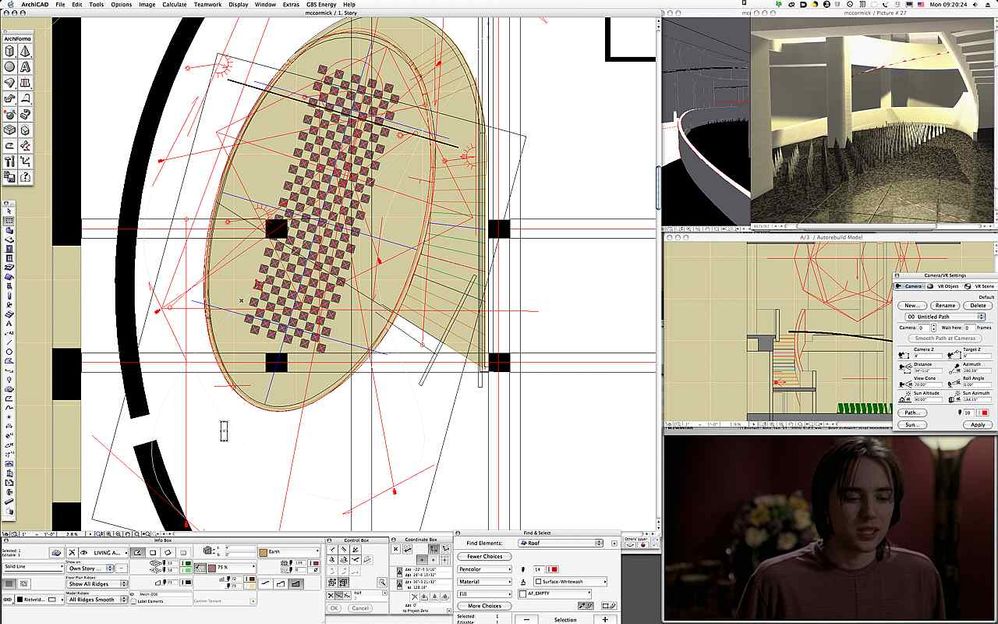
- Mark as New
- Bookmark
- Subscribe
- Mute
- Subscribe to RSS Feed
- Permalink
- Report Inappropriate Content
2005-02-01 02:23 PM
- Mark as New
- Bookmark
- Subscribe
- Mute
- Subscribe to RSS Feed
- Permalink
- Report Inappropriate Content
2005-02-01 09:09 PM
Moving from two big screens to one gigantic screen was a challenge, but once you get to 2500 pixels wide x 1600 pixels high, the issue, for your older ArchiCAD user, is seeing it all at once, in focus, without turning into one of those back windo doggies on a bumpy road.
.
- Mark as New
- Bookmark
- Subscribe
- Mute
- Subscribe to RSS Feed
- Permalink
- Report Inappropriate Content
2005-02-04 02:55 PM
We have a demo of AC9 set up on a new PC, and are trying to make a decision to use two 19" side by side or one 21" (both ViewSonic).
My ideal set up would be to have plans on one screen and 3D window/details/sections on the other.
The only way I can see to do this is to stretch the main plan view over two screens, as I cannot move the 3D window outside of the limits set by archicad. I am thinking that maybe using the larger 21" would be the best option, or am I missing something?
- Mark as New
- Bookmark
- Subscribe
- Mute
- Subscribe to RSS Feed
- Permalink
- Report Inappropriate Content
2005-02-04 03:21 PM
- Mark as New
- Bookmark
- Subscribe
- Mute
- Subscribe to RSS Feed
- Permalink
- Report Inappropriate Content
2005-02-04 04:37 PM
- Mark as New
- Bookmark
- Subscribe
- Mute
- Subscribe to RSS Feed
- Permalink
- Report Inappropriate Content
2005-02-04 05:06 PM
- Mark as New
- Bookmark
- Subscribe
- Mute
- Subscribe to RSS Feed
- Permalink
- Report Inappropriate Content
2005-02-04 05:31 PM
Try that 21" display at 1200x1600 pixels or higher if your card can take it. Now you are in the game. Two of those is more than plenty.
My display is 100 pixels per inch and that is about right for my aging eyes. ArchiCAD's currently fixed size dialog boxes are large enough with this density of pixels, even the tiny boxes.
- Mark as New
- Bookmark
- Subscribe
- Mute
- Subscribe to RSS Feed
- Permalink
- Report Inappropriate Content
2005-02-05 11:07 AM
2 17" TFT side by side, which gives me a 2560x1024 pixels real estate.
As the TFT price has been steadily going down (my first 17" cost me €1000), I have pondered the advantage of investing on some bigger work area. These are my conclusions:
- If your main work is ArchiCAD modeling, 2 17" 1250x1024 monitors are enough (if there is sucha thing like enough...).
- When modeling, you have the main palettes and the plan window on the left monitor, and the 3d, seccion and navigation palettes on the right monitor.
- Try this: 2 ArchiCad, side by side, where you develope simultaneously the same idea in two different directions. Headache guaranteed, but quite interesting as a metodology...
- When working on final drawings, you take two archiCad side by side (one for each monitor), so you can copy paste from a previous file to the new one.
As for very big screens, consider this:
- Your focus point is quite small. If you are looking at these letters here, you can not focus the one that are two rows up. So, if you manage to program and use proficiently zoom in and zoom out with the keyboard (or a very strange device), having a big visual area isn't that important.
- If you do a lot of work with images, then Dwight has a point. You need to see the most of each image, as close to "real" size as possible. But if your main work is architectural design, you tend to focus on the details, and looking at the whole on a different scale isn't such a handicap. You get used to it, and never miss those big paper sheets again.
- The pointing device: either rat, pen, wand, track, the bigger your working area the bigger your arm movements. It ain't the small finger movement that turn carpal on you, but the wrist suspended arm movement.
In a nutshell: architecture, two 17" side by side is "cheap" and effective.
Of course, you can always try these:
