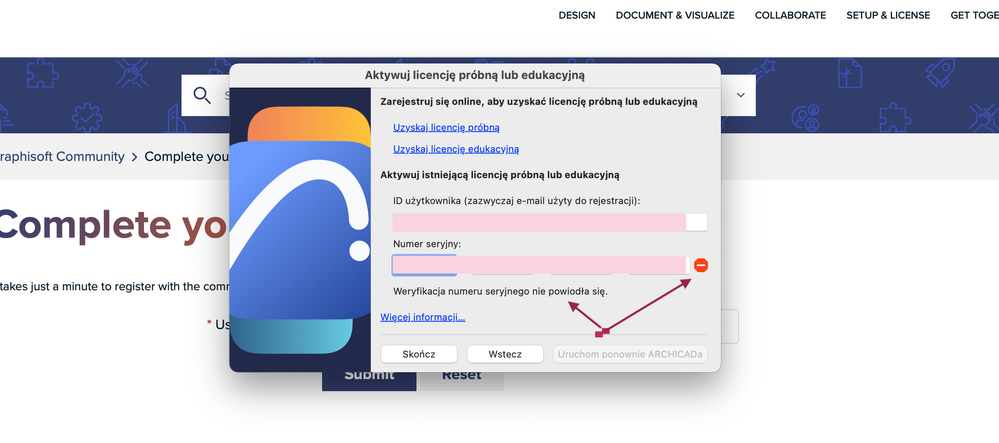- Graphisoft Community (INT)
- :
- Forum
- :
- Installation & update
- :
- macOS Big Sur Education License
- Subscribe to RSS Feed
- Mark Topic as New
- Mark Topic as Read
- Pin this post for me
- Bookmark
- Subscribe to Topic
- Mute
- Printer Friendly Page
macOS Big Sur Education License
- Mark as New
- Bookmark
- Subscribe
- Mute
- Subscribe to RSS Feed
- Permalink
- Report Inappropriate Content
2021-10-05 10:58 AM
Hello!
I have MacBook Pro 15inch 2018 and system macOs Big Sur. Since 2 years Im not able to run Archicad on my Mac. Everything is ok to the moment when Archicad Edu want a License Key. I put it and then I get a massage that Verification is valid. I have a right, current key to the version of Archicad, I have the all the actualizations of system.
I would appreciate all kind of help!
- Mark as New
- Bookmark
- Subscribe
- Mute
- Subscribe to RSS Feed
- Permalink
- Report Inappropriate Content
2021-10-07 09:38 AM
Hello,
Thank you very much for the report and I am very sorry to hear about the issue!
This is a common problem on macOS. Most of the time, it happened due to Full Disk Access was not granted for Archicad. Make sure that Archicad has Full Disk Access before validating the license (please check out this article)
Also, make sure that you had admin rights and turn off all firewall/AV programs when you try to validate the license.
If this does not help, please open Finder and follow this location: Users/Shared/ARCHICAD/
Copy this ARCHICAD folder to another place (to be able to restore the original state if needed), and delete the original one. Then try to enter the EDU serial to Archicad again
Please let me know if it works!
Best regards,
Minh
Minh Nguyen
Technical Support Engineer
GRAPHISOFT