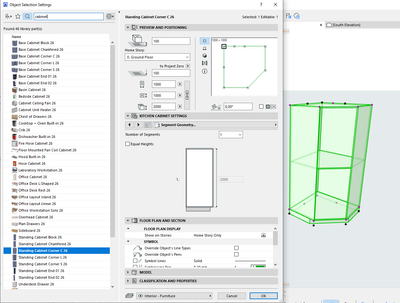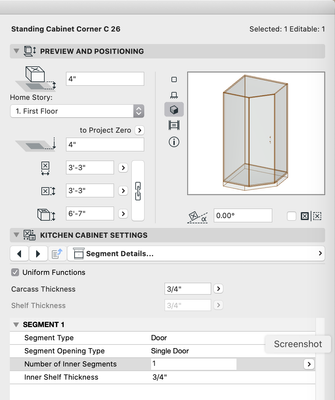AC26 INT Cabinet Corner Object
- Mark as New
- Bookmark
- Subscribe
- Mute
- Subscribe to RSS Feed
- Permalink
- Report Inappropriate Content
2023-01-22 10:42 AM - edited 2023-01-22 04:44 PM
EDIT : This was just me being embarrassingly unobservant.
Something seems to be off with the cabinet corner objects in AC26 so that the shape representation does not correspond to the segment settings. In the example below - the setting is set to one segment = no shelf yet it is represented with a shelf = two segments.
Solved! Go to Solution.
Accepted Solutions
- Mark as New
- Bookmark
- Subscribe
- Mute
- Subscribe to RSS Feed
- Permalink
- Report Inappropriate Content
2023-01-22 03:37 PM
Go to Kitchen Cabinet Settings > Segment Details... > Number of Inner Segments and set it to 1.
You should add a Signature to your Profile (click the Profile button near the top of this page) with your ArchiCAD version and operating system (see mine for an example) for more accurate help in this forum.
David
www.davidmaudlin.com
Digital Architecture
AC28 USA • Mac mini M4 Pro OSX15 | 64 gb ram • MacBook Pro M3 Pro | 36 gb ram OSX14
- Mark as New
- Bookmark
- Subscribe
- Mute
- Subscribe to RSS Feed
- Permalink
- Report Inappropriate Content
2023-01-22 03:37 PM
Go to Kitchen Cabinet Settings > Segment Details... > Number of Inner Segments and set it to 1.
You should add a Signature to your Profile (click the Profile button near the top of this page) with your ArchiCAD version and operating system (see mine for an example) for more accurate help in this forum.
David
www.davidmaudlin.com
Digital Architecture
AC28 USA • Mac mini M4 Pro OSX15 | 64 gb ram • MacBook Pro M3 Pro | 36 gb ram OSX14
- Mark as New
- Bookmark
- Subscribe
- Mute
- Subscribe to RSS Feed
- Permalink
- Report Inappropriate Content
2023-01-22 04:38 PM - edited 2023-01-22 04:48 PM
Had some nagging recollection of such a setting. Too tired being blind - thanks for setting me straight!
Post should be moved to design forum.