Turn on suggestions
Auto-suggest helps you quickly narrow down your search results by suggesting possible matches as you type.
Showing results for
Turn on suggestions
Auto-suggest helps you quickly narrow down your search results by suggesting possible matches as you type.
Showing results for
Libraries & objects
About Archicad and BIMcloud libraries, their management and migration, objects and other library parts, etc.
- Graphisoft Community (INT)
- :
- Forum
- :
- Libraries & objects
- :
- Re: Cabinet Wall Single Door, Door Thickness
Options
- Subscribe to RSS Feed
- Mark Topic as New
- Mark Topic as Read
- Pin this post for me
- Bookmark
- Subscribe to Topic
- Mute
- Printer Friendly Page
Cabinet Wall Single Door, Door Thickness
Anonymous
Not applicable
Options
- Mark as New
- Bookmark
- Subscribe
- Mute
- Subscribe to RSS Feed
- Permalink
- Report Inappropriate Content
2018-01-27
10:59 PM
- last edited on
2023-05-24
12:56 PM
by
Rubia Torres
Can I somehow look at the object itself how it was constructed in some way?
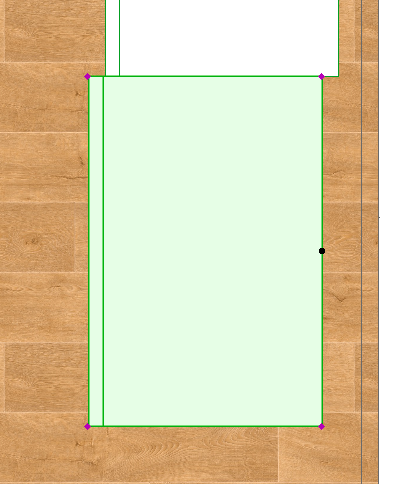
Labels:
- Labels:
-
Default Archicad Libraries
-
GDL
-
Library
2 REPLIES 2
Options
- Mark as New
- Bookmark
- Subscribe
- Mute
- Subscribe to RSS Feed
- Permalink
- Report Inappropriate Content
2018-01-28 02:22 PM
famadorian:
You are correct, the door thickness parameter does not affect the 2D Symbol. You can open the library part by selecting it and using the command Open Object.... The Door Thickness variable is fr_th1. You can then look at the 2D Script to see where the door thickness is drawn and change it from a hardcoded value to the variable. This may impact other aspects of the symbol, so debugging may be required. This will take some basic knowledge of GDL.
You should add a Signature to your Profile (click the Profile button near the top of this page) with your ArchiCAD version and operating system (see mine for an example) for more accurate help in this forum.
David
You are correct, the door thickness parameter does not affect the 2D Symbol. You can open the library part by selecting it and using the command Open Object.... The Door Thickness variable is fr_th1. You can then look at the 2D Script to see where the door thickness is drawn and change it from a hardcoded value to the variable. This may impact other aspects of the symbol, so debugging may be required. This will take some basic knowledge of GDL.
You should add a Signature to your Profile (click the Profile button near the top of this page) with your ArchiCAD version and operating system (see mine for an example) for more accurate help in this forum.
David
David Maudlin / Architect
www.davidmaudlin.com
Digital Architecture
AC27 USA • iMac 27" 4.0GHz Quad-core i7 OSX11 | 24 gb ram • MacBook Pro M3 Pro | 36 gb ram OSX14
www.davidmaudlin.com
Digital Architecture
AC27 USA • iMac 27" 4.0GHz Quad-core i7 OSX11 | 24 gb ram • MacBook Pro M3 Pro | 36 gb ram OSX14
Options
- Mark as New
- Bookmark
- Subscribe
- Mute
- Subscribe to RSS Feed
- Permalink
- Report Inappropriate Content
2018-01-29 02:53 AM
Does the object have an option for a 'Detailed' plan view rather than a 'Simple' view?
I have noticed some objects sometimes have this option and it may alter how accurately the door is represented.
Barry.
I have noticed some objects sometimes have this option and it may alter how accurately the door is represented.
Barry.
One of the forum moderators.
Versions 6.5 to 27
Dell XPS- i7-6700 @ 3.4Ghz, 16GB ram, GeForce GTX 960 (2GB), Windows 10
Lenovo Thinkpad - i7-1270P 2.20 GHz, 32GB RAM, Nvidia T550, Windows 11
Versions 6.5 to 27
Dell XPS- i7-6700 @ 3.4Ghz, 16GB ram, GeForce GTX 960 (2GB), Windows 10
Lenovo Thinkpad - i7-1270P 2.20 GHz, 32GB RAM, Nvidia T550, Windows 11
Related articles
- Wall Accessory Goodie or Badie ? in Modeling
- Countertop Object to match kitchen cabinets in Wishes
- Transparency Problem Tracing Point Clouds in Section in Modeling
- Using Design Options for Small Variations of Repetitive Hotlink Modules (Hotels etc.) in Modeling
- The ability to label multiple surfaces on a single object using autotext labels. in Wishes
