Turn on suggestions
Auto-suggest helps you quickly narrow down your search results by suggesting possible matches as you type.
Showing results for
Turn on suggestions
Auto-suggest helps you quickly narrow down your search results by suggesting possible matches as you type.
Showing results for
BIM Coordinator Program (INT) April 22, 2024
Find the next step in your career as a Graphisoft Certified BIM Coordinator!
Libraries & objects
About Archicad and BIMcloud libraries, their management and migration, objects and other library parts, etc.
- Graphisoft Community (INT)
- :
- Forum
- :
- Libraries & objects
- :
- Can't get D1 17 to show frame correctlly in plan
Options
- Subscribe to RSS Feed
- Mark Topic as New
- Mark Topic as Read
- Pin this post for me
- Bookmark
- Subscribe to Topic
- Mute
- Printer Friendly Page
Can't get D1 17 to show frame correctlly in plan
Anonymous
Not applicable
Options
- Mark as New
- Bookmark
- Subscribe
- Mute
- Subscribe to RSS Feed
- Permalink
- Report Inappropriate Content
2013-07-25
08:42 AM
- last edited on
2023-05-24
10:11 AM
by
Rubia Torres
Door D1 17 is a different story no matter what I try I can't get the frame to show correctly. The door is in a 2 x 4 stud wall (non composite) the frame thickness dialog is set at 4.5" and it is showing the same thickness as the wall = 3.5" another strange thing is that the reveal to wall face setting is non editable. and nothing I have done seems to correct this.
It's like someone has left the old option, I believe it was called "set frame thickness = to wall thickness" in the on position and then taken out the
option.
Could someone check this. I'm going nuts trying to get these 17 parts to work correctly
4 REPLIES 4
Anonymous
Not applicable
Options
- Mark as New
- Bookmark
- Subscribe
- Mute
- Subscribe to RSS Feed
- Permalink
- Report Inappropriate Content
2013-07-29 12:53 AM
Not sure I get your explanation, but try this, change your wall closure type from stud to anything else. A screen capture would be helpful.
Anonymous
Not applicable
Options
- Mark as New
- Bookmark
- Subscribe
- Mute
- Subscribe to RSS Feed
- Permalink
- Report Inappropriate Content
2013-07-29 09:20 AM
Hi Mark,
Thank you for answering the post.
I posted this somewhere with screen shots, but will paste them again.
The first one is D2 patio door 70 from AC7 lib. It shows the stiles of the sliding glass
door correctly. Was able to adjust the door stiles in the parameters like
we should be able to do!
The second screen shot is of D2 sliding 17 (see second post below)
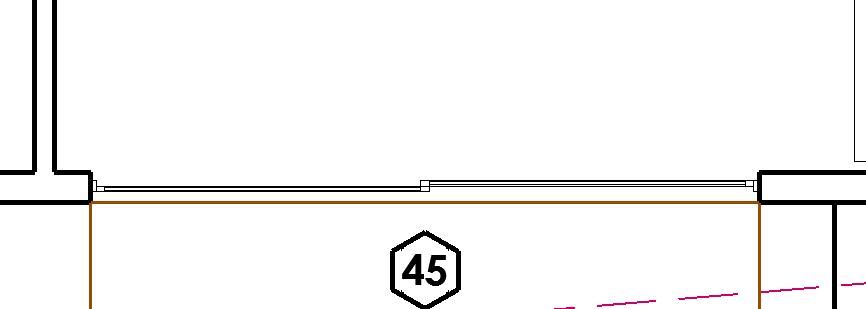
Thank you for answering the post.
I posted this somewhere with screen shots, but will paste them again.
The first one is D2 patio door 70 from AC7 lib. It shows the stiles of the sliding glass
door correctly. Was able to adjust the door stiles in the parameters like
we should be able to do!
The second screen shot is of D2 sliding 17 (see second post below)
MarkMoscrip wrote:
Not sure I get your explanation, but try this, change your wall closure type from stud to anything else. A screen capture would be helpful.
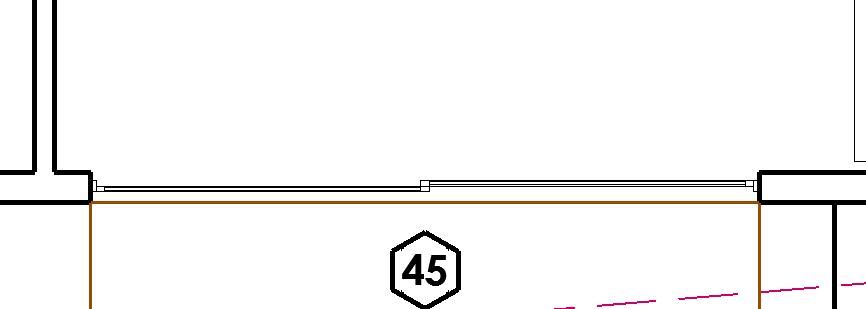
Anonymous
Not applicable
Options
- Mark as New
- Bookmark
- Subscribe
- Mute
- Subscribe to RSS Feed
- Permalink
- Report Inappropriate Content
2013-07-29 09:30 AM
Here is the 17 door.
There is also a XOX window that is useless unless you can go into gdl script and do the adjustments there.
There is know way to adjust the panel stiles that I could find after hours of trying. It' ridiculous for graphisoft to revamp these parts and not get it right - they should be getting better not worse. Granted this software is
great and 17 is the best yet, but I am spending way too much time trying to get what I need with these parts.
I guess it's a good thing we can save time doing the other great new things the software offers quickly. So, I guess I'm about breaking even and spending the same amount of time as I always did. Damn shame.
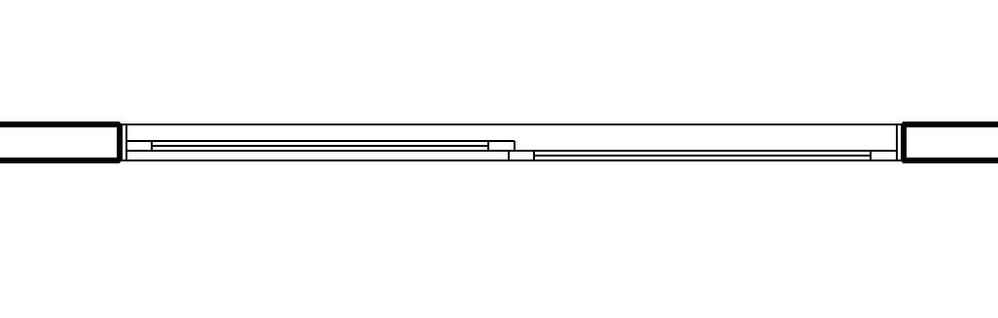
There is also a XOX window that is useless unless you can go into gdl script and do the adjustments there.
There is know way to adjust the panel stiles that I could find after hours of trying. It' ridiculous for graphisoft to revamp these parts and not get it right - they should be getting better not worse. Granted this software is
great and 17 is the best yet, but I am spending way too much time trying to get what I need with these parts.
I guess it's a good thing we can save time doing the other great new things the software offers quickly. So, I guess I'm about breaking even and spending the same amount of time as I always did. Damn shame.
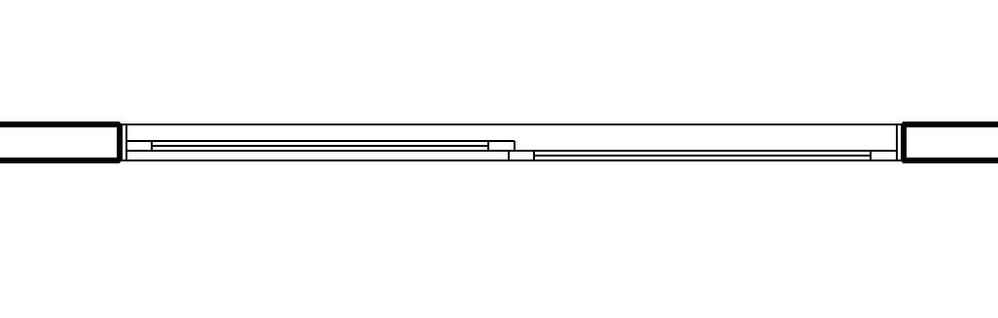
Anonymous
Not applicable
Options
- Mark as New
- Bookmark
- Subscribe
- Mute
- Subscribe to RSS Feed
- Permalink
- Report Inappropriate Content
2013-07-29 09:50 AM
Mark,
Go here for the whole XOX window thing:
ArchiCAD-Talk Forum Index >>> Libraries / Library Parts / GDL >>> Trouble with D2 sliding 17
I can't remember who it was that finally was able to get the window to
read correctly, but he had to go into the GDL script to do it...Ugh
I spent more time trying to get the %$#@$&^% thing to work.
Makes me crazier just thinking about it.
It seems like they added 2 or 3 hundred more parameters in the dialog boxes and took out some that were most useful.
Graphisoft needs to get back into these parts and fix these issues once and for good. I don't mind spending hours in the dialog box if I can get what I needed accomplished. It smarts beyond words when the time was
a total waste though. I think anyone would agree with that!!
I've really got to get back to work!
Go here for the whole XOX window thing:
ArchiCAD-Talk Forum Index >>> Libraries / Library Parts / GDL >>> Trouble with D2 sliding 17
I can't remember who it was that finally was able to get the window to
read correctly, but he had to go into the GDL script to do it...Ugh
I spent more time trying to get the %$#@$&^% thing to work.
Makes me crazier just thinking about it.
It seems like they added 2 or 3 hundred more parameters in the dialog boxes and took out some that were most useful.
Graphisoft needs to get back into these parts and fix these issues once and for good. I don't mind spending hours in the dialog box if I can get what I needed accomplished. It smarts beyond words when the time was
a total waste though. I think anyone would agree with that!!
I've really got to get back to work!
MarkMoscrip wrote:
Not sure I get your explanation, but try this, change your wall closure type from stud to anything else. A screen capture would be helpful.
Related articles
- Windows and doors - The biggest BIM weakness of Archicad still not taken seriously in Modeling
- How to get the right rough opening for a pocket door? in Documentation
- MEP - multi mistake in Modeling
- Missing line in plan/section view with windows frame and wall end in Modeling
- Floor Framing Plans in Modeling

