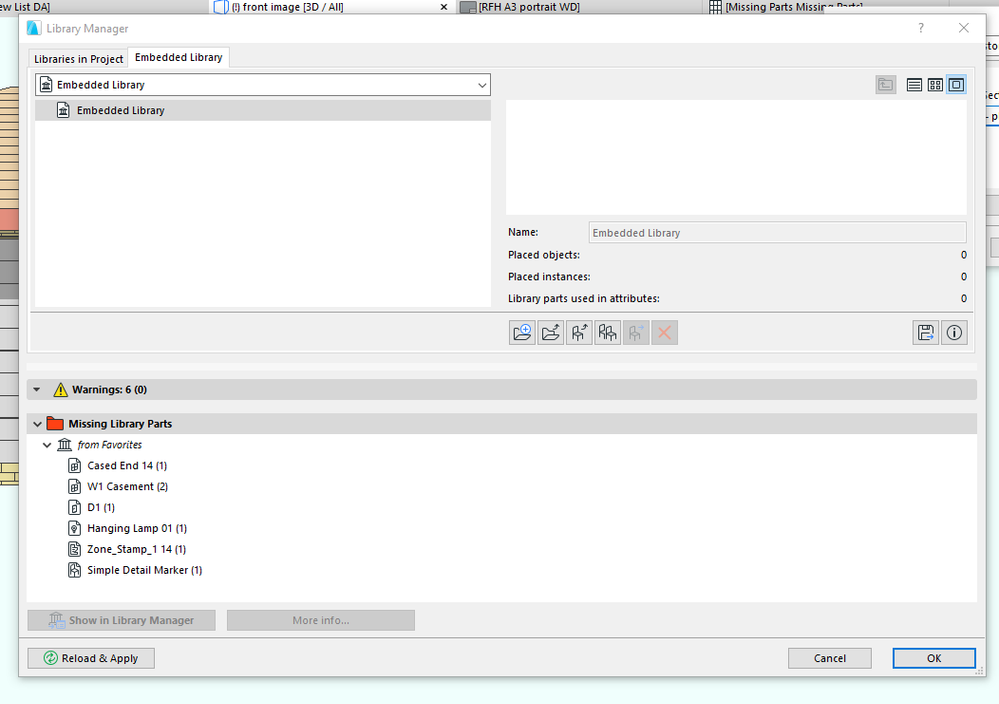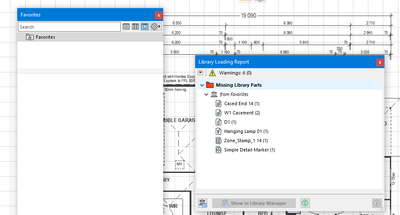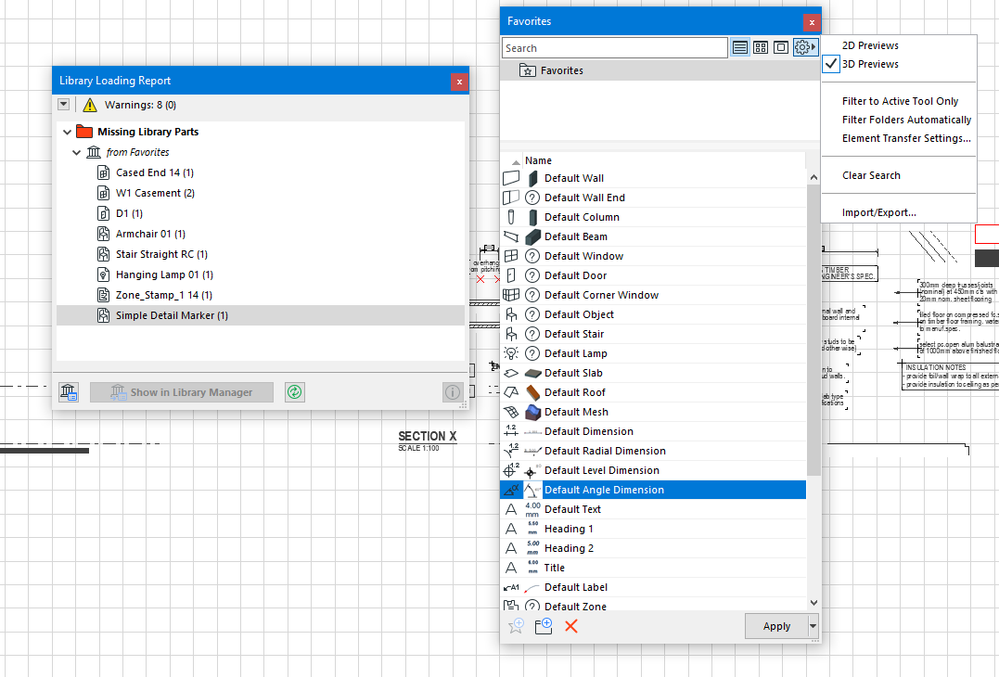Delete Missing Library Parts - From Favourites
- Mark as New
- Bookmark
- Subscribe
- Mute
- Subscribe to RSS Feed
- Permalink
- Report Inappropriate Content
2023-05-10 03:08 AM
I have tried all the suggestions I can find on how to clean up this Missing Parts Warning but am unable to make anything work as there seems to be no way to Delete the files?? I don't have access to the A14 library and in any case don't want the items reloaded. They all look like duplicate parts anyway. I've tried searching for parts and also tried using a schedule to locate them. I've gone through the 3 levels in my drawing. Nothing worked. They do not exist in this pln.
Can anyone please tell me how to delete them? Thank you.
www.virtualhouse.com.au
AC22 AUS . Intel(R) Core(TM) i7-7800X CPU @ 3.50GHz . 32.0 GB ram . 64-bit operating system, x64-based processor
Solved! Go to Solution.
Accepted Solutions
- Mark as New
- Bookmark
- Subscribe
- Mute
- Subscribe to RSS Feed
- Permalink
- Report Inappropriate Content
2023-05-10 06:44 AM
All those favourites with the ? for an icon are the ones missing the library parts.
They are the ones you need to amend or delete.
Barry.
Versions 6.5 to 27
i7-10700 @ 2.9Ghz, 32GB ram, GeForce RTX 2060 (6GB), Windows 10
Lenovo Thinkpad - i7-1270P 2.20 GHz, 32GB RAM, Nvidia T550, Windows 11
- Mark as New
- Bookmark
- Subscribe
- Mute
- Subscribe to RSS Feed
- Permalink
- Report Inappropriate Content
2023-05-10 03:12 AM
They are missing from favourites, so they have not actually been placed in your model.
Open the Favourites palette and look at the favourites for objects.
You either need to amend them to use objects from the latest library, or delete them.
Barry.
Versions 6.5 to 27
i7-10700 @ 2.9Ghz, 32GB ram, GeForce RTX 2060 (6GB), Windows 10
Lenovo Thinkpad - i7-1270P 2.20 GHz, 32GB RAM, Nvidia T550, Windows 11
- Mark as New
- Bookmark
- Subscribe
- Mute
- Subscribe to RSS Feed
- Permalink
- Report Inappropriate Content
2023-05-10 05:24 AM
Sorry Barry, I forgot to mention that I went into the favourites palette and deleted the only two items in it and neither were on the list. We don't use favourites.
www.virtualhouse.com.au
AC22 AUS . Intel(R) Core(TM) i7-7800X CPU @ 3.50GHz . 32.0 GB ram . 64-bit operating system, x64-based processor
- Mark as New
- Bookmark
- Subscribe
- Mute
- Subscribe to RSS Feed
- Permalink
- Report Inappropriate Content
2023-05-10 05:33 AM
I said to look in your favourites for objects, that was a bit wrong.
Looking closer at your image you need to look for wall ends, windows, doors, lamps, zones and details.
You could also just activate the selection arrow tool and the favourites should show you all of the favourites, not just for a particular tool.
Or turn of the 'Filter for Active Tool' in the favourites settings.
Barry.
Versions 6.5 to 27
i7-10700 @ 2.9Ghz, 32GB ram, GeForce RTX 2060 (6GB), Windows 10
Lenovo Thinkpad - i7-1270P 2.20 GHz, 32GB RAM, Nvidia T550, Windows 11
- Mark as New
- Bookmark
- Subscribe
- Mute
- Subscribe to RSS Feed
- Permalink
- Report Inappropriate Content
2023-05-10 06:35 AM
Hmmm, I've opened the favourites again, I didn't realise there were default favourites. I deleted one to see what happens and I lose the whole option to use the tool. Anyway, that's all I have in there. I turned off 'Filter for active tool' and it doesn't seem to have made a difference. I have reloaded the library
www.virtualhouse.com.au
AC22 AUS . Intel(R) Core(TM) i7-7800X CPU @ 3.50GHz . 32.0 GB ram . 64-bit operating system, x64-based processor
- Mark as New
- Bookmark
- Subscribe
- Mute
- Subscribe to RSS Feed
- Permalink
- Report Inappropriate Content
2023-05-10 06:44 AM
All those favourites with the ? for an icon are the ones missing the library parts.
They are the ones you need to amend or delete.
Barry.
Versions 6.5 to 27
i7-10700 @ 2.9Ghz, 32GB ram, GeForce RTX 2060 (6GB), Windows 10
Lenovo Thinkpad - i7-1270P 2.20 GHz, 32GB RAM, Nvidia T550, Windows 11
- Mark as New
- Bookmark
- Subscribe
- Mute
- Subscribe to RSS Feed
- Permalink
- Report Inappropriate Content
2023-05-11 05:31 AM
Thanks, Barry. Today that worked well. The other day when I deleted the zone and door defaults that were missing the tool went grey and I couldn't access it. Weird.
www.virtualhouse.com.au
AC22 AUS . Intel(R) Core(TM) i7-7800X CPU @ 3.50GHz . 32.0 GB ram . 64-bit operating system, x64-based processor