- Graphisoft Community (INT)
- :
- Forum
- :
- Libraries & objects
- :
- Door & Window Schedule custom text issue
- Subscribe to RSS Feed
- Mark Topic as New
- Mark Topic as Read
- Pin this post for me
- Bookmark
- Subscribe to Topic
- Mute
- Printer Friendly Page
Door & Window Schedule custom text issue
- Mark as New
- Bookmark
- Subscribe
- Mute
- Subscribe to RSS Feed
- Permalink
- Report Inappropriate Content
2023-07-09 05:25 AM
Hi,
I couldn't find any other posts with people experiencing this issue:
I am working through the door and window schedule for a project using AC24, with some fields which are custom text and I am finding that when I type information into the schedule, when I click off or onto another door, the information I have typed reverts to what it was previously and loses the information. I only just realised so will need to go back and re-check everything I have done.
If I go into the individual door settings directly and paste the information into the field, it stays in the schedule but obviously this is much more time consuming to go to each door and paste it in, rather than being able to paste it in the schedule for multiple doors with the content.
I have taken some screen grabs:
1. Schedule prior to entering new information
2. Schedule after typing in new information but before clicking out
3. Schedule after clicking out of the cell
4. The Scheme Settings
Thanks in advance,
Emily
AC24 Australia • iMac 27" 4.0GHz Quad-core i7 | 24 GB ram • MacBook Pro 2.8GHz | 16 GB ram • OSX10.14.3
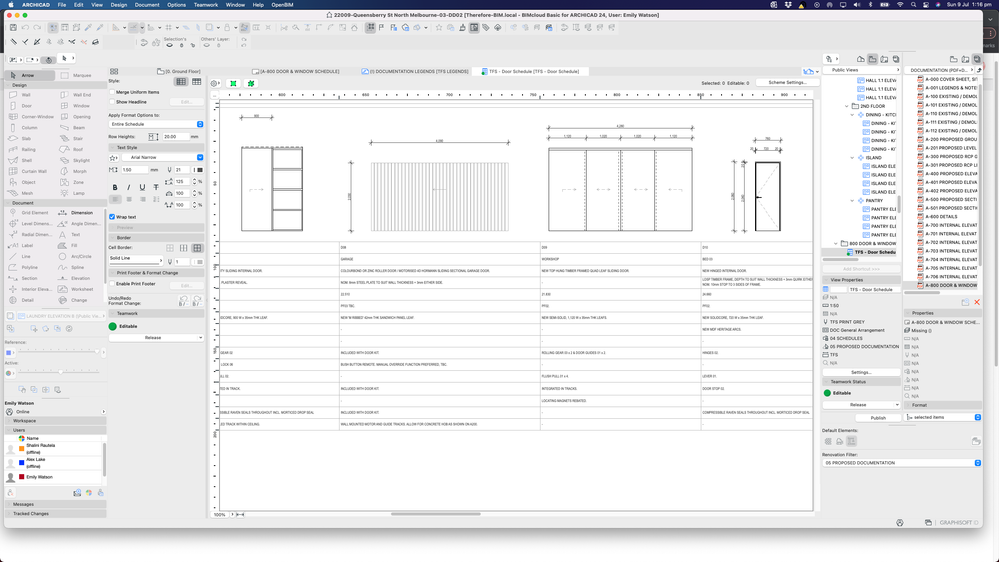
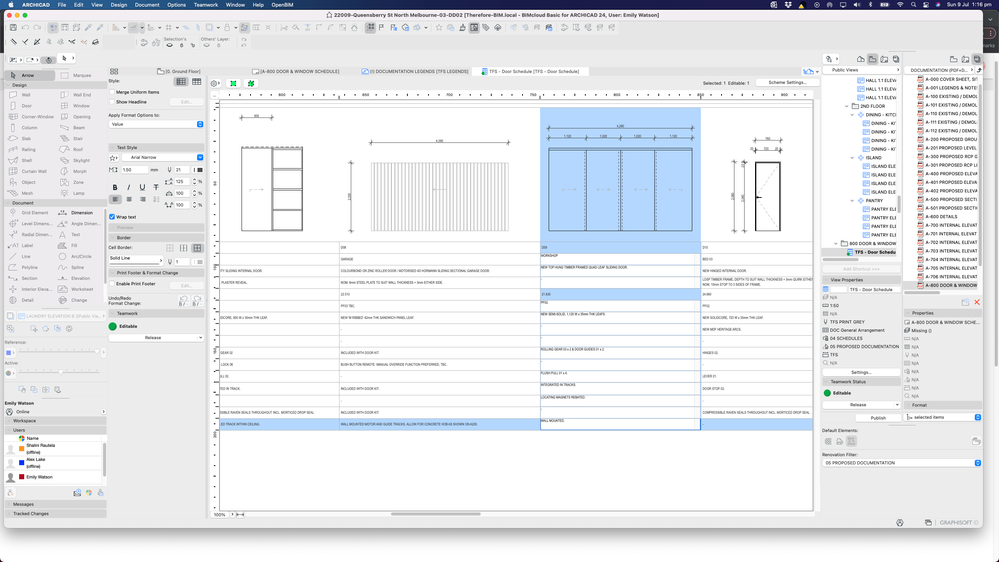
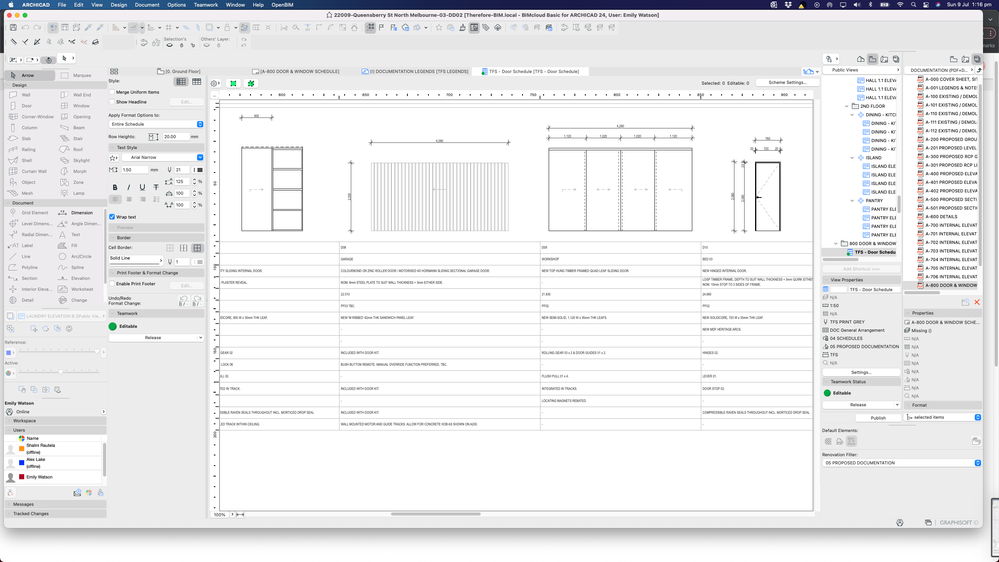
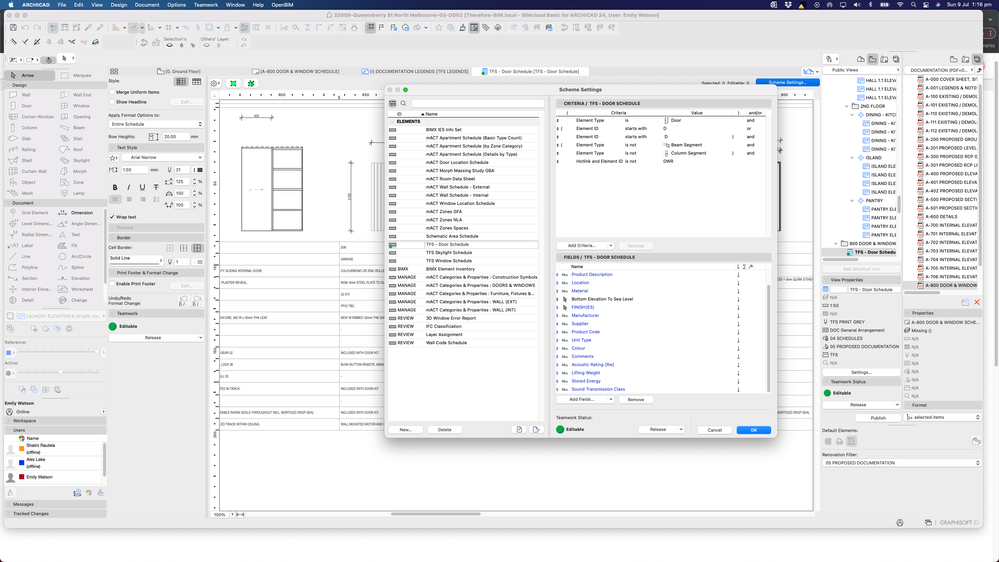
- On screen view options for door/window orientation in Wishes
- Layer Elements become Invisible in Documentation
- default value for window schedule in Project data & BIM
- Quantity takeoffs and calculation rules in Project data & BIM
- Can an object automatically cut a wall using its material properties? in Libraries & objects

