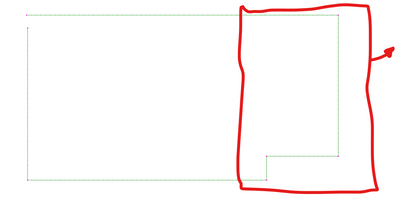Edit Multiple Points of Polyline
- Mark as New
- Bookmark
- Subscribe
- Mute
- Subscribe to RSS Feed
- Permalink
- Report Inappropriate Content
2023-04-17 03:58 PM
Is it possible to edit multiple points of a polyline while leaving others unchanged? For example move all of the points within the red box to the right while keeping their relationship to one another (within the red box) the same? The remaining 3 control points on the left would stay in their current location. Any ideas on how to accomplish this would be much appreciated! Thank you so much.
Solved! Go to Solution.
Accepted Solutions
- Mark as New
- Bookmark
- Subscribe
- Mute
- Subscribe to RSS Feed
- Permalink
- Report Inappropriate Content
2023-04-17 05:06 PM
Here's a short vid showing how: https://capture.dropbox.com/yre0hGmTLpFYbkOM
I think the step you might be omitting is that you have to click on a starting point that is on the line.
- Mark as New
- Bookmark
- Subscribe
- Mute
- Subscribe to RSS Feed
- Permalink
- Report Inappropriate Content
2023-04-17 04:00 PM
Marquee Tool?
AC4.55 through 28 / USA AC27-6010 USA
Rhino 8 Mac
MacOS 15.2
- Mark as New
- Bookmark
- Subscribe
- Mute
- Subscribe to RSS Feed
- Permalink
- Report Inappropriate Content
2023-04-17 04:15 PM
When I use the marquee tool to highlight those points and move them, it moves the entire polyline - am I missing something?
Thank you!
- Mark as New
- Bookmark
- Subscribe
- Mute
- Subscribe to RSS Feed
- Permalink
- Report Inappropriate Content
2023-04-17 05:06 PM
Here's a short vid showing how: https://capture.dropbox.com/yre0hGmTLpFYbkOM
I think the step you might be omitting is that you have to click on a starting point that is on the line.
- Mark as New
- Bookmark
- Subscribe
- Mute
- Subscribe to RSS Feed
- Permalink
- Report Inappropriate Content
2023-04-17 05:38 PM
Thanks so much for the video! I knew I was missing something...
Beautiful. Much appreciated.
pbg