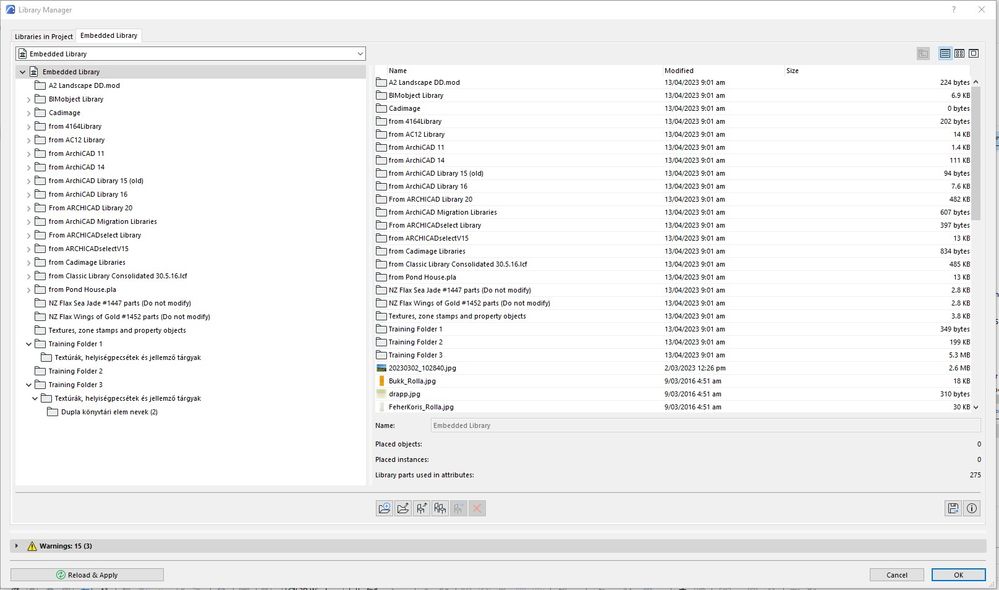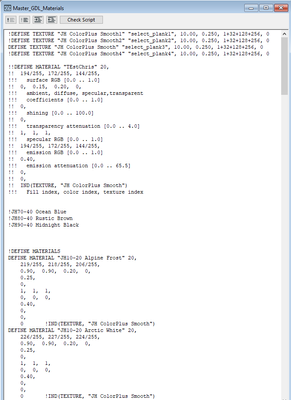- Graphisoft Community (INT)
- :
- Forum
- :
- Libraries & objects
- :
- Embedded Library - Recurring Contamination
- Subscribe to RSS Feed
- Mark Topic as New
- Mark Topic as Read
- Pin this post for me
- Bookmark
- Subscribe to Topic
- Mute
- Printer Friendly Page
Embedded Library - Recurring Contamination
- Mark as New
- Bookmark
- Subscribe
- Mute
- Subscribe to RSS Feed
- Permalink
- Report Inappropriate Content
2023-04-28
04:23 AM
- last edited on
2025-01-30
12:52 PM
by
Aruzhan Ilaikova
Hi there
We have a recurring issue on almost all jobs.
The embedded library becomes populated with about ~20 folders (Master_GDL type files).
Which in turn imports hundreds of new attributes.
The embedded library in our template is empty.
We have a resource file that also has an empty embedded library.
I understand how if someone downloads an object (or acquires another way) and doesn't systematically check, it can contaminate the embedded library.
However, in our instances, it's always the same files/folders that are being added to the project's embedded library.
If it was one of the occurrences, I would expect each embedded library would be different.
I've worked with a staff member, watched them open a new file, then 20 minutes later the embedded library is as attached in the screenshot. They only added one object and that was from the CI library.
I recognize some of the folders (eg BIMobject Library, A2 Landscape DD.mod).
From what I can tell the HLMs aren't contaminated.
Also when I clear the embedded library, I never seem to come across any missing objects.
I suspect there's something else going on, I just can't figure out.
GRAPHISOFT Certified BIM Manager | Senior BIM Specialist | LinkedIn
ARCHICAD 18-28 | BIMcloud | CI Tools | Grasshopper - Rhino | CloudCompare | Bluebeam
Australia & New Zealand
Windows 11 Business | Intel Core i9-13950HX @2.2GHZ | 64Gb RAM | 2x Samsung S27F350 1920x1080 60Hz | Nvidia RTX 4000 Ada Generation Laptop GPU (12Gb)
- Labels:
-
Embedded Library
- Mark as New
- Bookmark
- Subscribe
- Mute
- Subscribe to RSS Feed
- Permalink
- Report Inappropriate Content
2023-04-28 04:24 AM - edited 2023-04-28 04:25 AM
I have received the below from our distributor's tech support. Curious if anyone else is encountering this issue.
This is a known issue with Archicad which has been present for a long time. Because this issue can be present in a custom template, it will affect any project made from that template as well. Similarly, it can be introduced into files by copying elements from another file. In order to prevent this issue, it is necessary to repair and clean any file prior to copying data from it.
GRAPHISOFT Certified BIM Manager | Senior BIM Specialist | LinkedIn
ARCHICAD 18-28 | BIMcloud | CI Tools | Grasshopper - Rhino | CloudCompare | Bluebeam
Australia & New Zealand
Windows 11 Business | Intel Core i9-13950HX @2.2GHZ | 64Gb RAM | 2x Samsung S27F350 1920x1080 60Hz | Nvidia RTX 4000 Ada Generation Laptop GPU (12Gb)
- Mark as New
- Bookmark
- Subscribe
- Mute
- Subscribe to RSS Feed
- Permalink
- Report Inappropriate Content
2023-04-28 05:01 AM - edited 2023-04-28 05:02 AM
Yes, all the time....
if you copy ANY ELEMENT (line, wall, object) from File "A" that has a Master_GDL file in its library, into File "B",
then
all the MASTER_GDL will run and the MASTER_GDL and Dependent files listed in the Master_GDL script are copied From file "A" to File "B" embedded library, with folder structures.
the Master_GDL files will also create all the attributes listed in the code.
the only solution is to delete all the embedded libraries from a file before copying any content (not possible in an architectural practice, i know)
this the one i am constantly chasing down from the Accessory Library...
Member of Architalk since 2003, but missed the migration to Graphisoft. Melbourne, Australia
- Mark as New
- Bookmark
- Subscribe
- Mute
- Subscribe to RSS Feed
- Permalink
- Report Inappropriate Content
2023-04-30 08:11 AM
Wow! That looks hectic! Do the new items start appearing from after a library refresh and reload?
I would test with removing all our your standard linked libraries from an brand new template and then progressively adding each one back in after you’ve confirmed it’s not the cause.
It could also be a buggy addon causing it? I’d do a testing on a totally fresh AC install.
I know some of the CI Tools also add some image and configs file to the embedded library and they tend to ‘self replicate’ themselves over time I’ve found, especially with HLMs.
Since AC13 | Current versions AC23.7000 & AC26.5002 | BIMCloud Basic | Python, GDL, VBA, PHP, SQL, CSS
Certified Graphisoft BIM Manger (2022)
Win 10, i9-9900K, 32GB, Quadro P2200, 500GB NVMe