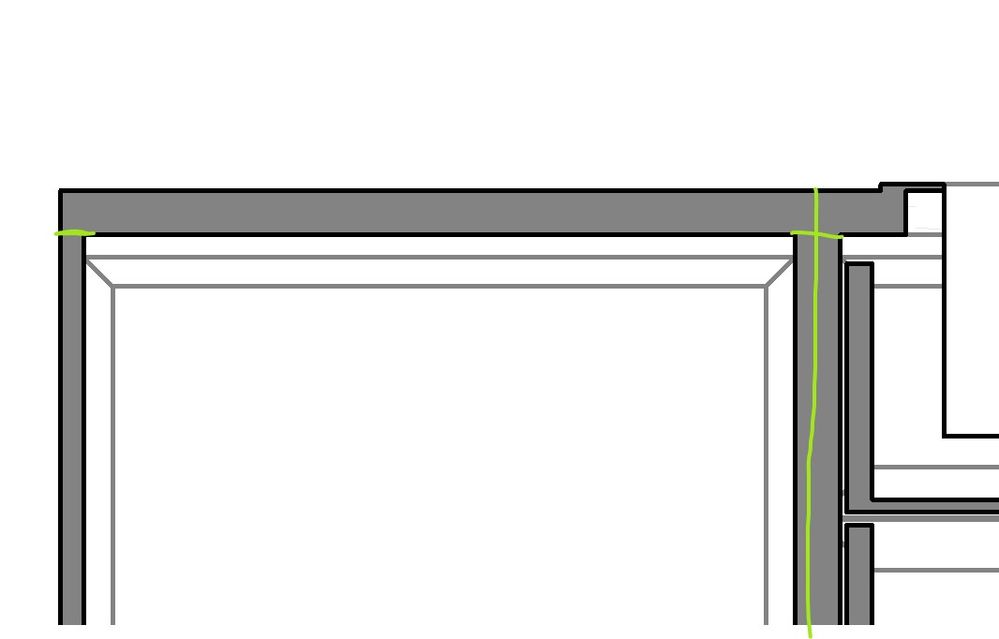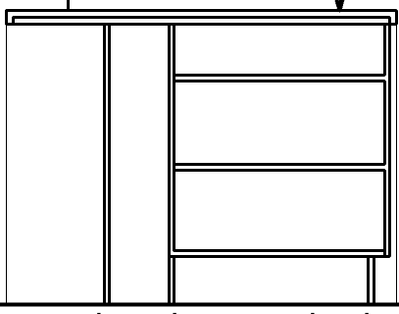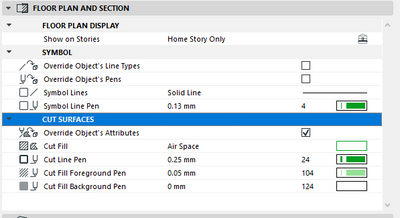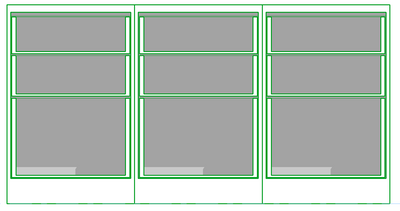- Graphisoft Community (INT)
- :
- Forum
- :
- Libraries & objects
- :
- Re: Frustrating interconnection of furniture fills
- Subscribe to RSS Feed
- Mark Topic as New
- Mark Topic as Read
- Pin this post for me
- Bookmark
- Subscribe to Topic
- Mute
- Printer Friendly Page
Frustrating interconnection of furniture fills
- Mark as New
- Bookmark
- Subscribe
- Mute
- Subscribe to RSS Feed
- Permalink
- Report Inappropriate Content
2023-01-12 01:54 PM
I have kitchen elements next to one another. In real life they are separated, but in the drawing I don't want to be so crazy and split them fo 1mm. The issue is that I can't see separation line, the intersection is happening. Neither is possible to assign a material to different elements (working surface, fronts, ovens, etc...). So I have basically one piece of furniture made of solid material. That is not possible in real life. So, if we want to make drawings for workers, it's impossible using just sections? And developers will keep updating software with useless news, and keeping a bunch of issues behind. At this point, this software is just a frustration machine!
If someone has logical solution for this, let me know. Answers like: creating a bunch of new layers and intersection groups are not accepted! Thanks!
- Mark as New
- Bookmark
- Subscribe
- Mute
- Subscribe to RSS Feed
- Permalink
- Report Inappropriate Content
2023-01-12 05:59 PM
I know you don't accept the option of making layers but I think it's the only one at the moment and the fastest to use, create two layers to alternate the furniture, layer 1, layer 2, layer 1, layer 2 and so on, there are only two layers . Have an excellent day.
- Mark as New
- Bookmark
- Subscribe
- Mute
- Subscribe to RSS Feed
- Permalink
- Report Inappropriate Content
2023-01-13 12:21 AM - edited 2023-01-13 12:24 AM
Hi Milan,
to get separation of materials that touch,
the materials need a different cross section fill,
or Archicad will connect them (think of stacking slabs, no separation lines)
you will need different building materials(with different sectional fills) applied to the elements you want to separate.
if you change the building material(or section fill) of alternating cabinet carcass then you can have lines created.
i don't know if the cabinetry you are using will allow that to apply individual building materials to the components as you desire.
i assume you want the bench top to connect, but the cabinets to be separate.
i don't know if this helps as i do not know which cabinets you are using.
if you change the overall cut section of each second object to a different fill then you get unit separation.
I changed the fill from "Background" to "Air Space" for the middle cabinet.
The object needs setting for sectional fill for individual components, like the surfaces for individual components, or an upgrade to building materials.
i don't know if this helps
Member of Architalk since 2003, but missed the migration to Graphisoft. Melbourne, Australia
- Mark as New
- Bookmark
- Subscribe
- Mute
- Subscribe to RSS Feed
- Permalink
- Report Inappropriate Content
2023-01-17 12:24 PM
Thank you! I would like to keep things simple. thanks anyway!
- Mark as New
- Bookmark
- Subscribe
- Mute
- Subscribe to RSS Feed
- Permalink
- Report Inappropriate Content
2023-01-17 12:27 PM
This helps to the some point, but certainly is problem that needs to be solved, offering an option to put separation line or something. Also we are no able to select building materials for different elements of the cabinet. Kind regards!
- Mark as New
- Bookmark
- Subscribe
- Mute
- Subscribe to RSS Feed
- Permalink
- Report Inappropriate Content
2023-01-17 03:46 PM
Not the simplest upfront, but if you find the right macro and modify a few gdl numbers you can stop the in line elimination for all cabinets in your existing and future projects.
If I was on v25 or v26 I would just do it for ya.
I ended up creating my own cabinets to handle such things. Much faster than waiting for graphisoft lol.