- Graphisoft Community (INT)
- :
- Forum
- :
- Libraries & objects
- :
- GDL codes
- Subscribe to RSS Feed
- Mark Topic as New
- Mark Topic as Read
- Pin this post for me
- Bookmark
- Subscribe to Topic
- Mute
- Printer Friendly Page
GDL codes
- Mark as New
- Bookmark
- Subscribe
- Mute
- Subscribe to RSS Feed
- Permalink
- Report Inappropriate Content
2004-03-30 01:48 AM
Is there such a thing or are the creators trying to keep this language a secret (which I would hope is not the case). Any and all help would be much appreciated.
- Mark as New
- Bookmark
- Subscribe
- Mute
- Subscribe to RSS Feed
- Permalink
- Report Inappropriate Content
2004-03-30 04:42 AM
(Personally, I prefer to use AC help to 'refresh' my GDL memory...)
- Mark as New
- Bookmark
- Subscribe
- Mute
- Subscribe to RSS Feed
- Permalink
- Report Inappropriate Content
2004-03-30 04:52 AM
I think you'll find the online GDL help is OK for basic elements, but incomprehensible for the more complex elements.
I'd been using GDL for 6 years and then purchased David Nicholson-Cole's "GDL Cookbook 3" about two years ago. It was worth every penny in terms of elevating my understanding of GDL and it would be invaluable to those beginning GDL. It provides concise and relevant descriptions of GDL in a way that the online GDL help does not.
Cheers
AC 24 & 25 (3011) / MacMini i7-8700B @ 3.2 GHz / 32GB Ram / 512GB SSD
LG Ultrafine 4K monitor 22" & 27”
Mac OS 11.6 Big Sur
- Mark as New
- Bookmark
- Subscribe
- Mute
- Subscribe to RSS Feed
- Permalink
- Report Inappropriate Content
2004-03-30 06:06 AM
Rob wrote:
...Personally, I prefer to use AC help to 'refresh' my GDL memory
Vitruvius wrote:
I think you'll find the online GDL help is OK for basic elements, but incomprehensible for the more complex elements.
I'm not quite sure of what AC help or online GDL help you're talking about. I've looked as much as I could, but no luck (maybe it's hiding right under my nose..
I'd been using GDL for 6 years and then purchased David Nicholson-Cole's "GDL Cookbook 3" about two years ago. It was worth every penny in terms of elevating my understanding of GDL and it would be invaluable to those beginning GDL.
I had also heard about it but have not purchased it yet. I'd like to see what I can learn for free, and then see if it's worth investing money to get up to the next level. So far I've been using "Object Making with ArchiCAD - GDL for beginners" by David Nicholson-Cole (came with my copy of ArchiCAD). It was a wonderful primer, but I was hoping for just a bit more before I can commit to investing more resources and going all-out into GDL (purchasing books, software, ACU West lessons, etc).
- Mark as New
- Bookmark
- Subscribe
- Mute
- Subscribe to RSS Feed
- Permalink
- Report Inappropriate Content
2004-03-30 02:01 PM
Sergio wrote:Sergio
I'm not quite sure of what AC help or online GDL help you're talking about. I've looked as much as I could, but no luck (maybe it's hiding right under my nose..Could you possibly provide a link?
yes, it is under your nose.
Go to the "Help" pull-down menu. "Archicad help" brings up the manuals. Click on the + next to "ArchCAD Help" in the left sidebar to expand the chapter headings. Chapter 6 "three dimensional shapes" in the GDL reference manual is a good place to get started.
And experiment. Open the GDL object editing alongside the manual and have the 3D view open as you enter code into the 3D script window and see what happens.
Daniel
-------------------------------------
Daniel Lindahl Architecture
AC24 | Dell Inspiron 16+ | Windows 11
- Mark as New
- Bookmark
- Subscribe
- Mute
- Subscribe to RSS Feed
- Permalink
- Report Inappropriate Content
2004-03-30 06:38 PM
Any pdf in that folder will show up in the help menu.
I point this out because recent installers haven't automatically created the Documentation folder. I can't remember the current behavior. It may be that it installs the docs, but calls the folder 'ArchiCAD Documentation' or something, which doesn't work in its own scheme.
At any rate: check for the documentation folder, and make sure it's called 'Documentation'. If you don't have the folder, you can create it and get the docs from the CD. You can also throw in any other PDFs you find interesting.
(You can also put URLs on the help menu by placing them in the 'WWWLinks' folder in your AC folder. Alex Schamenek won a mug once for tricking this feature into launching PM from within AC, IIRC. Weird stuff, windows only.)
Definitely get the Cookbook when version 4 is released. The GDL Manual isn't garbage, it's just a reference book and not a tutorial. Once you get the hang of it it's pretty clear.
And: I didn't get a printed GDL Manual and I assume you didn't either. PDF only.
- Mark as New
- Bookmark
- Subscribe
- Mute
- Subscribe to RSS Feed
- Permalink
- Report Inappropriate Content
2004-03-30 07:40 PM
James wrote:works on a mac too james!
You can also put URLs on the help menu by placing them in the 'WWWLinks' folder in your AC folder. Alex Schamenek won a mug once for tricking this feature into launching PM from within AC, IIRC. Weird stuff, windows only.
i also use the wwwlinks folder for the PDFs you mention. because it uses 'url' files to define the location of the file/application that its opening these help files/office standards/etc can be stored elsewhere so that future installations don't erase them . . .
. . . and if you store the 'url' files in a centrally located folder and alias/shortcut it from the wwwlinks folder you have an easily manageable, always up-to-date help menu that everybody has access to.
one thing i should mention (and probably get around to telling GS) is that the help menu doesn't seem to know what alphanumeric means: check the screen shot (i've put a space in front of the regs to keep them together). would also be nice if we could add separators . . . but now i'm way off topic and wandering into wishlist territory. . . .
~/archiben
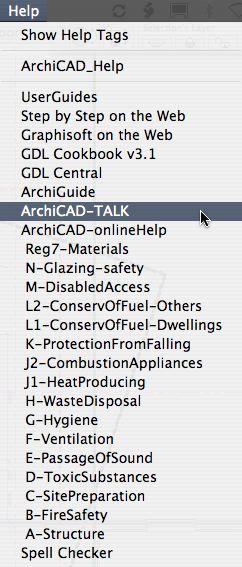
b f [a t ] p l a n b a r c h i t e c t u r e [d o t] n z
archicad | sketchup! | coffeecup
- Mark as New
- Bookmark
- Subscribe
- Mute
- Subscribe to RSS Feed
- Permalink
- Report Inappropriate Content
2004-03-30 09:30 PM
~/archiben wrote:So it does! Didn't before? Anyway, I never got why I should go to a menu rather than the dock. Cool trick, but just a trick, IMHO.
works on a mac too james!
~/archiben wrote:This, OTOH, is a great tip. Thanks.
. . . and if you store the 'url' files in a centrally located folder and alias/shortcut it from the wwwlinks folder you have an easily manageable, always up-to-date help menu that everybody has access to.
- Mark as New
- Bookmark
- Subscribe
- Mute
- Subscribe to RSS Feed
- Permalink
- Report Inappropriate Content
2004-03-31 02:26 AM
~/archiben wrote:Ben
.... the help menu doesn't seem to know what alphanumeric means: check the screen shot .....~/archiben
Did you notice that your screenshot menu IS alphanumeric, but in reverse!
Daniel
-------------------------------------
Daniel Lindahl Architecture
AC24 | Dell Inspiron 16+ | Windows 11
- Mark as New
- Bookmark
- Subscribe
- Mute
- Subscribe to RSS Feed
- Permalink
- Report Inappropriate Content
2004-03-31 11:59 AM
James wrote:hence no plotmaker in my help menu
So it does! Didn't before? Anyway, I never got why I should go to a menu rather than the dock. Cool trick, but just a trick, IMHO.
Daniel wrote:yeah . . . except for "Spellchecker" . . .
Did you notice that your screenshot menu IS alphanumeric, but in reverse!
i ended up posting a wish . . . that matthew has added to: worth a read.
b f [a t ] p l a n b a r c h i t e c t u r e [d o t] n z
archicad | sketchup! | coffeecup

