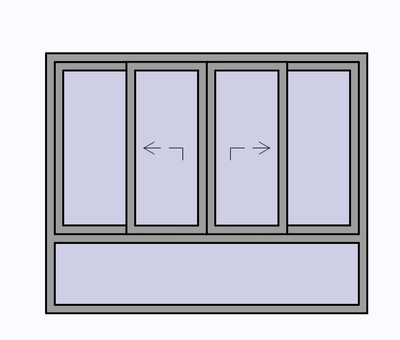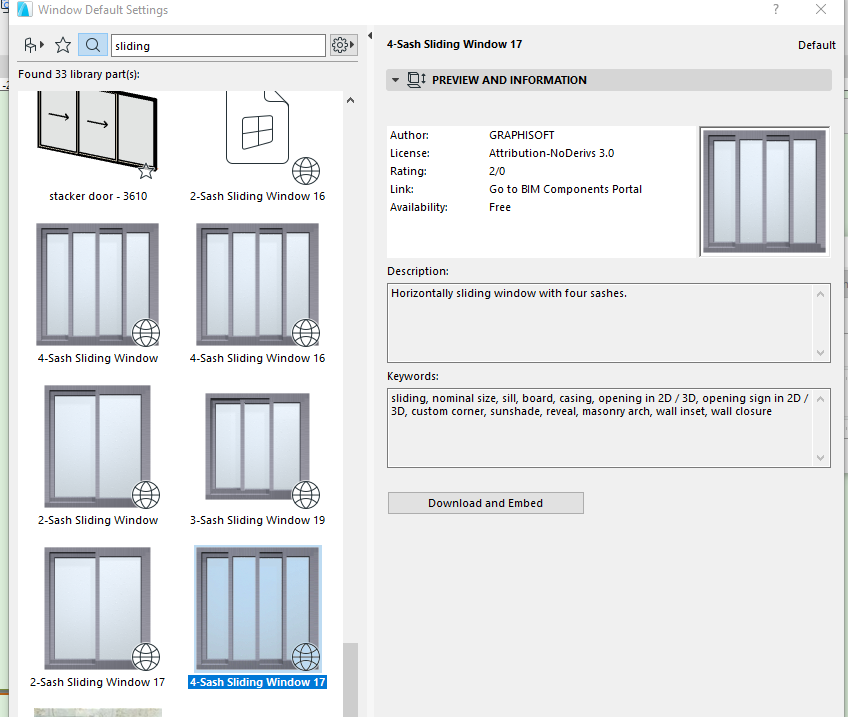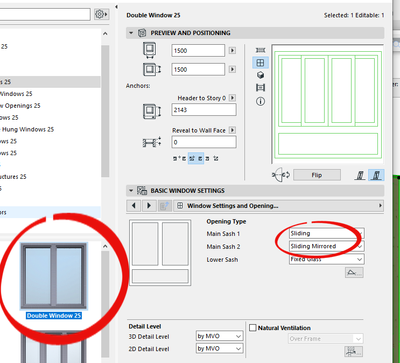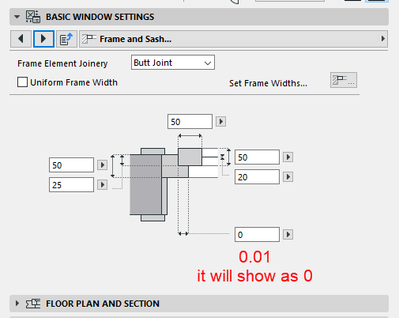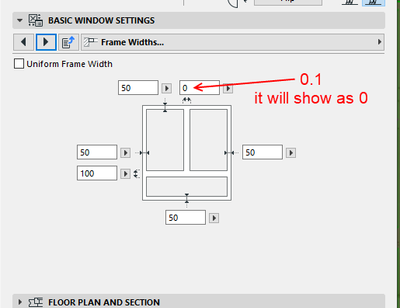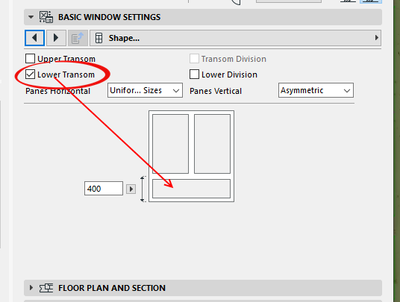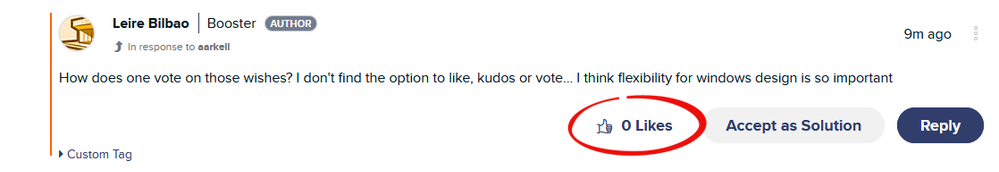- Graphisoft Community (INT)
- :
- Forum
- :
- Libraries & objects
- :
- How do I model a 4 pane sliding window with a lowe...
- Subscribe to RSS Feed
- Mark Topic as New
- Mark Topic as Read
- Pin this post for me
- Bookmark
- Subscribe to Topic
- Mute
- Printer Friendly Page
How do I model a 4 pane sliding window with a lower transom
- Mark as New
- Bookmark
- Subscribe
- Mute
- Subscribe to RSS Feed
- Permalink
- Report Inappropriate Content
3 weeks ago
- last edited
2 weeks ago
by
Laszlo Nagy
I need to model this sliding window with 2 fixed panes and 2 sliders and a fixed lower transom, as per my picture.
I don't find the appropriate window in the library. Is there one? Can it be done?
Operating system used: Mac Intel-based Sonoma 14
Solved! Go to Solution.
Accepted Solutions
- Mark as New
- Bookmark
- Subscribe
- Mute
- Subscribe to RSS Feed
- Permalink
- Report Inappropriate Content
2 weeks ago
OK, thanks everyone for every contribution.
My conclusion is that it can't be done properly. There is a few workarounds but it's not ideal.
That is why I have created this wish:
Please click "like" if you agree
- Mark as New
- Bookmark
- Subscribe
- Mute
- Subscribe to RSS Feed
- Permalink
- Report Inappropriate Content
3 weeks ago
I'm not sure there is an out of the box window that will meet your needs. You could build that from a couple different windows though and turn on ganging, but they would all schedule separately. Alternatively, you could use the curtain wall tool?
There may be third-party options such as Cadimage that could do that as a single window object though.
AC 18-27 USA 4060
HP Z6 G4 Workstation | Intel(R) Xeon(R) Gold 6226R CPU @ 2.90GHz | Windows 10
- Mark as New
- Bookmark
- Subscribe
- Mute
- Subscribe to RSS Feed
- Permalink
- Report Inappropriate Content
3 weeks ago - last edited 3 weeks ago
If you search in the window settings for 'sliding' then you will find 4 sash sliding windows there.
But as far as I know they have an option for a high-light, but not a low-light panel.
This image is from version 22 (all I have open at the moment) but is the same in newer versions.
As mentioned, you can 'gang' windows, use curtain wall or look for a 3rd party object.
Or another option is to create tour own window from slabs drawn in the plan and 'save as window object'.
Barry.
Versions 6.5 to 27
Dell XPS- i7-6700 @ 3.4Ghz, 16GB ram, GeForce GTX 960 (2GB), Windows 10
Lenovo Thinkpad - i7-1270P 2.20 GHz, 32GB RAM, Nvidia T550, Windows 11
- Mark as New
- Bookmark
- Subscribe
- Mute
- Subscribe to RSS Feed
- Permalink
- Report Inappropriate Content
3 weeks ago - last edited 3 weeks ago
BUT
Double Window with 0.01 rebate and 0.1 center frame width. It will not allow you to actually zero any of the values, so you are stuck with a thin sliver which will show up on the inside and if you want to open the window...
Ling.
| AC22-23 AUS 7000 | Help Those Help You - Add a Signature |
| Self-taught, bend it till it breaks | Creating a Thread |
| Win11 | i9 10850K | 64GB | RX6600 | Win10 | R5 2600 | 16GB | GTX1660 |
- Mark as New
- Bookmark
- Subscribe
- Mute
- Subscribe to RSS Feed
- Permalink
- Report Inappropriate Content
3 weeks ago - last edited 3 weeks ago
If you have the double window in your basic windows folder ...
Extra images to show what Ling is saying.
That is painful to figure out, and even then still not perfect.
I am so glad I don't use those windows and have my own!
Barry.
Versions 6.5 to 27
Dell XPS- i7-6700 @ 3.4Ghz, 16GB ram, GeForce GTX 960 (2GB), Windows 10
Lenovo Thinkpad - i7-1270P 2.20 GHz, 32GB RAM, Nvidia T550, Windows 11
- Mark as New
- Bookmark
- Subscribe
- Mute
- Subscribe to RSS Feed
- Permalink
- Report Inappropriate Content
3 weeks ago
Hi Barry, I have done this but it doesn't allow the middle frame to be 0.1 it says the minimum to be 35mm, which is still visible so I still need to cover the elevations with 2D and it shows in 3D.
Hi Aarkell, the curtain wall works actually. I will see how they work with schedules and other things.
Thanks a lot to both
Is there any wish for more flexible windows and doors?
- Mark as New
- Bookmark
- Subscribe
- Mute
- Subscribe to RSS Feed
- Permalink
- Report Inappropriate Content
3 weeks ago - last edited 3 weeks ago
You need to reduce the Rebate first as the frame width cannot be less than it. Though as you have noticed, the plan is also a bit squiff... Seems that the 2D once you go below a set value (sash width plus EPS maybe?), it defaults to the right frame width anchored to the right.
There are a great many wishes spanning several versions over a great many years...
| AC22-23 AUS 7000 | Help Those Help You - Add a Signature |
| Self-taught, bend it till it breaks | Creating a Thread |
| Win11 | i9 10850K | 64GB | RX6600 | Win10 | R5 2600 | 16GB | GTX1660 |
- Mark as New
- Bookmark
- Subscribe
- Mute
- Subscribe to RSS Feed
- Permalink
- Report Inappropriate Content
3 weeks ago
Definitely wish we had more flexibility with windows and doors, as Lingwisyer said there have been many wishes over the years. As mentioned in my earlier post, I think Cadimage has some good options but I've never used it myself as it requires an additional fee to use since it is a third-party add on.
AC 18-27 USA 4060
HP Z6 G4 Workstation | Intel(R) Xeon(R) Gold 6226R CPU @ 2.90GHz | Windows 10
- Mark as New
- Bookmark
- Subscribe
- Mute
- Subscribe to RSS Feed
- Permalink
- Report Inappropriate Content
3 weeks ago
How does one vote on those wishes? I don't find the option to like, kudos or vote... I think flexibility for windows design is so important
- Mark as New
- Bookmark
- Subscribe
- Mute
- Subscribe to RSS Feed
- Permalink
- Report Inappropriate Content
3 weeks ago - last edited 3 weeks ago
You can like any post (except your own) by clicking on the thumb up icon.
But ideally if you want the wish to be considered, then a wish should be created in the 'Wishes' forum.
Search first as there may already be one.
And for those that are going to say those wishes don't mean anything, they are monitored.
And a new system is being developed, and no, I don't know when.
Barry.
Versions 6.5 to 27
Dell XPS- i7-6700 @ 3.4Ghz, 16GB ram, GeForce GTX 960 (2GB), Windows 10
Lenovo Thinkpad - i7-1270P 2.20 GHz, 32GB RAM, Nvidia T550, Windows 11