Turn on suggestions
Auto-suggest helps you quickly narrow down your search results by suggesting possible matches as you type.
Showing results for
Turn on suggestions
Auto-suggest helps you quickly narrow down your search results by suggesting possible matches as you type.
Showing results for
- Graphisoft Community (INT)
- :
- Forum
- :
- Libraries & objects
- :
- Is the 'I' in 'BIM' missing...
Options
- Subscribe to RSS Feed
- Mark Topic as New
- Mark Topic as Read
- Pin this post for me
- Bookmark
- Subscribe to Topic
- Mute
- Printer Friendly Page
Libraries & objects
About Archicad and BIMcloud libraries, their management and migration, objects and other library parts, etc.
Is the 'I' in 'BIM' missing...
Options
- Mark as New
- Bookmark
- Subscribe
- Mute
- Subscribe to RSS Feed
- Permalink
- Report Inappropriate Content
2009-12-30 06:05 AM
2009-12-30
06:05 AM
ArchiCAD makes a point of marketing IFC & interdisciplinary information exchange capability however the attempted migration of even a small project file recently included at least 70 'stock' archicad objects that failed to move to v13 via the GUID system. Most of the objects stopped at v11 & 12 leaving patent visible defects in even the most basic plan including kitchen cabinets. Manual parameter transfer & replacement of these objects in order to migrate the project would seem the very antithesis of what an 'upgrade' is paid for.
The lack of supplier libraries (compared to REVIT, etc) is already something one might consider a major issue with ArchiCAD however if the information our clients invest in us to create is inaccessible beyond a single version migration I would ask if the fundamental tenet of the 'I' (information) in BIM has been lost?
The attached graphic illustrates the settings, parameters & detailed schedule 'I'nformation lost in the greyed out items as well as the number of orphaned library subsets Graphisoft has left behind rather than cumulatively upgrade 'at source'.
Does ArchiCAD even qualify as a BIM application if information reuse is effectively limited to a single upgrade cycle?
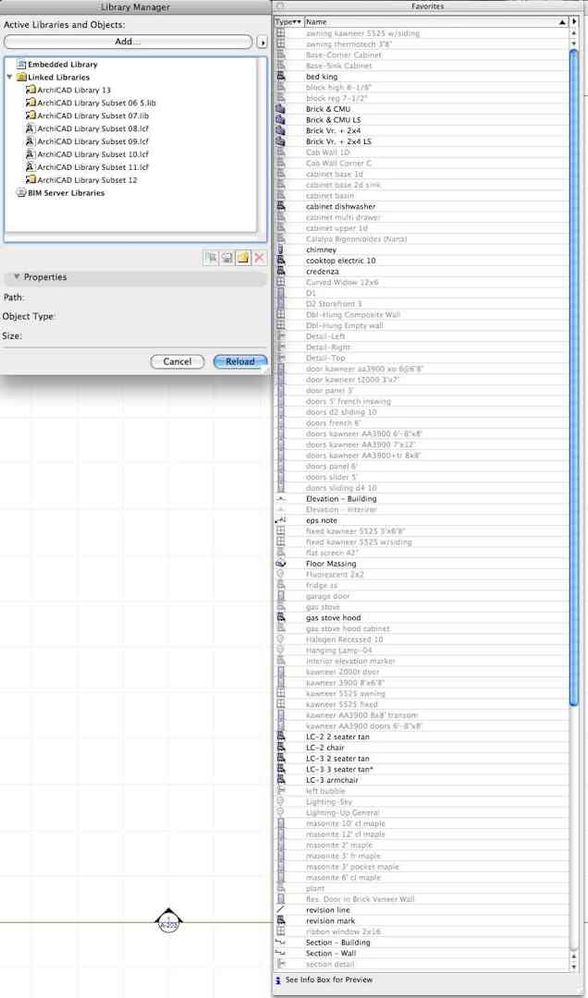
4 REPLIES 4
Options
- Mark as New
- Bookmark
- Subscribe
- Mute
- Subscribe to RSS Feed
- Permalink
- Report Inappropriate Content
2009-12-30 02:37 PM
2009-12-30
02:37 PM
Can't you use Migration Libraries coming with each new version for those objects?
Loving Archicad since 1995 - Find Archicad Tips at x.com/laszlonagy
AMD Ryzen9 5900X CPU, 64 GB RAM 3600 MHz, Nvidia GTX 1060 6GB, 500 GB NVMe SSD
2x28" (2560x1440), Windows 10 PRO ENG, Ac20-Ac28
AMD Ryzen9 5900X CPU, 64 GB RAM 3600 MHz, Nvidia GTX 1060 6GB, 500 GB NVMe SSD
2x28" (2560x1440), Windows 10 PRO ENG, Ac20-Ac28
Options
- Mark as New
- Bookmark
- Subscribe
- Mute
- Subscribe to RSS Feed
- Permalink
- Report Inappropriate Content
2009-12-30 02:54 PM
2009-12-30
02:54 PM
Thanks for the thought/suggestion.
You will note the migration libraries are shown loaded in the screenshot.
I have tried both incremental & single step attempts at migration.
Development has also made an attempt using the secret 'hidden' menu to assign GUID numbers to the non-GUID objects in another project without success.
Unless I'm missing something ArchiCAD's GUID has been undermined by object changes exceeding the ability of the software to transfer BIM parameters.
ArchiCAD's GUID seems substantially 'broken' & the core libraries have become an obfuscated mess.
Most of the BIM data entered may need to be painstakingly re-entered rather than simply imported.
This seems far beyond qualifyiing as a 'bug' from my perspective especially when expanded to include similar limitations in materials, component, line & other attributes that are also at risk of 'corruption' by the simple import of an older pre-existing object or drawing...
You will note the migration libraries are shown loaded in the screenshot.
I have tried both incremental & single step attempts at migration.
Development has also made an attempt using the secret 'hidden' menu to assign GUID numbers to the non-GUID objects in another project without success.
Unless I'm missing something ArchiCAD's GUID has been undermined by object changes exceeding the ability of the software to transfer BIM parameters.
ArchiCAD's GUID seems substantially 'broken' & the core libraries have become an obfuscated mess.
Most of the BIM data entered may need to be painstakingly re-entered rather than simply imported.
This seems far beyond qualifyiing as a 'bug' from my perspective especially when expanded to include similar limitations in materials, component, line & other attributes that are also at risk of 'corruption' by the simple import of an older pre-existing object or drawing...
Anonymous
Not applicable
Options
- Mark as New
- Bookmark
- Subscribe
- Mute
- Subscribe to RSS Feed
- Permalink
- Report Inappropriate Content
2009-12-30 05:46 PM
2009-12-30
05:46 PM
Our office favorites are not as long as yours (at least, not yet) but one tool I've found helpful in the process of upgrading, or migrating, favorites from a previous version to AC13 is the ability to inject parameters within the Object Settings box.
A dummy, temporary file can be created for this process as long as it consists of both AC13 and previous version libraries loaded. In the object settings, load any library object saved as a favorite so that their settings and parameters are active, then locate the same object within AC13 library but do not select it as it will update and replace all the loaded favorite settings and parameters. Instead, apply the inject parameters keyboard shortcut over the AC13 object. It will then carry your favorites' settings and parameters onto the AC13 object.
Place that object in plan and with it selected, you can go to the Favorites palette, select the favorite you want to update, and click on "Redefine with Last Selection" under the side arrow drop down menu. The only thing with this step is I cannot confirm how it would work when selecting favorites that are grayed out.
If someone else wants to say my process is too complicated and has a better one, please do share as I'm all ears. And Bruce, I do not know if this is what you are looking for, but I hope it helps some.
A dummy, temporary file can be created for this process as long as it consists of both AC13 and previous version libraries loaded. In the object settings, load any library object saved as a favorite so that their settings and parameters are active, then locate the same object within AC13 library but do not select it as it will update and replace all the loaded favorite settings and parameters. Instead, apply the inject parameters keyboard shortcut over the AC13 object. It will then carry your favorites' settings and parameters onto the AC13 object.
Place that object in plan and with it selected, you can go to the Favorites palette, select the favorite you want to update, and click on "Redefine with Last Selection" under the side arrow drop down menu. The only thing with this step is I cannot confirm how it would work when selecting favorites that are grayed out.
If someone else wants to say my process is too complicated and has a better one, please do share as I'm all ears. And Bruce, I do not know if this is what you are looking for, but I hope it helps some.
Options
- Mark as New
- Bookmark
- Subscribe
- Mute
- Subscribe to RSS Feed
- Permalink
- Report Inappropriate Content
2009-12-30 06:54 PM
2009-12-30
06:54 PM
Thanks for your suggestion.
I am aware of the manual parameter pickup-inject procedure & your suggestion does seem to work, although only within a migrated project as opposed to opening a new & old one side by side. I would only feel confident checking each object and it will of course require creating a set of favourites export-import files as collected from old projects to be imported to v13.
An initial attempt to adopt detailed physical, cost & material parameters from a D1 door set to Kawneer specs from a separately opened v10 developed project failed to inject to the v13 D1 door in a new project.
Any other suggestions are most welcome, assuming they are of course verified to work...
I am aware of the manual parameter pickup-inject procedure & your suggestion does seem to work, although only within a migrated project as opposed to opening a new & old one side by side. I would only feel confident checking each object and it will of course require creating a set of favourites export-import files as collected from old projects to be imported to v13.
An initial attempt to adopt detailed physical, cost & material parameters from a D1 door set to Kawneer specs from a separately opened v10 developed project failed to inject to the v13 D1 door in a new project.
Any other suggestions are most welcome, assuming they are of course verified to work...
Related articles
- Format dialogue box for interactive schedules missing in Project data & BIM
- Importing US electrical components (3D model with 2D accompanying symbol) in Libraries & objects
- Aligning surface on imported object in Visualization
- goodies wall accessory doesn't show up at all in Collaboration with other software
- DWG Save Layout Setiing with Cropped View Content does not always work in Collaboration with other software
