- Graphisoft Community (INT)
- :
- Forum
- :
- Libraries & objects
- :
- Re: Missing library 12-11 parts
- Subscribe to RSS Feed
- Mark Topic as New
- Mark Topic as Read
- Pin this post for me
- Bookmark
- Subscribe to Topic
- Mute
- Printer Friendly Page
Missing library 12-11 parts
- Mark as New
- Bookmark
- Subscribe
- Mute
- Subscribe to RSS Feed
- Permalink
- Report Inappropriate Content
2014-04-20 12:52 AM
I have two questions.
Although I'm in a brand new (not striped out and carried forward) file, AC16 says I'm missing some libr 12 objects, but as you can see in attachment, they all have 11 in their names.
So, I'm searching my AC-12 disk but can't find a folder (lcf) or similar to load just the 12 libr for now. So where is the 12 libr on the disk??
AND
Why there an 11 in the object name?
Let me guess.....
Is it because it was in a migration libr that I've long since forgot about maybe?
3d
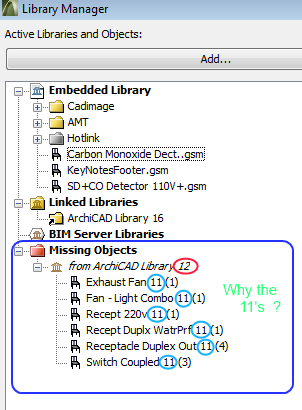
- Mark as New
- Bookmark
- Subscribe
- Mute
- Subscribe to RSS Feed
- Permalink
- Report Inappropriate Content
2014-04-20 02:50 PM
3d4draww wrote:I don't think you will need to load the old AC12 Library, as you have the AC16 Library loaded. I would try loading the AC12 Migration Library, which should be in the ArchiCAD 16 Folder > ArchiCAD Migration Libraries > ArchiCAD 12 Migration Library. There is also a ArchiCAD 11 Migration Library in the same location.
Although I'm in a brand new (not striped out and carried forward) file, AC16 says I'm missing some libr 12 objects, but as you can see in attachment, they all have 11 in their names.
So, I'm searching my AC-12 disk but can't find a folder (lcf) or similar to load just the 12 libr for now. So where is the 12 libr on the disk??
3d4draww wrote:Refers to version 11. Just about all ArchiCAD Library parts carry the AC version as part of their name.
Why there an 11 in the object name?
David
www.davidmaudlin.com
Digital Architecture
AC28 USA • Mac mini M4 Pro OSX15 | 64 gb ram • MacBook Pro M3 Pro | 36 gb ram OSX14
- Mark as New
- Bookmark
- Subscribe
- Mute
- Subscribe to RSS Feed
- Permalink
- Report Inappropriate Content
2014-04-20 06:40 PM
As you can see, I've now got both the 11 and 12 migration libraries loaded and yet it still says I have the same objects missing.
And what concerns me just as much, (or more) is why would it be saying these parts are missing in the first place when this is a brand new, (non carried forward) file?
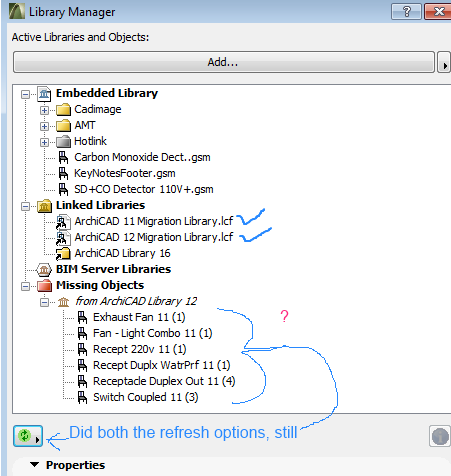
- Mark as New
- Bookmark
- Subscribe
- Mute
- Subscribe to RSS Feed
- Permalink
- Report Inappropriate Content
2014-04-20 07:07 PM
AC28 US/INT -> AC08
Macbook Pro M1 Max 64GB ram, OS X 10.XX latest
another Moderator
- Mark as New
- Bookmark
- Subscribe
- Mute
- Subscribe to RSS Feed
- Permalink
- Report Inappropriate Content
2014-04-20 07:44 PM
Never have had an INT library that I'm aware of.
I'm using Bobrow's AMT, but non of these parts (or as I should say, their DOTS) are in my file.
It's a completely clear template file as far as I know.
I have not started any design work in this template yet.
I've searched the file and can't find any (missing DOT) parts, so why would library report say they are missing?
How do I get rid of these so called "missing" objects, since they are not in my file?
i.e. Is there a way to just clear this "missing" objects library report?
- Mark as New
- Bookmark
- Subscribe
- Mute
- Subscribe to RSS Feed
- Permalink
- Report Inappropriate Content
2014-04-20 09:38 PM
FWIW also check that there are no linked modules and try to do a "New and Reset" to AC to see if it helps.
AC28 US/INT -> AC08
Macbook Pro M1 Max 64GB ram, OS X 10.XX latest
another Moderator
- Mark as New
- Bookmark
- Subscribe
- Mute
- Subscribe to RSS Feed
- Permalink
- Report Inappropriate Content
2014-04-20 09:51 PM
Like my custom tool settings and other preferences, pallets etc.
Do you have a preferred link you could post that shows what specifically will be reset?
The AC help button did not get me a hit.
I'll try the wiki next..... Well all I found there was old and non specific.
- Mark as New
- Bookmark
- Subscribe
- Mute
- Subscribe to RSS Feed
- Permalink
- Report Inappropriate Content
2014-04-20 10:16 PM
I looked at your library loading report and can see that the missing parts are ones that are in the hotlinked module file that we use for the interactive legends in MasterTemplate. I'm not sure why they are not being found in your ArchiCAD 16 Library, since when we create each version of MasterTemplate, we make sure that it loads correctly using only the current version of the library.
I am on vacation for a few days following my 60th birthday so will have to keep this brief (I'm trying not to be on the computer for very long each day).
For now, please load the remaining LCF libraries in your Migration Libraries folder: add the ones for AC13, AC14 and AC15. This should resolve the problem for now. The parts that are being referenced are likely ones that were constant (unchanged) in AC11 and AC12, but were changed at some later date. They will only appear in the migration library version that precedes the update, which is why they may not be included in the two that you loaded (AC11 and AC12 migration libraries).
If for some reason, this still does not fix the issue, then I suggest that you ignore it until I get back to town and can look at it directly. It will NOT get in the way of creating a successful project; in this case it is only an annoyance in terms of getting an error message and the library loading report.
Do not do a New and Reset, as this will set you up with a new project using the standard Graphisoft template rather than one based on MasterTemplate with your own customizations.
As I said, I'm a bit unsure why this message is appearing, as we do set up AMT so that it does not require migration libraries. I'll take a look at it with you when I get back from my little break.
Eric Bobrow
- Mark as New
- Bookmark
- Subscribe
- Mute
- Subscribe to RSS Feed
- Permalink
- Report Inappropriate Content
2014-04-20 10:30 PM
Independently you should save and export your Work Environments and your Favorites.
-----
With 17 there were enough changes (look for the migration guides in Help) that most have decided to rebuild their templates instead of bringing them forward from previous versions. Basically that means bringing WE settings that do not conflict with AC17, for example shortcuts, palette organizations, custom toolboxes. For objects you should import the favorites and review them to upgrade the ones that have new options, for example walls. For layers, pen settings etc you will need to use Attribute Manager to bring stuff forward.
-----
Hope this helps.
AC28 US/INT -> AC08
Macbook Pro M1 Max 64GB ram, OS X 10.XX latest
another Moderator
- Mark as New
- Bookmark
- Subscribe
- Mute
- Subscribe to RSS Feed
- Permalink
- Report Inappropriate Content
2014-04-20 10:45 PM
Logan is using MasterTemplate 16 and the ArchiCAD 16 Library. As I wrote, this file should only require the standard library, without the migration libraries, as that's how we always set up MasterTemplate for each version. I will look into this after I return from a few days off.
For ArchiCAD 17, we rebuilt MasterTemplate from the ground up so that it would use all the new Building Materials and other attribute revisions done by Graphisoft. It is totally fresh, although built with the same fundamental ideas and structure as previous versions.
Eric
- 3D Detail OFF Option Missing in Libraries & objects
- Steel W Beam Library Object in Libraries & objects
- Is it possible to locate placed instances of embedded library objects? in Libraries & objects
- AC28 and Library Part Maker (LPM) in Modeling
- Missing library parts - unable to find these items and remove in Libraries & objects

