- Graphisoft Community (INT)
- :
- Forum
- :
- Libraries & objects
- :
- Pocket Door 26 not working
- Subscribe to RSS Feed
- Mark Topic as New
- Mark Topic as Read
- Pin this post for me
- Bookmark
- Subscribe to Topic
- Mute
- Printer Friendly Page
Pocket Door 26 not working
- Mark as New
- Bookmark
- Subscribe
- Mute
- Subscribe to RSS Feed
- Permalink
- Report Inappropriate Content
2023-04-13
11:41 PM
- last edited on
2023-05-24
09:39 AM
by
Rubia Torres
Am i the only one having issues with Pocket Door 26?
Context:
-open a fresh instance of AC
-create a wall
-place a Pocket Door 26
Issue:
-After stretching it a few times in plan view ie. making it smaller a few times, followed by making it larger the leaf fills both the cavity and the egress way and then it remains this way with more stretching and there's no way to fix it without undoing or drawing new
-From new, altering its dimensions in settings or the ribbon has the same outcome
The leaf doesn't seem to scale correctly with the door and it messes up the leaf size which is calculated in an expression and sent to the schedule.
With limited time for playing to make it work, I'd say the door script isn't working.
If anyone knows a solution, i need one fast!
I'm on latest 5002
Thanks
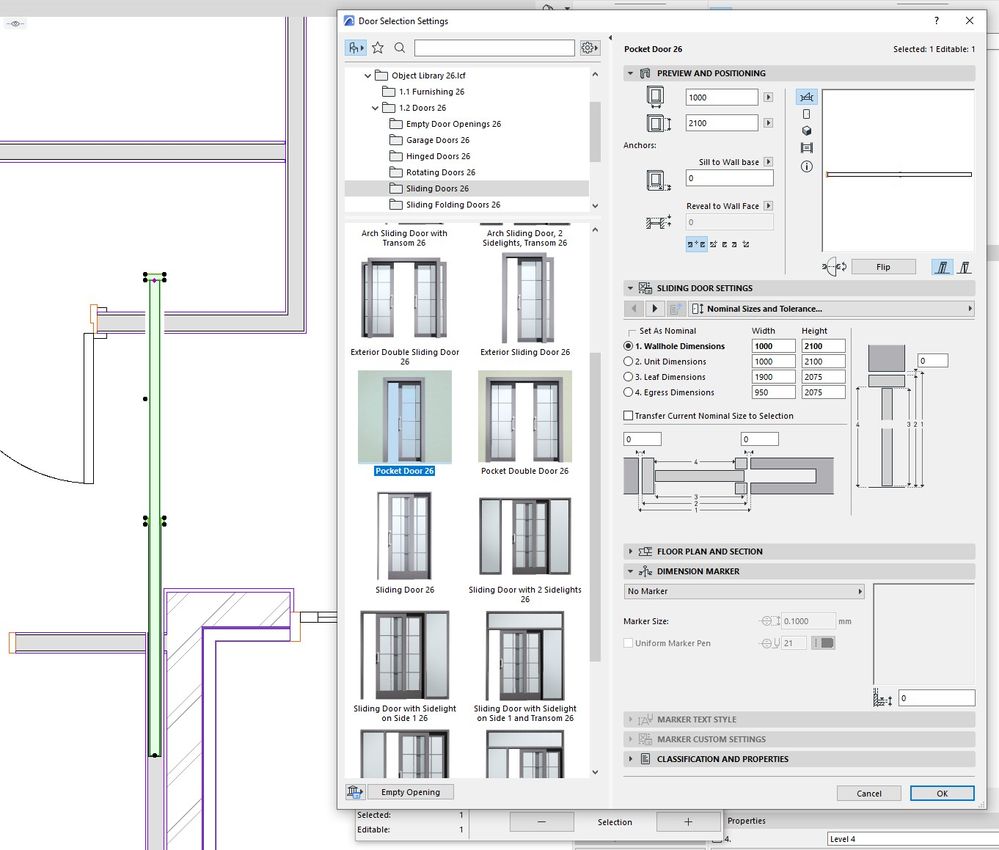
https://community.graphisoft.com/t5/Wishlist/Finish-the-damn-publisher/idi-p/637915
Win11 AC28 3001 NZE FULL
Dell G15 Laptop: i7-12700h, RTX 3060, 64GB DDR5
Thunderbolt 4 to 2 screens, HDMI to a 3rd screen. Laptop lid remains closed.
3dconnexion mouse and keyboard
- Mark as New
- Bookmark
- Subscribe
- Mute
- Subscribe to RSS Feed
- Permalink
- Report Inappropriate Content
2023-04-14 04:18 AM - edited 2023-04-14 04:21 AM
Door Selection Settings => Sliding Door Settings => Nominal Sizes and Tolerance => Leaf Dimensions
Why is not scripted to stay proportial is a different question...
Ling.
ps. See links in my signature.
| AC22-28 AUS 3110 | Help Those Help You - Add a Signature |
| Self-taught, bend it till it breaks | Creating a Thread |
| Win11 | i9 10850K | 64GB | RX6600 | Win11 | R5 2600 | 16GB | GTX1660 |
- Mark as New
- Bookmark
- Subscribe
- Mute
- Subscribe to RSS Feed
- Permalink
- Report Inappropriate Content
2023-04-17 12:17 AM
Good call, thanks.
I had selected the Leaf Dimensions radio button before editing its value causing the scripting that links wallhole, unit, leaf and egress to kick in and uphold the oversized leaf. Leaving one of the others selected allows the leaf to be corrected manually.
Proportionality seems to break when the door becomes too small. I'd call that a bug. It would be great to pass this onto the devs for a library update.
https://community.graphisoft.com/t5/Wishlist/Finish-the-damn-publisher/idi-p/637915
Win11 AC28 3001 NZE FULL
Dell G15 Laptop: i7-12700h, RTX 3060, 64GB DDR5
Thunderbolt 4 to 2 screens, HDMI to a 3rd screen. Laptop lid remains closed.
3dconnexion mouse and keyboard

