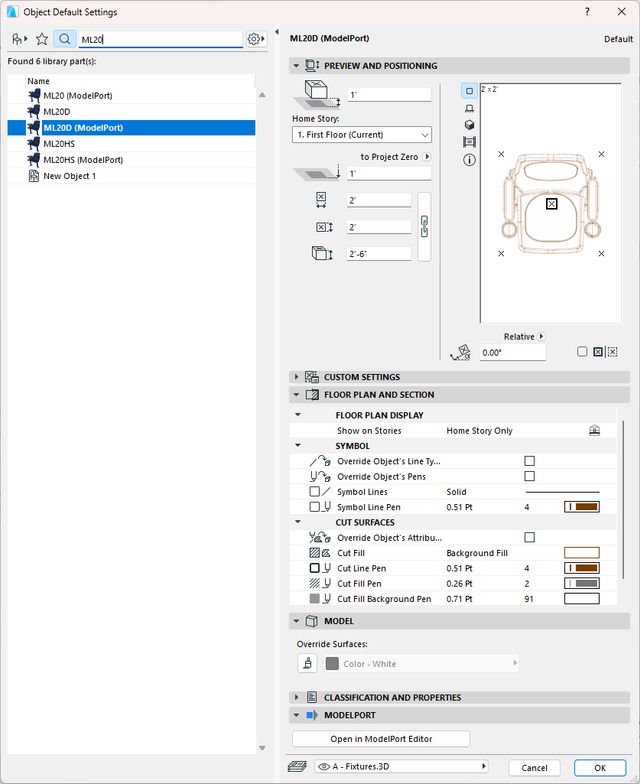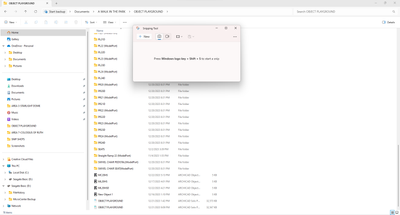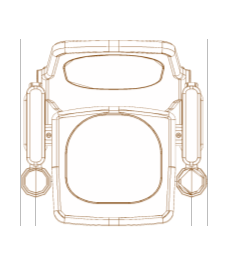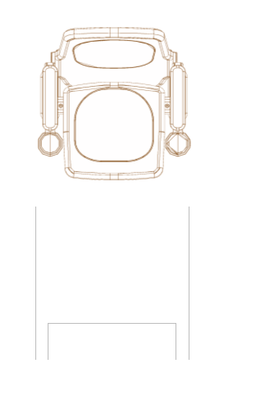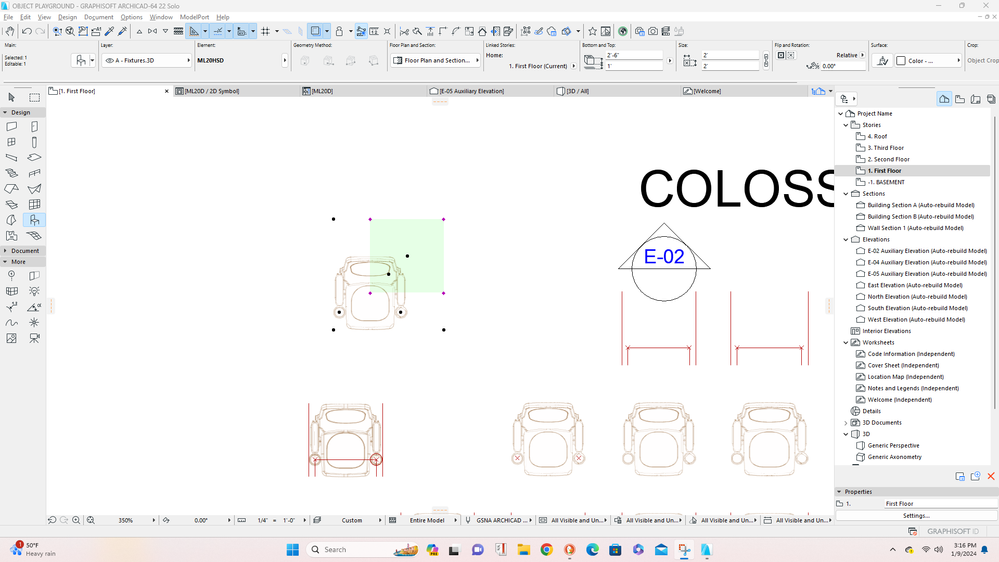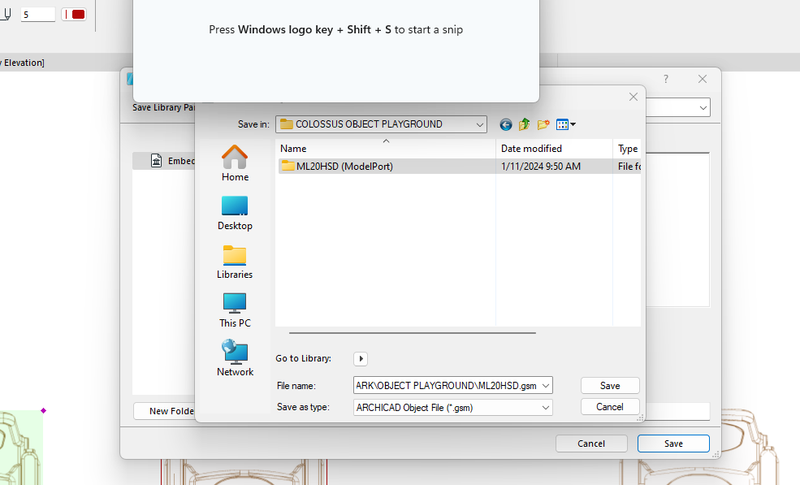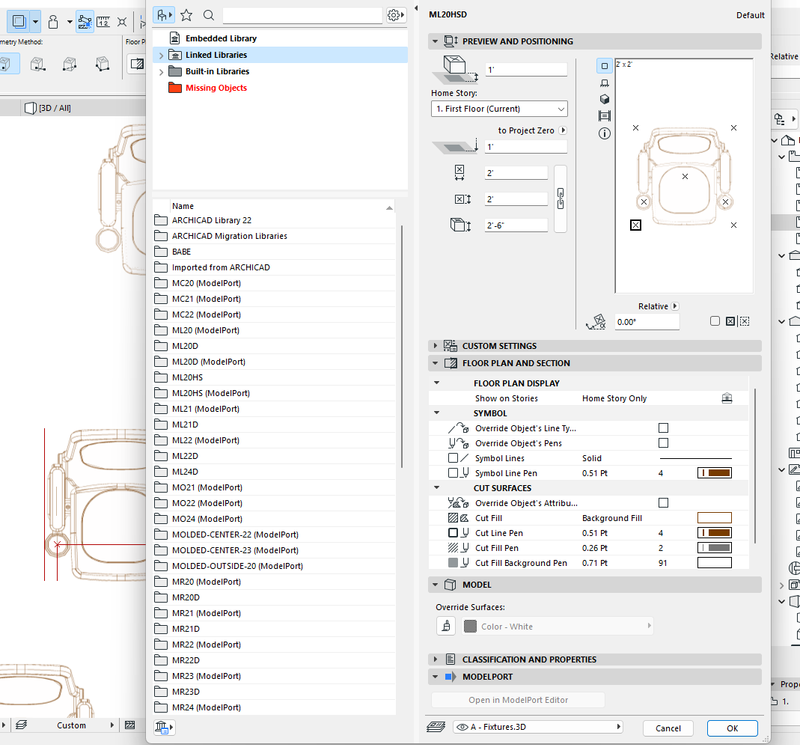- Graphisoft Community (INT)
- :
- Forum
- :
- Libraries & objects
- :
- Saving library objects with hot spots
- Subscribe to RSS Feed
- Mark Topic as New
- Mark Topic as Read
- Pin this post for me
- Bookmark
- Subscribe to Topic
- Mute
- Printer Friendly Page
Saving library objects with hot spots
- Mark as New
- Bookmark
- Subscribe
- Mute
- Subscribe to RSS Feed
- Permalink
- Report Inappropriate Content
2024-01-02
04:14 PM
- last edited on
2024-01-13
02:27 AM
by
Laszlo Nagy
I am using V22 of Archicad so I know that makes me a pariah, but hopefully SOME of you can help me! The operation I am attempting in this request for answers is I have to add hotspots to the center point of the cup holders on the left and right armrest. The reason I have to do this is that when I sent these seats through the MODELPORT process, they DID have hot spots in the center of those cup holders, and after they went through the filter they only had hotspots at the bounding borders and in the center of the object. The reason I need THOSE hotspots is during the process of populating the arenas with seats, I use those nodes to drag
or rotate across each row of seats. By selecting the node in the center of the cup holder of the armrest on the left side and dragging or rotating that node to the center of the cup holder on the right side, what this accomplishes is the effect of the cup holer and armrests merging together to make one set between the two. I am unable to use the hotspots currently positioned in the bounding borders because that would create a gap between each of the seats instead of the desired merged armrest.
In order to put this seat library in context, I have six different styles of seats: MOLDED PLASTC CENTER seats that have no decals on either side of the seat, MOLDED PLASTIC LEFT that has a decal on that side only, MOLDED PLASTIC RIGHT that has the decal only on that side (I can't just mirror the left to make a right - it has to do with turning BABE RUTH into a right handed hitter), PADDED CENTER seats that have no decals on either side of the seat, PADDED LEFT and PADDED RIGHT seats - you get the idea. For each of those six styles of seats I have to have a 20-inch wide seat, along with 21", 22", 23", and 24". That makes a total of 30 different objects in the seat library.
For each of those 30 seats I had to run the object through MODELPORT in an attempt to reduce the immense polygon count and file size this monster was dealing with. I had to add the appropriate decal to the correct side of those 20 seats. I am now to the juncture where I have to add hotspots to all 30 seats. In order to accomplish this, I had to develop a HOTSPOT TEMPLATE which I generated in the basement story, then showed it as a TRACE REFERENCE for the first floor. This allowed me to overlay the ML20D (Modelport) object on top of the HOTSPOT TEMPLATE, then I was able to add the two hotspots needed, then SAVE SELECTION AS OBJECT in the folder I wanted to place it into, and give it a new name of ML20HSD. I THINK I was able to save it correctly, but noticed it had a .gsm extension. I won't know if this was the real deal until I can use the object tool to place the seat into the project to see if it IS usable. This is where I get off the rails and need your help. I know this has to do with my sub-standard grasp of how I save, manage, and manipulate the objects, files and libraries.
As you can see in the first screen shot below, ML20HSD shows up (or does it?) in what I have to assume is the correct library in the OBJECT PLAYGROUND folder inside the WALK IN THE PARK folder inside the DOCUMENTS folder. It is the fourth entry from the bottom. However, when I go to the OBJECT DEFAULT SETTINGS (second screenshot) in the OBJECT TOOL, the only options I have are ML20 (Modelport), ML20D (Modelport), and ML20HS (Modelport), but nowhere to be found is ML20HSD (Modelport), the final stage in this seat making it to the final 30 in the OBJECT PLAYGROUND library. What gives? Where did I go wrong?
I had a similar but not exactly the same problem when I tried to overlay MC20 (Modelport) on top of the HOTSHOT TEMPLATE (see the third and fourth screenshots). The line that connects the center point of the two cup holders disappears (only that portion of the template) for some reason, which does NOT give me the ability to place those hot spots in the correct spot. I need to get that corrected! How?
- Labels:
-
Library Management
- Mark as New
- Bookmark
- Subscribe
- Mute
- Subscribe to RSS Feed
- Permalink
- Report Inappropriate Content
2024-01-02 08:11 PM
Assuming the object is of a fixed size, have you tried adding hotspots in the GDL object editor (ctl+shift +o)? You can copy in the lines/fills from the "2D View" window and paste them into the "2D Symbol" window, and add hotspots there. You could also simplify the linework in that same window if needed.
AC 18-27 USA 5030
HP Z6 G4 Workstation | Intel(R) Xeon(R) Gold 6226R CPU @ 2.90GHz | Windows 11
- Mark as New
- Bookmark
- Subscribe
- Mute
- Subscribe to RSS Feed
- Permalink
- Report Inappropriate Content
2024-01-09 06:00 PM
Aarkell,
That you for responding to my question(s) I posed last week. I apologize for not getting back to you sooner, I have been out of commission recently, but am back and raring to go! I tried your suggestion about the GDL object editor (ctl+shift +o) and it worked very well, but that was not the part of the process that is giving me difficulty. I was already able to add those necessary hot spots to ML20D (Modelport). The problem is, when I try to SAVE SELECTION AS OBJECT into the folder I want to save it into with the new name of ML20HSD (Modelport). It only saves it as ML20HSD.gsm, and Archicad is not allowing me to select THAT .gsm object to insert into my project. I hope the solution to this dilemma does NOT take me back to ArchVista, because that is where I lost those necessary hot spots in the first place. Can YOU help me with this library/object dilemma so I can finally start populating my arenas with seats?
- Mark as New
- Bookmark
- Subscribe
- Mute
- Subscribe to RSS Feed
- Permalink
- Report Inappropriate Content
2024-01-09 06:17 PM
After you save an object, it should be added to your embedded library. You should also be able to overwrite an object if changes were made in the object editor, or you can save as new object with a different name if you want to preserve the original. Once saved, if you enable to Object tool, and then go into settings and navigate to your embedded library, is the newly saved object available?
If you want the object in a folder outside of your project, you'll need to go to your library manager, go to your embedded library, and then export the selected object to your desired folder. Once exported, you'll be able to import it the same way, either into your embedded library or, if you exported it to your OBJECT PLAYGROUND FOLDER, you can add that folder via the library manager and it should be available with the Object tool.
AC 18-27 USA 5030
HP Z6 G4 Workstation | Intel(R) Xeon(R) Gold 6226R CPU @ 2.90GHz | Windows 11
- Mark as New
- Bookmark
- Subscribe
- Mute
- Subscribe to RSS Feed
- Permalink
- Report Inappropriate Content
2024-01-09
10:09 PM
- last edited on
2024-01-13
02:38 AM
by
Laszlo Nagy
Aarkell,
When I try to save the object in the EMBEDDED LIBRARY, I get a warning : A library part with the same name (ML20HSD) already exists in the loaded libraries (OBJECT PLAYGROUND) - Do you want to save? Multiple library parts with the same name can co-exist in the loaded libraries, but is not recommended to work with identical names, since it can result in unexpected macro calls. Hit SAVE or CHOOSE ANOTHER NAME.
When I do save it to the EMBEDDED LIBRARY as you suggested, the object (ML20HSD) IS available, but there are a couple issues. 1) on two of the tabs at the top of the file displayed show up as ML2020D/2D Symbol and ML20D, but NONE of the names mentioned is ML20MSD (Modelport) - the one I want! 2) The object I inserted into the OBJECT PLAYGROUND file shows up with hot spots at the two cup holders I just added, but for some reason the bounding borders are the exact same size and shape as they are supposed to be, but the lower left corner is shown as the center-point of the object, which corrupts the object. See the Screen Shot below:
Before I use the LIBRARY MANAGER to export the object to the OBJECT PLAYGROUND, I need to correct that corrupt alignment. I have to get to the point where I have a seat in the OBJECT PLAYGROUND library (NOT the EMBEDDED LIBRARY) that has a name of ML20HSD (Modelport) that is properly centered when I start dragging and rotating the seats across the rows.
Steve Morgan
- Mark as New
- Bookmark
- Subscribe
- Mute
- Subscribe to RSS Feed
- Permalink
- Report Inappropriate Content
2024-01-09 10:27 PM
Is the object intended to be a 3D and 2D object, or are you just using it as a 2D object for layouts? If strictly 2D, an easy path forward may be to recreate the object directly in Archicad. To do that, I would open the object settings of the object with the correct linework, go to the "2D Symbol", copy linework, paste it into a floor plan view, add any additional hotspots as needed and clean up linework, and then save that as a new object via File > Libraries & Objects > Save Selection As > Object.
If you want to save it with the exact same name without overwriting, you might try first removing it from your library, both the embedded and the OBJECT PLAYGROUND file, reload libraries, and then save the object. You can then use it from your embedded library or export out, add to the OBJECT PLAYGROUND file, load that in and use it.
AC 18-27 USA 5030
HP Z6 G4 Workstation | Intel(R) Xeon(R) Gold 6226R CPU @ 2.90GHz | Windows 11
- Mark as New
- Bookmark
- Subscribe
- Mute
- Subscribe to RSS Feed
- Permalink
- Report Inappropriate Content
2024-01-09 10:38 PM
Aarkell,
I am using the objects in 2D AND 3D, so I think my next step should be to start a completely different object library with a new name, then re-save ALL of the objects with different names like you suggested. Does this sound like something that will work?
Steve Morgan
- Mark as New
- Bookmark
- Subscribe
- Mute
- Subscribe to RSS Feed
- Permalink
- Report Inappropriate Content
2024-01-10 12:28 AM
Aarkell,
I was able to save an object named ML20HSD (Modelport) in the new folder COLOSSUS OBJECT PLAYGROUND, which is good news but only half the battle, the object still has that corrupted alignment. I still have to get that corrected!
Steve Morgan
- Mark as New
- Bookmark
- Subscribe
- Mute
- Subscribe to RSS Feed
- Permalink
- Report Inappropriate Content
2024-01-11
04:32 PM
- last edited on
2024-01-13
02:50 AM
by
Laszlo Nagy
Aarkell,
I am now able to save that new object with the name ML20HSD (Modelport), in the new folder COLOSSUS OBJECT PLAYGROUND, and the object's alignment is no longer corrupted, but as you can see from the screenshots below, it saves it as a .gsm file and I don't know if it's supposed to, because when I open up the object tool in Archicad, it does not allow me to select that object from that folder. I don't know if it is because it has a .gsm extension, or because it was saved through Modelport, but if I can't find it and select that seat, I will not be able to select it with the object tool. So close, but yet so far! Can you help or do I have to go back to ArchVista for answers?
Steve Morgan
- Library Container file not working properly in Libraries & objects
- Using GER/CHE Windows and Doors in Archicad 28 in Libraries & objects
- Embed objects in Param-O without external links? in Parametric design
- Xref - Block Layers in Collaboration with other software
- Favorite Converter - "uses libpart(s) with no libpack pair, keeping original" warning in Libraries & objects