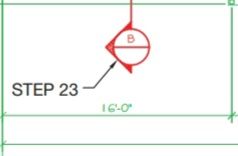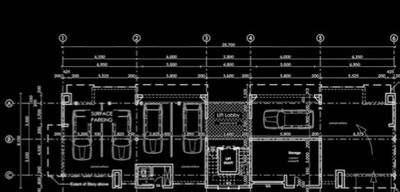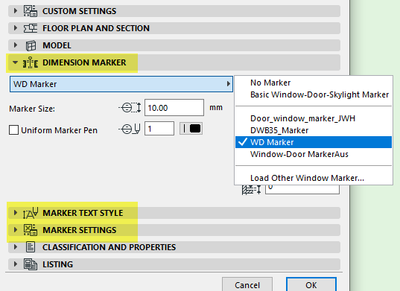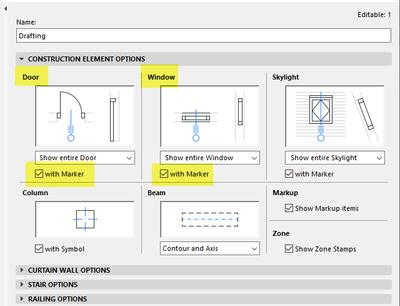- Graphisoft Community (INT)
- :
- Forum
- :
- Documentation
- :
- Re: Section Indicators
- Subscribe to RSS Feed
- Mark Topic as New
- Mark Topic as Read
- Pin this post for me
- Bookmark
- Subscribe to Topic
- Mute
- Printer Friendly Page
Section Indicators
- Mark as New
- Bookmark
- Subscribe
- Mute
- Subscribe to RSS Feed
- Permalink
- Report Inappropriate Content
2023-03-12
12:28 PM
- last edited on
2025-02-10
05:34 PM
by
Aruzhan Ilaikova
How do i add section indicators to my floor plan
How do i also add those 1,2,3 labels to the floor plan
Where can i find the doors and windows tag
Archicad 26 educational license
- Mark as New
- Bookmark
- Subscribe
- Mute
- Subscribe to RSS Feed
- Permalink
- Report Inappropriate Content
2023-03-13 02:03 AM - edited 2023-03-13 02:04 AM
Section markers are placed with the section tool.
You will have options in the section settings as to how you want the marker to look.
Labels are added with the label tool.
I assume they would be just an 'autotext label' that allows you to type what ever you want to see.
Door and window tags (markers) can be set in the door/window settings.
You will have different markers to what I show here.
The visibility of the marker is controlled in the Model View Options.
Note, this image is version 22 but very similar in 25 & 26.
Barry.
Versions 6.5 to 27
i7-10700 @ 2.9Ghz, 32GB ram, GeForce RTX 2060 (6GB), Windows 10
Lenovo Thinkpad - i7-1270P 2.20 GHz, 32GB RAM, Nvidia T550, Windows 11
- Mark as New
- Bookmark
- Subscribe
- Mute
- Subscribe to RSS Feed
- Permalink
- Report Inappropriate Content
2023-03-18 03:23 AM
Thanks. Where is the section tool located?
- Mark as New
- Bookmark
- Subscribe
- Mute
- Subscribe to RSS Feed
- Permalink
- Report Inappropriate Content
2023-03-18 07:13 AM
I think you need to browse some YouTube videos and or read the help info that explains each tool on graphisofts website.
These basic questions are okay but could be easily figured out faster with minimal searching
- Combine result of two properties which differentiates between 2 different element types in Project data & BIM
- 3D objects not imported with 3D Dwg in Collaboration with other software
- True line weight vs Hairline display: not coherent view in Project data & BIM
- How add property on object(.gsm) with out library(.xml, .tpl) file? in Libraries & objects
- Rebuilding Detail Views not working if original Section is also not 'refreshed' in Documentation