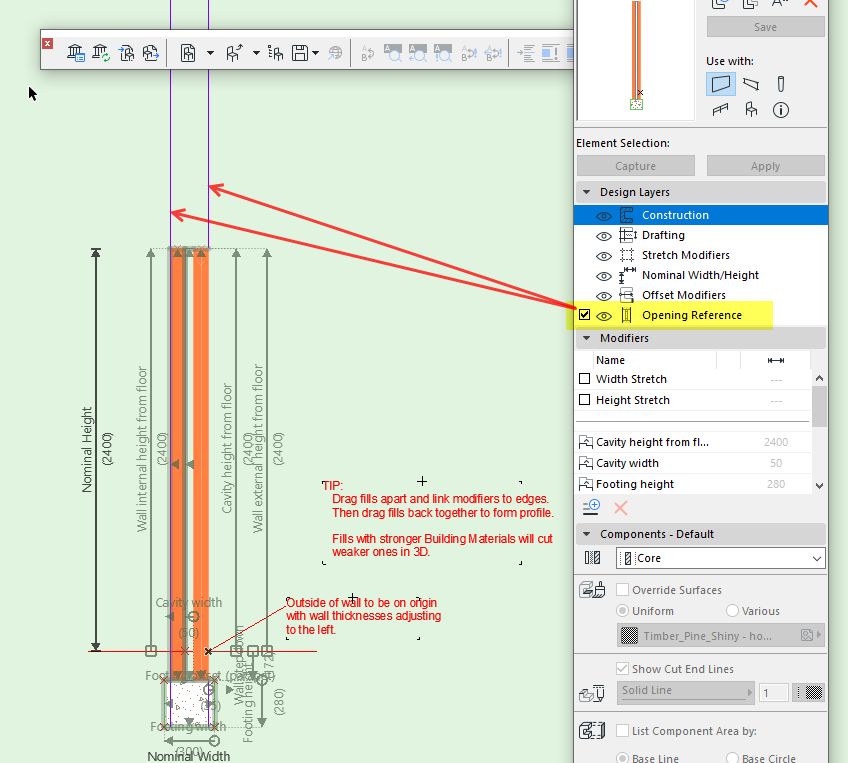- Graphisoft Community (INT)
- :
- Forum
- :
- Libraries & objects
- :
- WINDOW IN CUSTOM PROFILE
- Subscribe to RSS Feed
- Mark Topic as New
- Mark Topic as Read
- Pin this post for me
- Bookmark
- Subscribe to Topic
- Mute
- Printer Friendly Page
WINDOW IN CUSTOM PROFILE
- Mark as New
- Bookmark
- Subscribe
- Mute
- Subscribe to RSS Feed
- Permalink
- Report Inappropriate Content
2023-03-20
04:24 AM
- last edited on
2023-05-24
09:43 AM
by
Rubia Torres
I have a custom profile wall with a stone base and siding above. When I install doors and windows the plan view show them aligned in the stud wall but the 3d view show them to be clearly outside the siding. the opening reference line in the profile manager is set at the face of the siding. It just isn't working. is there another setting I'm missing?
v25
- Labels:
-
Complex Profiles
-
Doors
- Mark as New
- Bookmark
- Subscribe
- Mute
- Subscribe to RSS Feed
- Permalink
- Report Inappropriate Content
2023-03-20 04:30 AM - edited 2023-03-20 04:31 AM
In the complex profile, you can set the 'opening reference' position.
The 3D frame will be offset from this line.
I am not really sure what the second line at the back does - I just set that to the back of the wall.
The front line can also be split, so if your wall has various thicknesses at the front, you can stagger the line to suit.
It is the anchor point of the door/window (head or sill) that will be place on that line.
Barry.
Versions 6.5 to 27
i7-10700 @ 2.9Ghz, 32GB ram, GeForce RTX 2060 (6GB), Windows 10
Lenovo Thinkpad - i7-1270P 2.20 GHz, 32GB RAM, Nvidia T550, Windows 11
- Mark as New
- Bookmark
- Subscribe
- Mute
- Subscribe to RSS Feed
- Permalink
- Report Inappropriate Content
2023-03-20 04:45 AM
My apologies I misstated my problem. the door and windows are correct in plan and 3D, its the casing that's acting weird. The casing is correct in plan but it is out at the stone in 3D. The opening reference lines are set as you say.
- Mark as New
- Bookmark
- Subscribe
- Mute
- Subscribe to RSS Feed
- Permalink
- Report Inappropriate Content
2023-03-20 04:49 AM
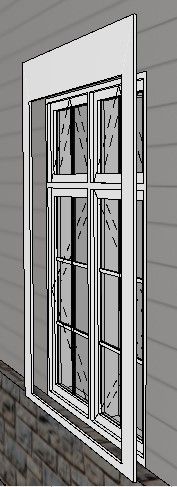
- Mark as New
- Bookmark
- Subscribe
- Mute
- Subscribe to RSS Feed
- Permalink
- Report Inappropriate Content
2023-03-20 05:01 AM
Hmm, I don't use the default doors and windows.
But I think the casing gets information from cavity closure settings?
Maybe try a different setting for cavity closures?
Because it is a complex profile wall, the cavity closures might be sending/receiving the wrong information.
Is there a setting for no cavity closure?
Or try a generic setting?
Barry.
Versions 6.5 to 27
i7-10700 @ 2.9Ghz, 32GB ram, GeForce RTX 2060 (6GB), Windows 10
Lenovo Thinkpad - i7-1270P 2.20 GHz, 32GB RAM, Nvidia T550, Windows 11
- Mark as New
- Bookmark
- Subscribe
- Mute
- Subscribe to RSS Feed
- Permalink
- Report Inappropriate Content
2023-04-13 11:39 PM
Basically this needs to be looked into and fixed. We have found that no casing is the way to go there is just no way to make that work correctly. We have had glitchy problems with doors. sometimes they work and sometimes they don't . Even copying attributes from one that works to one that doesn't work does not solve the problem, the non working door just has to be rebuilt. We have found that if we place the door above the lower stone then slide it down seems to work more consistently.
- Mark as New
- Bookmark
- Subscribe
- Mute
- Subscribe to RSS Feed
- Permalink
- Report Inappropriate Content
2023-04-14 02:22 AM
Set the opening reference lines as I showed in an earlier post.
Make sure the front one is set to the main upper wall face and not the face of the stone below.
You can also set the window anchor to the head and not the sill - then it may read the thickness of the wall at the head rather than the thicker sill.
Barry.
Versions 6.5 to 27
i7-10700 @ 2.9Ghz, 32GB ram, GeForce RTX 2060 (6GB), Windows 10
Lenovo Thinkpad - i7-1270P 2.20 GHz, 32GB RAM, Nvidia T550, Windows 11