Where did the Door swing pen color setting go in 13???
- Mark as New
- Bookmark
- Subscribe
- Mute
- Subscribe to RSS Feed
- Permalink
- Report Inappropriate Content
2009-09-29
10:44 PM
- last edited on
2023-05-24
10:56 AM
by
Rubia Torres
massachusetts, usa
AC25 (1413), since AC6
Windows 10
Intel Core i7 -8700 @ 3.2 GHz~ 16 GB ram
- Mark as New
- Bookmark
- Subscribe
- Mute
- Subscribe to RSS Feed
- Permalink
- Report Inappropriate Content
2009-09-29 11:13 PM
massachusetts, usa
AC25 (1413), since AC6
Windows 10
Intel Core i7 -8700 @ 3.2 GHz~ 16 GB ram
- Mark as New
- Bookmark
- Subscribe
- Mute
- Subscribe to RSS Feed
- Permalink
- Report Inappropriate Content
2009-09-29 11:56 PM
The work around would be to use the 'old' AC12 doors found in the migration library, but this defeats the point of global parameters. Doors and windows should individually be able to override any particular MVO setting in special cases.
- Mark as New
- Bookmark
- Subscribe
- Mute
- Subscribe to RSS Feed
- Permalink
- Report Inappropriate Content
2009-09-30 12:08 AM
massachusetts, usa
AC25 (1413), since AC6
Windows 10
Intel Core i7 -8700 @ 3.2 GHz~ 16 GB ram
- Mark as New
- Bookmark
- Subscribe
- Mute
- Subscribe to RSS Feed
- Permalink
- Report Inappropriate Content
2009-09-30 08:55 AM
1. Set the door/window to show SYMBOLIC
2. On the Floor Plan Display Tab un-check use object pens and line-types and set them as you want that individual door to read.
The only MVO that can't be over-ridden is the swing type of straight or curved. This should be the 3rd item to be unchecked after unchecking use objects pen
use objects linetype
use objects swing style
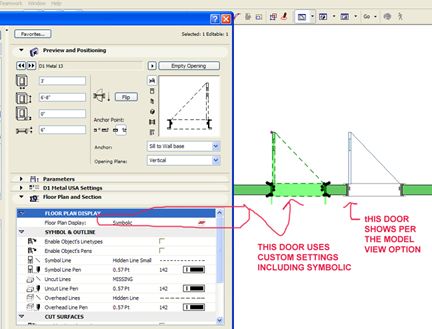
Architect, Consultant
MacBook Pro Retina, 15-inch Yosemite 2.8 GHz Intel Core i7 16 GB 1600 MHz DDR3
Mac OSX 10.11.1
AC5-18
Onuma System
"Implementing Successful Building Information Modeling"
- Mark as New
- Bookmark
- Subscribe
- Mute
- Subscribe to RSS Feed
- Permalink
- Report Inappropriate Content
2009-09-30 03:11 PM
massachusetts, usa
AC25 (1413), since AC6
Windows 10
Intel Core i7 -8700 @ 3.2 GHz~ 16 GB ram
- Mark as New
- Bookmark
- Subscribe
- Mute
- Subscribe to RSS Feed
- Permalink
- Report Inappropriate Content
2009-09-30 05:54 PM
I am not disagreeing with you. I was showing extent to which you can over-ride the global setting. This came up during the beta testing. This change for only a global setting does not work.
Architect, Consultant
MacBook Pro Retina, 15-inch Yosemite 2.8 GHz Intel Core i7 16 GB 1600 MHz DDR3
Mac OSX 10.11.1
AC5-18
Onuma System
"Implementing Successful Building Information Modeling"
- Mark as New
- Bookmark
- Subscribe
- Mute
- Subscribe to RSS Feed
- Permalink
- Report Inappropriate Content
2009-09-30 06:21 PM
massachusetts, usa
AC25 (1413), since AC6
Windows 10
Intel Core i7 -8700 @ 3.2 GHz~ 16 GB ram
- Mark as New
- Bookmark
- Subscribe
- Mute
- Subscribe to RSS Feed
- Permalink
- Report Inappropriate Content
2009-09-30 11:19 PM
I'm with you!
I'm still weeks away from getting R13 (down-under we're waiting catch the trade winds blowing in from the west...) but this sounds like a nightmare.
We want more control, not less...
Thanks for the explanation Erika, interesting it came up in Beta testing. Was it acknowledged or a reason given for remaining or just forgotten?
Cheers
3 D E N V I R O N M E N T
http://www.3de.com.au
Windows 11 Pro 64bit
ArchiCad 4.55>27 AUS
Lumion 12.5/2023
D5 Render
- Mark as New
- Bookmark
- Subscribe
- Mute
- Subscribe to RSS Feed
- Permalink
- Report Inappropriate Content
2009-10-01 06:19 AM
2023 MBP M2 Max 32GM. MaxOS-Current
