- Graphisoft Community (INT)
- :
- Forum
- :
- Libraries & objects
- :
- Re: counter depth full height wine cooler?
- Subscribe to RSS Feed
- Mark Topic as New
- Mark Topic as Read
- Pin this post for me
- Bookmark
- Subscribe to Topic
- Mute
- Printer Friendly Page
counter depth full height wine cooler?
- Mark as New
- Bookmark
- Subscribe
- Mute
- Subscribe to RSS Feed
- Permalink
- Report Inappropriate Content
2013-12-27
07:43 PM
- last edited on
2023-05-24
01:00 PM
by
Rubia Torres
My clients would like a counter depth refrigerator with a freezer drawer below
and either a single or double door into the refrigerator section. Refrigerator 17 works for this but the handel on the freezer drawer is stuck in the swinging door position. There is a dialog selection for handel on or off and 2 more selections below that that seem to pertain to position of the handel but those are not available for use.
Main question! does anyone know if there is a parametric wine cooler that I can manipulate perameters on so that it looks like it matches the refrigerator?
i.e. full height with full lite french glass swinging door that you can see ther bottles through? Seems to me we used to have a wine cooler somewhere.
- Labels:
-
Default Archicad Libraries
-
GDL
-
Library
- Mark as New
- Bookmark
- Subscribe
- Mute
- Subscribe to RSS Feed
- Permalink
- Report Inappropriate Content
2013-12-27 08:07 PM
Jonathan wrote:When you enter a search term in the Object Settings dialog, both the local libraries AND online resources are searched (available downloads - globe icon). See attached screenshot that shows the refrigerator 1022 or 1046 as possibilities for you.
My clients would like a counter depth refrigerator with a freezer drawer below
and either a single or double door into the refrigerator section.
Or, go directly to bimcomponents.com and search:
https://bimcomponents.com/Search/refrigerator
Both of these are from Cadimage and are highly parametric (open the Settings panel). The water dispenser and handles cannot be made invisible though, only changed in size and/or position.
If the result is not parametric enough to change the shape or handles... then convert it to a Morph and edit the morph as desired. (You can optionally resave the morph as an object, although it will no longer be parametric.)
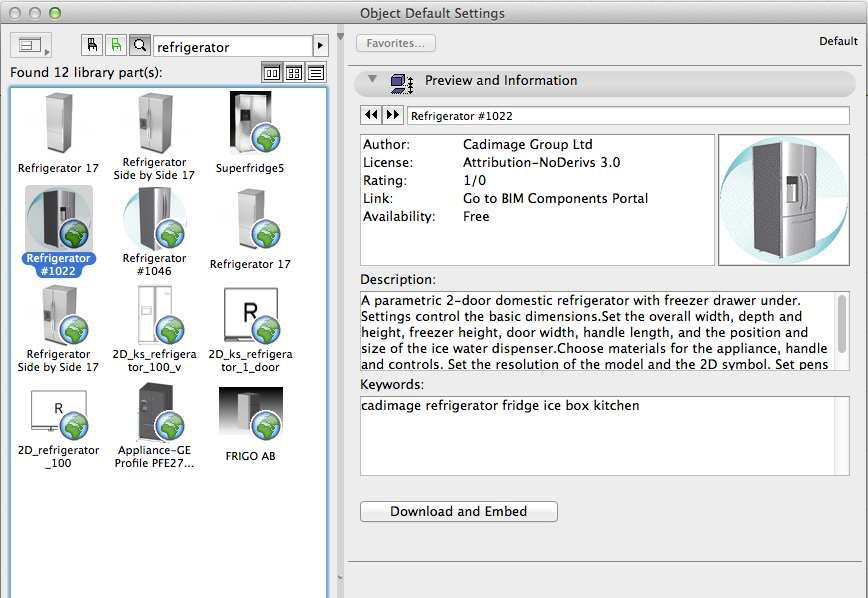
AC 27 USA and earlier • macOS Ventura 13.6.6, MacBook Pro M2 Max 12CPU/30GPU cores, 32GB
- Mark as New
- Bookmark
- Subscribe
- Mute
- Subscribe to RSS Feed
- Permalink
- Report Inappropriate Content
2013-12-27 08:19 PM
There are a lot of wine cabinets (their name for a wine cooler) for ArchiCAD at bimstop.com
http://www.bimstop.com/bim-content/page/3/
I've actually never downloaded anything from bimstop, so just tried the True (brand) Wine Cabinet 15" Stainless Glass Door, right hinge (you could download the left hinge model too and put them together for the french door look).
The appearance is pretty nice, and the polygon count is quite low. It is only parametric in appearance though. (So...singing the chorus again: you'd have to convert-to-morph to edit it if you need to change the shape other than overall size.)
You can also download free objects that are for SketchUP from the 3D Warehouse and open them in 17, which converts them to a non-parametric GDL object. (You can then convert to Morph to fine-tune the object.) See:
AC 27 USA and earlier • macOS Ventura 13.6.6, MacBook Pro M2 Max 12CPU/30GPU cores, 32GB
- Mark as New
- Bookmark
- Subscribe
- Mute
- Subscribe to RSS Feed
- Permalink
- Report Inappropriate Content
2013-12-27 09:20 PM
Where's the Like button?
Cheers,
Link.
- Mark as New
- Bookmark
- Subscribe
- Mute
- Subscribe to RSS Feed
- Permalink
- Report Inappropriate Content
2013-12-27 10:23 PM
downloaded the archicad zip file, but when I go to the file it's not recognized - files of type don't match available - very strange
Karl wrote:
...for the wine cooler... I don't see one on bimcomponents, or even a wine rack that you could place inside a simple object that you build with the Morph tool....
There are a lot of wine cabinets (their name for a wine cooler) for ArchiCAD at bimstop.com
http://www.bimstop.com/bim-content/page/3/
I've actually never downloaded anything from bimstop, so just tried the True (brand) Wine Cabinet 15" Stainless Glass Door, right hinge (you could download the left hinge model too and put them together for the french door look).
http://www.bimstop.com/bim-content/true-wine-cabinet-1534-stainless-glass-door-right-hinge/
The appearance is pretty nice, and the polygon count is quite low. It is only parametric in appearance though. (So...singing the chorus again: you'd have to convert-to-morph to edit it if you need to change the shape other than overall size.)
You can also download free objects that are for SketchUP from the 3D Warehouse and open them in 17, which converts them to a non-parametric GDL object. (You can then convert to Morph to fine-tune the object.) See:
http://sketchup.google.com/3dwarehouse/search?q=wine+cooler&styp=m&scoring=t&btnG=Search
- Mark as New
- Bookmark
- Subscribe
- Mute
- Subscribe to RSS Feed
- Permalink
- Report Inappropriate Content
2013-12-27 10:51 PM
saved it to my desktop. Sorry for the kind of dumb question, but how do I get it into my job plan file - do I get it in through the external content place? I am very excited to get it in there and morph it:-)
All the other stuff I tried I couldn't get to work
Karl wrote:
...for the wine cooler... I don't see one on bimcomponents, or even a wine rack that you could place inside a simple object that you build with the Morph tool....
There are a lot of wine cabinets (their name for a wine cooler) for ArchiCAD at bimstop.com
http://www.bimstop.com/bim-content/page/3/
I've actually never downloaded anything from bimstop, so just tried the True (brand) Wine Cabinet 15" Stainless Glass Door, right hinge (you could download the left hinge model too and put them together for the french door look).
http://www.bimstop.com/bim-content/true-wine-cabinet-1534-stainless-glass-door-right-hinge/
The appearance is pretty nice, and the polygon count is quite low. It is only parametric in appearance though. (So...singing the chorus again: you'd have to convert-to-morph to edit it if you need to change the shape other than overall size.)
You can also download free objects that are for SketchUP from the 3D Warehouse and open them in 17, which converts them to a non-parametric GDL object. (You can then convert to Morph to fine-tune the object.) See:
http://sketchup.google.com/3dwarehouse/search?q=wine+cooler&styp=m&scoring=t&btnG=Search
- Mark as New
- Bookmark
- Subscribe
- Mute
- Subscribe to RSS Feed
- Permalink
- Report Inappropriate Content
2013-12-27 11:38 PM
For the SKP file, File > File Special > Merge
It's a weird location - as that typically means merging another AC file or module into the current project... but it will convert the SKP file to an object (in the embedded library) and activate the object tool, ready to place it. it won't be parametric other than size. The textures from the SKP file come along with it - which includes the wine bottle image in this case. To change any of them requires conversion to Morph... or opening the SKP in SketchUp (free) and changing the textures there, saving, and merging the revised SKP file.
When you grab SKP files rather than GSM, you may have extra contours (lines) in 3D/2D that you don't want. Only way to clean that up is a Morph conversion/edit. So, if a GSM is available (e.g., bimobjects or bimstop), try it first.
AC 27 USA and earlier • macOS Ventura 13.6.6, MacBook Pro M2 Max 12CPU/30GPU cores, 32GB
- Mark as New
- Bookmark
- Subscribe
- Mute
- Subscribe to RSS Feed
- Permalink
- Report Inappropriate Content
2013-12-28 12:38 AM
I see nowhere an option for gsm in Modlar (bimstop)
under the cooledr there are 4 files under the Archicad heading
I got the one on the bottom because it is the largest file (I figured it has the most information) it's the one that came in as a dxf
Nothing like spending all day just to add a wine cooler to my kitchen that I have not designed yet...Ugh
Karl wrote:
Be sure in your search at bimstop that you specify that you're looking for ArchiCAD format objects... and then in the download tab, after you've logged in (invisible until then) you download the ArchiCAD GSM zip file. Double click the zip file in Windows Explorer / Mac Finder to unzip to the gsm. Then you can load it into ArchiCAD.
For the SKP file, File > File Special > Merge
It's a weird location - as that typically means merging another AC file or module into the current project... but it will convert the SKP file to an object (in the embedded library) and activate the object tool, ready to place it. it won't be parametric other than size. The textures from the SKP file come along with it - which includes the wine bottle image in this case. To change any of them requires conversion to Morph... or opening the SKP in SketchUp (free) and changing the textures there, saving, and merging the revised SKP file.
When you grab SKP files rather than GSM, you may have extra contours (lines) in 3D/2D that you don't want. Only way to clean that up is a Morph conversion/edit. So, if a GSM is available (e.g., bimobjects or bimstop), try it first.
- Mark as New
- Bookmark
- Subscribe
- Mute
- Subscribe to RSS Feed
- Permalink
- Report Inappropriate Content
2013-12-28 01:11 AM
there is no gsm option.
I have tried to drag and drop - merge special - adding through library manager etc. nothing works!!
Karl wrote:
Be sure in your search at bimstop that you specify that you're looking for ArchiCAD format objects... and then in the download tab, after you've logged in (invisible until then) you download the ArchiCAD GSM zip file. Double click the zip file in Windows Explorer / Mac Finder to unzip to the gsm. Then you can load it into ArchiCAD.
For the SKP file, File > File Special > Merge
It's a weird location - as that typically means merging another AC file or module into the current project... but it will convert the SKP file to an object (in the embedded library) and activate the object tool, ready to place it. it won't be parametric other than size. The textures from the SKP file come along with it - which includes the wine bottle image in this case. To change any of them requires conversion to Morph... or opening the SKP in SketchUp (free) and changing the textures there, saving, and merging the revised SKP file.
When you grab SKP files rather than GSM, you may have extra contours (lines) in 3D/2D that you don't want. Only way to clean that up is a Morph conversion/edit. So, if a GSM is available (e.g., bimobjects or bimstop), try it first.
- Mark as New
- Bookmark
- Subscribe
- Mute
- Subscribe to RSS Feed
- Permalink
- Report Inappropriate Content
2013-12-28 08:26 PM
- Kitchen - Cutting cabinet in Libraries & objects
- AC25 Casework Dialog Review in Libraries & objects
- Wall composite/construction layers . Different methods, different benefits and problems. in Modeling
- AUTOMATIC Scheduling of DIV 12 Casework in Libraries & objects
- Partial height under the counter walls showing in plans in Modeling
