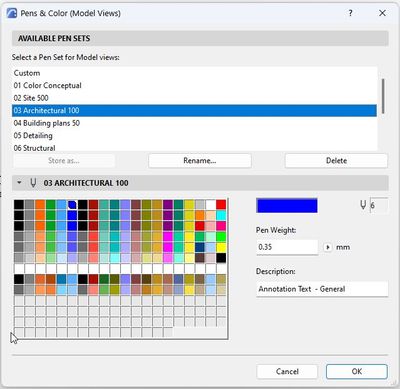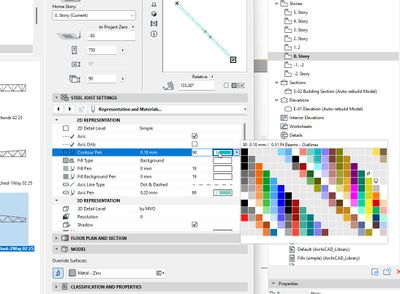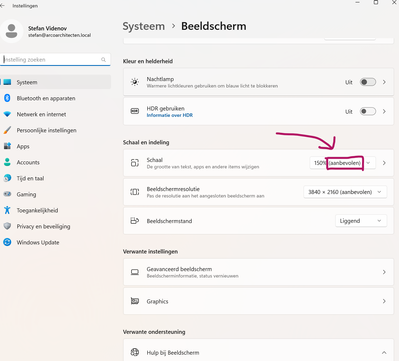pen and color select patter is different in pop up window.
- Mark as New
- Bookmark
- Subscribe
- Mute
- Subscribe to RSS Feed
- Permalink
- Report Inappropriate Content
2023-04-21
06:48 PM
- last edited on
2025-01-30
12:54 PM
by
Aruzhan Ilaikova
hi. I have some annoying issues with my Archicad.
yesterday I start working on my friend's projects with her ArchiCAD project file.
when I'm selecting colors from the pop-up window color pattern is different. colors are the same but the pattern is 45 degrees tilted than it is in the pen set. I have now that issue in all my project files, all changed
tried new projects, and new profiles but the colors are the same, which is very annoying. please help
ill add pictures.
so that is in my pen set.
and thin is showing in my pop-up windows
- Labels:
-
Graphic Overrides
- Mark as New
- Bookmark
- Subscribe
- Mute
- Subscribe to RSS Feed
- Permalink
- Report Inappropriate Content
2023-04-22 06:03 PM
That’s really weird. I’d try reinstalling Archicad but select the repair installation option. Make sure to save your work environment out first as it may reset it.
ArchiCAD 4.5 - Archicad 28 Apple Silicon 27.3 | 28 Apple Silicon
macOS Sequoia (15.1.1)
- Mark as New
- Bookmark
- Subscribe
- Mute
- Subscribe to RSS Feed
- Permalink
- Report Inappropriate Content
2023-04-22 06:08 PM
i deleted all my archicad versions and even deleted temp files then reinstalled only 25, but problem i have some problem l..
it is weird
- Mark as New
- Bookmark
- Subscribe
- Mute
- Subscribe to RSS Feed
- Permalink
- Report Inappropriate Content
2023-04-24 03:26 AM
Are the index still the same?
| AC22-28 AUS 3110 | Help Those Help You - Add a Signature |
| Self-taught, bend it till it breaks | Creating a Thread |
| Win11 | i9 10850K | 64GB | RX6600 | Win11 | R5 2600 | 16GB | GTX1660 |
- Mark as New
- Bookmark
- Subscribe
- Mute
- Subscribe to RSS Feed
- Permalink
- Report Inappropriate Content
2023-04-26 04:58 PM
Hi Thorr,
This happens rarely when you have a non recommenden windows UI scaling.
Try changing the scaling of your screen to the recommended value, and if this doesn't work try upscaling or downscaling.