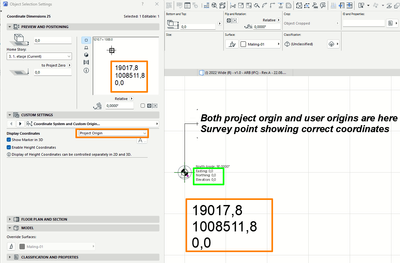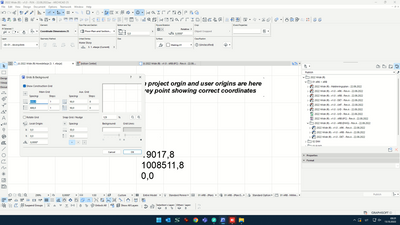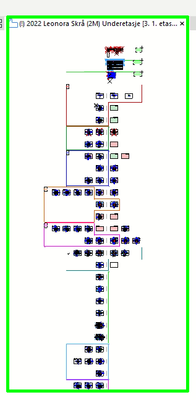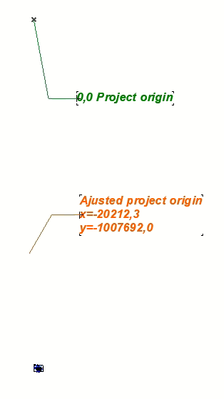"Coordinate Dimension 25.gsm" showing wrong Project Origin coordinates
- Mark as New
- Bookmark
- Subscribe
- Mute
- Subscribe to RSS Feed
- Permalink
- Report Inappropriate Content
2022-10-13
08:30 AM
- last edited on
2025-01-30
12:31 PM
by
Aruzhan Ilaikova
Hi again 😞
Used several coordinate dimension object and they are showing wrong coordinates when "Project Origin" option is selected.
User origin is set on 0,0 point. Grids and Backgrounds Rotation and other options also set to 0 values. Made Open & Repair - not helped. Cleaned up file, have no objects or meshes flying far from my project in 2D and 3D views.
Survey Point and Archicad "Move" tool showing project Origin coordinates correctly buy in Coordinate Objects they are shown wrong. What could cause such thing ?
For me it feels that objects are looking not into Real Project Origin 0,0 coordinate but in some Custom Project Origin coordinate that was adjusted somehow 😕
Very strange behaviour that when I have these coordinate objects in my big template file with many projects it's showing coordinates correctly. Total plan dimension size 500meter width 2000meter height.
But when I clean up file and leaving only single project that file coordinates it starts showing wrong Project Origin coordinates in Object. Somehow Project Origin that object is looking for is moved towards project from 0,0 point. If I would be programmer and can look into object source code I might tell what is the deal but unluckily all Archicad object have close source code 🙂
ArchiCAD v9 - v28 INT / NOR (5030)
cpu i5-12600K @ 5.0Ghz, ram 32GB, gpu 1060 GTX
ssd NVMe, Windows 11
ArchiCAD Discord channel: https://discord.gg/QdWxSJ33
- Mark as New
- Bookmark
- Subscribe
- Mute
- Subscribe to RSS Feed
- Permalink
- Report Inappropriate Content
2022-10-28 02:14 PM
Thank you Algimantas. Actually I discussed this issue today with GS distributer's Technical support. They told me that we should use the survey point as origin and survey point dimension.gsm. We worked actually opposite direction. We started the layout as in World Coordinates and put the Survey point its correct location to avoid errors because of the models distance to the 0,00 point. at first as I showed the object works well and gave correct coordinates bıt when the model gets bigger and new elements were added it corrupted and we reloaded it then the tool lost its coordination with the origin. now we are going to move our model to the AC origin and locate the survey point somewhere and define its location and we will change our coordinate object with survey coordinate object.
- Mark as New
- Bookmark
- Subscribe
- Mute
- Subscribe to RSS Feed
- Permalink
- Report Inappropriate Content
2022-10-28 02:36 PM
Our survey point is always rotated towards NORTH direction it is never equal to 90 degrees, depending on project. This way whole coordinate system gets rotated and it has nothing common with Project Origin coordinates. This is not first time bugs arises with new Survey Point function 😞 I understand that this could be fixed in some strange manner, we can even write coordinates by hand.
ArchiCAD v9 - v28 INT / NOR (5030)
cpu i5-12600K @ 5.0Ghz, ram 32GB, gpu 1060 GTX
ssd NVMe, Windows 11
ArchiCAD Discord channel: https://discord.gg/QdWxSJ33
- « Previous
-
- 1
- 2
- Next »
- « Previous
-
- 1
- 2
- Next »