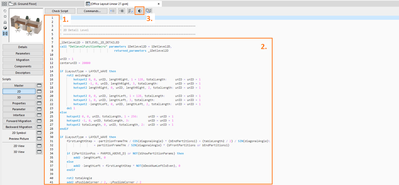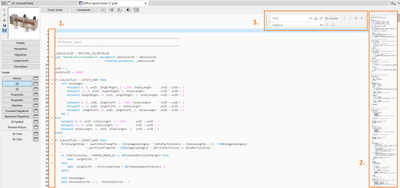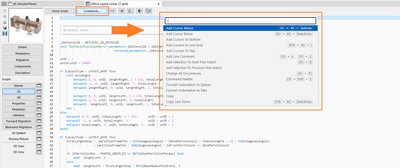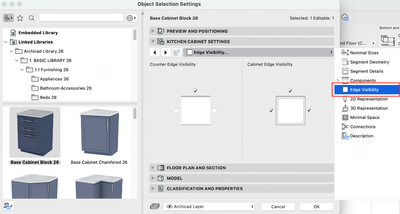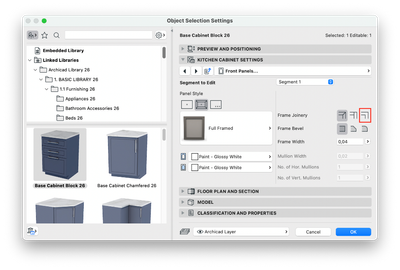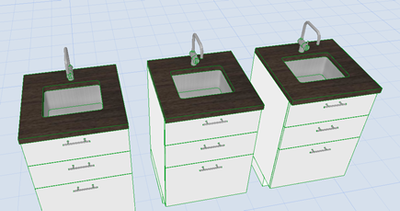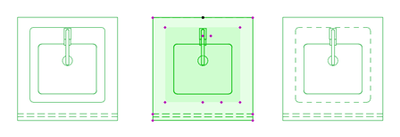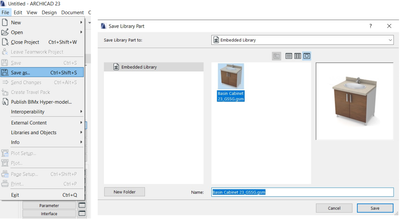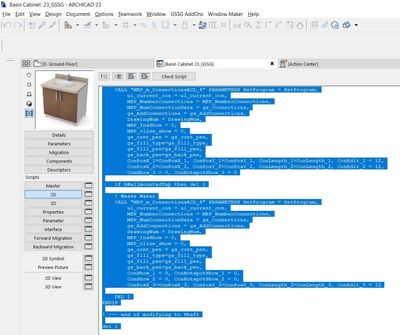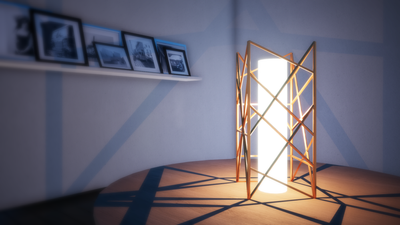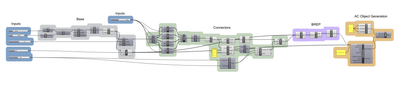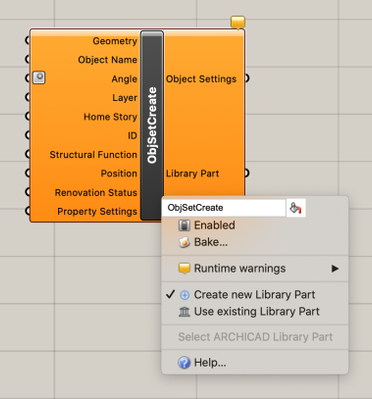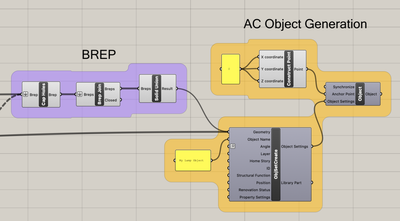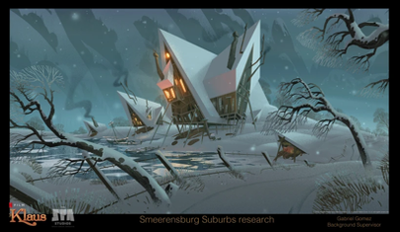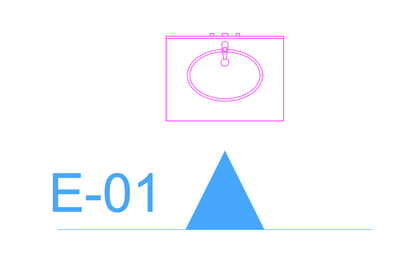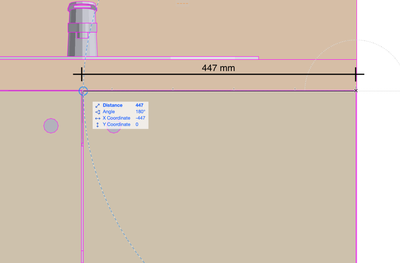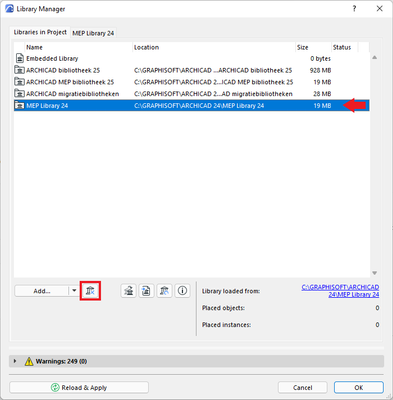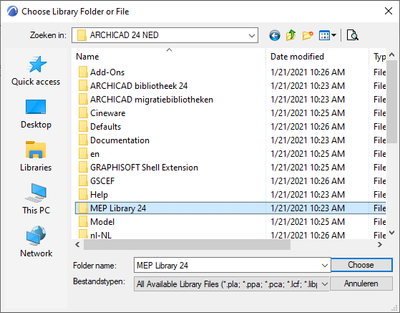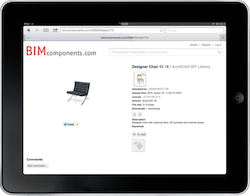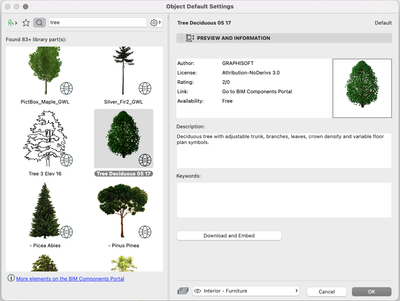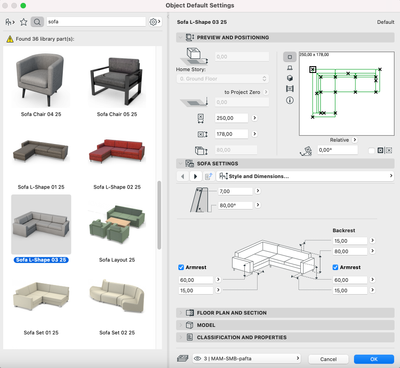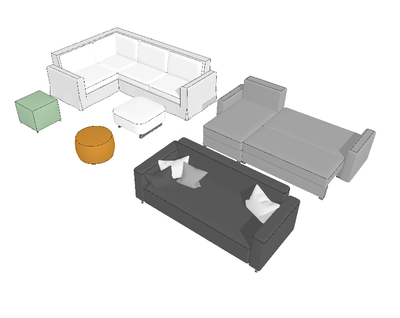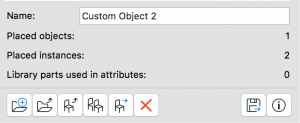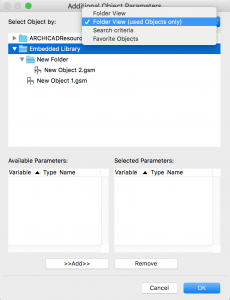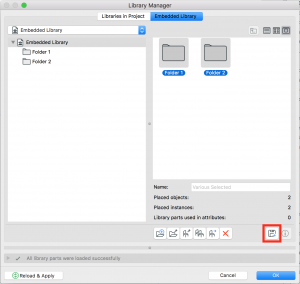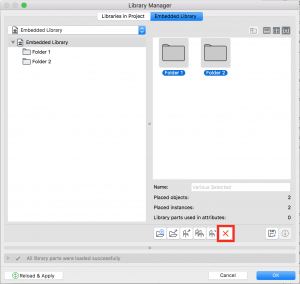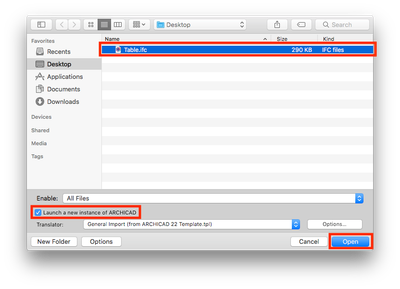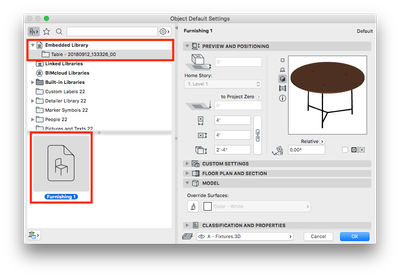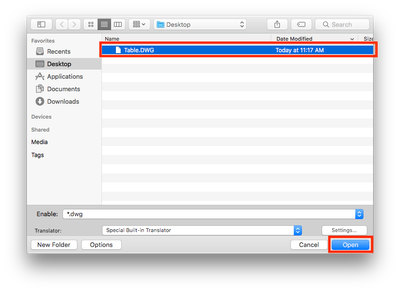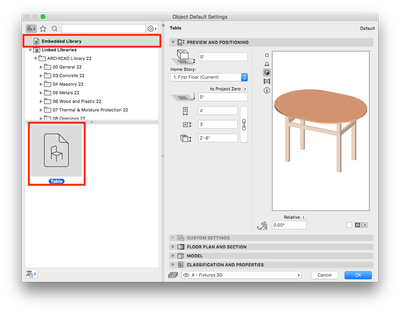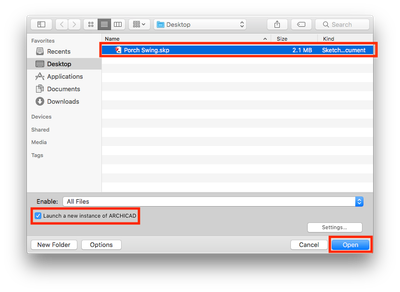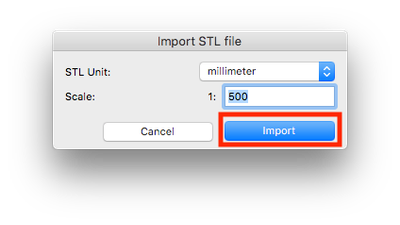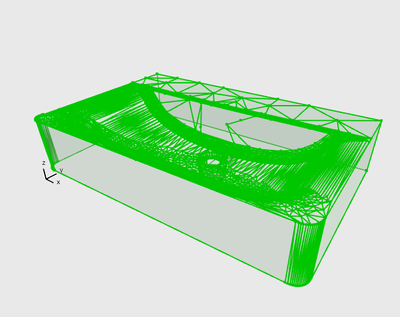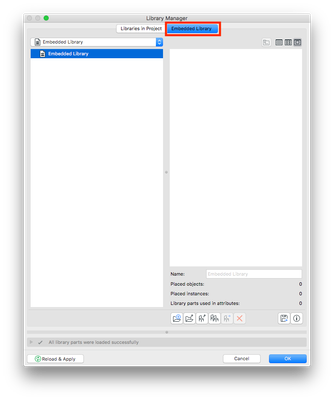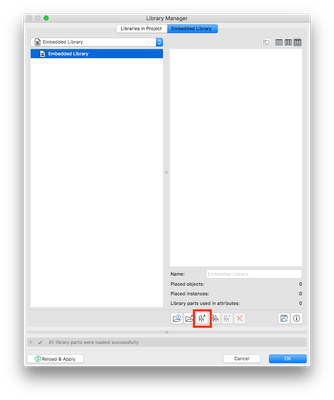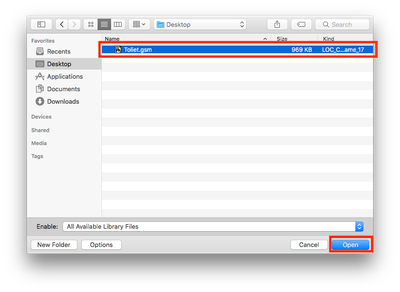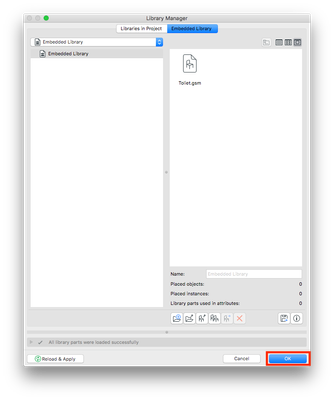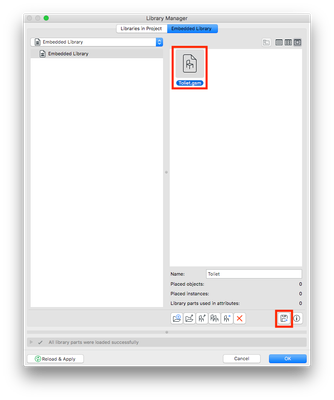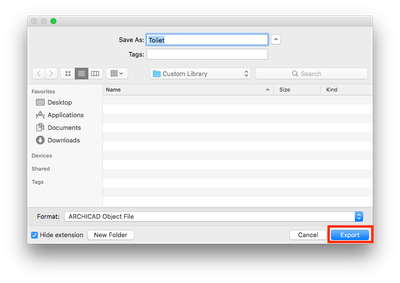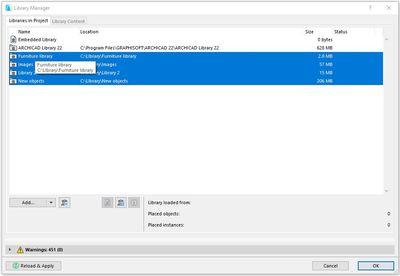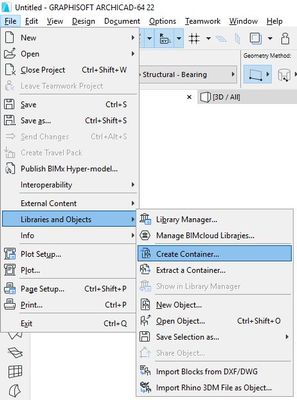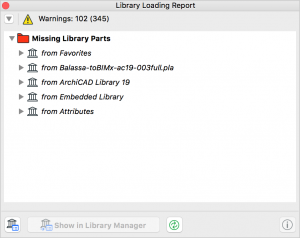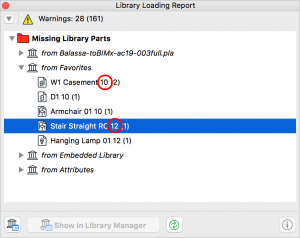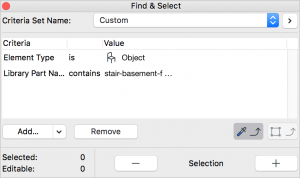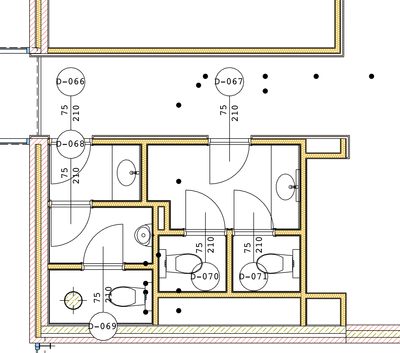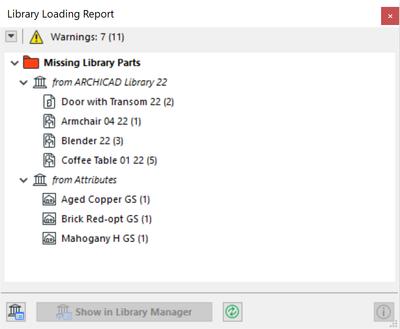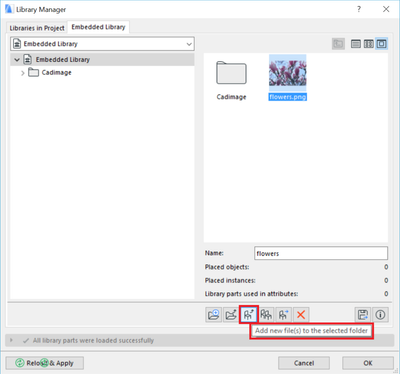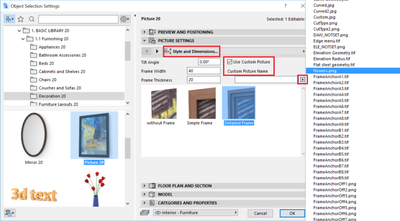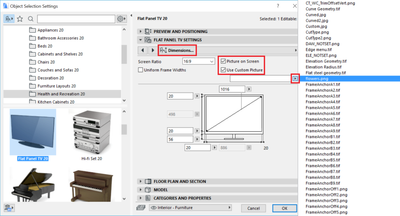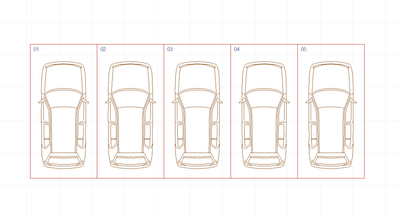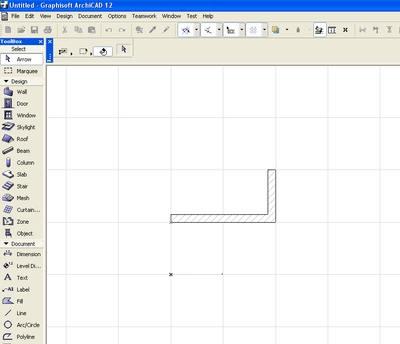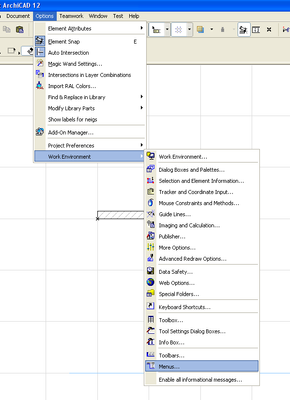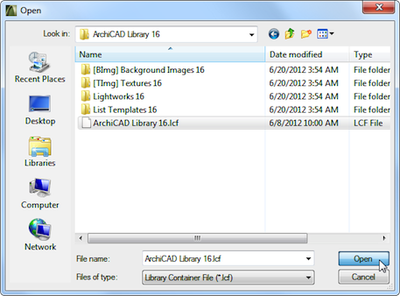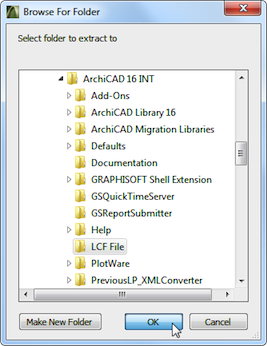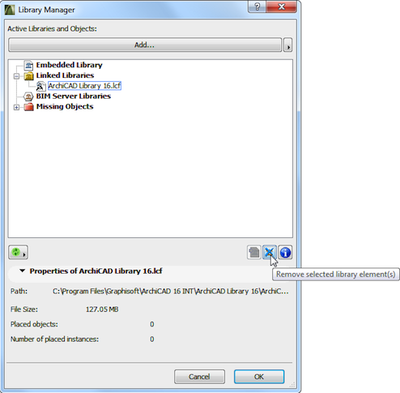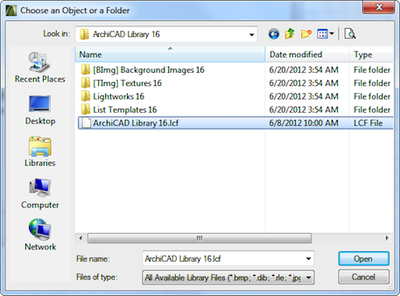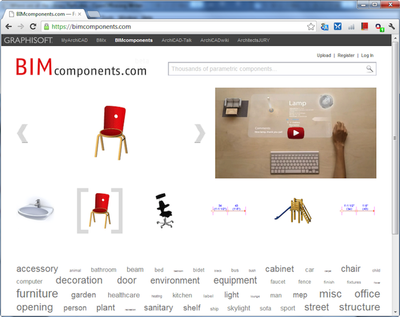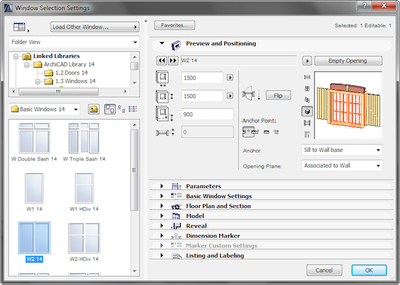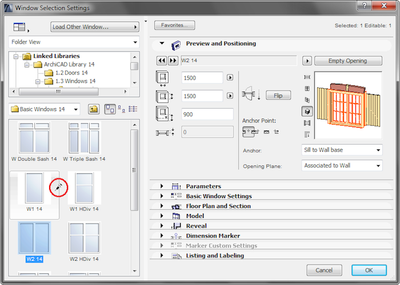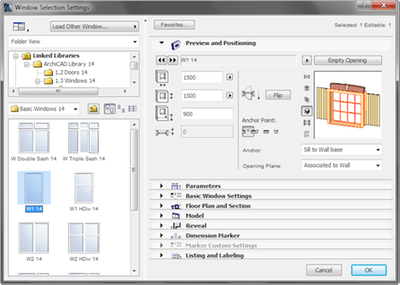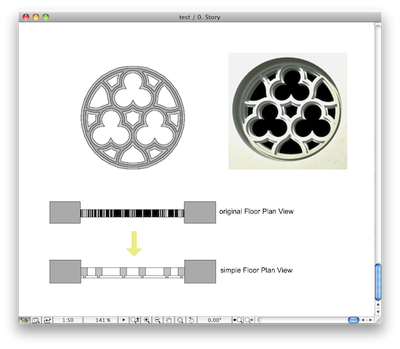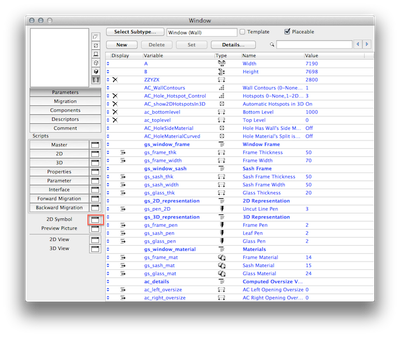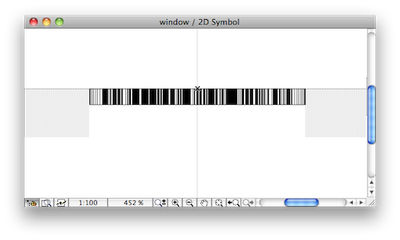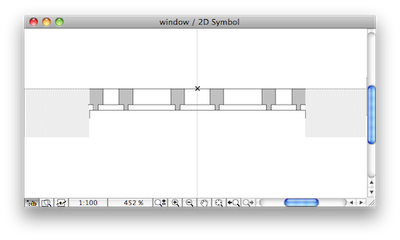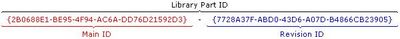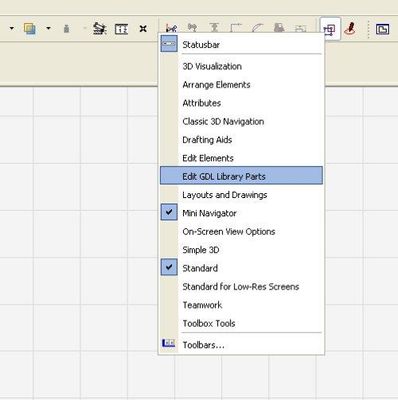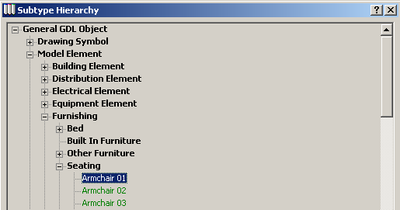Default Library Packs in Each Archicad Language Version
WHO IS THIS GUIDE FOR? This guide is designed for users converting their custom template files from Monolithic Libraries to the new Global Library system. It aims to clarify which library packs are included in each regional template, serving as a hel...