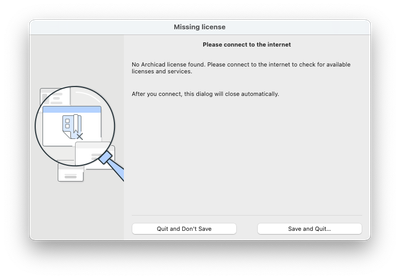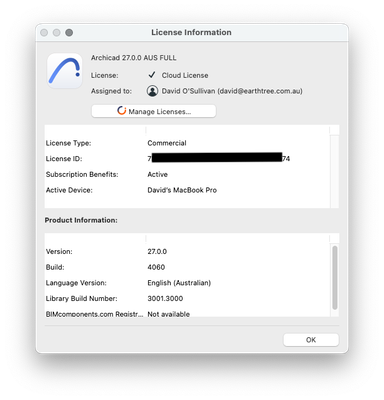- Graphisoft Community (INT)
- :
- Forum
- :
- Licensing
- :
- Cloud License and internet
- Subscribe to RSS Feed
- Mark Topic as New
- Mark Topic as Read
- Pin this post for me
- Bookmark
- Subscribe to Topic
- Mute
- Printer Friendly Page
Cloud License and internet
- Mark as New
- Bookmark
- Subscribe
- Mute
- Subscribe to RSS Feed
- Permalink
- Report Inappropriate Content
3 weeks ago
I have a fairly new subscription to AC 27 4060 Aus Full. I selected a cloud license when signing up.
I live in a regional area so use satellite internet, it sometimes drops out but is mostly fine. I don't have good cellular internet as a backup as am in a valley.
Cloud licenses are supposed to work without internet, however I have on several occasions had the internet go down and almost immediately had a pop up in archicad with a missing license, please connect to the internet and the options to either quit and don't save, or save and quit. I lost several hours of time this afternoon until the internet came back on. It would have been the perfect time to focus without answering emails!
This has also happened when visiting a client in town or out of my office, luckily I had phone coverage, but if I was visiting a more regional client I would have been out of luck in my area.
Any idea why this is happening - From the FAQ's it should just work, if I had known this was going to happen I would have gone old school with the dongle. When I have internet it works no issues, but it should just work all of the time. I must be doing something wrong?
Operating system used: Mac Apple Silicon 13.6
- Labels:
-
Subscription
- Mark as New
- Bookmark
- Subscribe
- Mute
- Subscribe to RSS Feed
- Permalink
- Report Inappropriate Content
3 weeks ago - last edited 3 weeks ago
You should contact technical support for Australia, as this is not supposed to happen from the way I read the FAQ on cloud licensing. The FAQ says that it is possible to be disconnected from the internet for up to 7 days before Archicad must handshake with the server to verify the license. The behavior you describe is disconcerting... and will be very disconcerting to anyone looking at Graphisoft's push towards subscription and cloud licensing in general.
AC 27 USA and earlier • macOS Ventura 13.6.6, MacBook Pro M2 Max 12CPU/30GPU cores, 32GB
- Mark as New
- Bookmark
- Subscribe
- Mute
- Subscribe to RSS Feed
- Permalink
- Report Inappropriate Content
3 weeks ago
Dear @David OSullivan,
Unfortunately, this seems to be a bug on our side: Cloud licenses work for only 2 hours instead of 7 days in offline scenarios (DEF-18317). The issue is being fixed, and the bugfix is planned to be released as part of Archicad 27.2.1 soon. The good news is, that Archicad 26 Update 5, which is going to provide the cloud license compatibility, to Archicad 26, will not have this issue.
Thank you for the report and also for your patience!
Regards,
Tamás
Tamás Gáspár
- Mark as New
- Bookmark
- Subscribe
- Mute
- Subscribe to RSS Feed
- Permalink
- Report Inappropriate Content
3 weeks ago
Hi Tamas,
Thanks for the update - I will keep an eye out 27.2.1 Hopefully that will be soon?
If it is currently 2 hours and you are planning to change to 7 days, that seems a bit arbitrary, no?
What happens to users who may be working in developing areas, disaster areas or travelling between sites for work. While I can make 7 days work for me currently, I can see the situation that may not be quite enough. Why not make it 14 days or 1 month? Just so users have the option as it appears the good old fashioned dongle or downloadable license is no longer an option.
David.
- Mark as New
- Bookmark
- Subscribe
- Mute
- Subscribe to RSS Feed
- Permalink
- Report Inappropriate Content
2 weeks ago
Uff.
After hurricane María we were without internet service for 3 months.
Usually we take 2 week "work-cations" in a place with no internet service without driving down for around 45 mins.
---
What am I supposed to do in these cases? Close the office down and tell my clients that sorry I have no access to the software that I pay for to design your project please indicate to your lending institution that they are not allowed to charge you interests on your construction loan because your file is locked until the internet service provider fixes their infrastructure…
AC27 US/INT -> AC08
Macbook Pro M1 Max 64GB ram, OS X 10.XX latest
another Moderator
- Mark as New
- Bookmark
- Subscribe
- Mute
- Subscribe to RSS Feed
- Permalink
- Report Inappropriate Content
2 weeks ago
Second part:
Hurricane season starts in June and goes to November. This means that for every storm warning we get (23 predicted for this year) I need a backup plan that hopefully will connect to the internet to use my legally paid software.
This kill switch is unacceptable.
AC27 US/INT -> AC08
Macbook Pro M1 Max 64GB ram, OS X 10.XX latest
another Moderator
- Mark as New
- Bookmark
- Subscribe
- Mute
- Subscribe to RSS Feed
- Permalink
- Report Inappropriate Content
2 weeks ago
Third scenario that will negatively impact any Archicad office that is within a hurricane zone is:
- How do I control when the 7 day countdown starts?
- If the internet service goes down after 6 days 23 hours and 50 seconds then I wouldn't be able to work even though I have provided for electrical service.
This is why I still have my hardware key instead of using the software one.
I cannot fathom why GS is so set in being anti-user when it would be easier and more profitable to be pro-user.
See again https://every.to/p/breaching-the-trust-thermocline-is-the-biggest-hidden-risk-in-business
---
My requirement is simple, I should be able to permanently download my license to my computer as a choice on a need basis which AFAIK is how the current license works.
I would hate to do this but I might accept that in case of a hurricane my only preparation is to open AC it validates that the license is not in use in another computer and it parks that license locally and it will be available even in cases were I am forced to close AC.
AC27 US/INT -> AC08
Macbook Pro M1 Max 64GB ram, OS X 10.XX latest
another Moderator
- Mark as New
- Bookmark
- Subscribe
- Mute
- Subscribe to RSS Feed
- Permalink
- Report Inappropriate Content
2 weeks ago
I would assume that emergency licences would still be a thing? Though the system would need to be reworked to maybe give a 1 month quota that can be reset via server validation?
The option to download your licence for a set time period does sound interesting. Specify a download duration and it locks your cloud licence for that period, or until the device with the downloaded licences returns. Similar to how current software licences work at the moment? After set period the downloaded licence becomes invalid and the cloud one returns to service.
| AC22-23 AUS 7000 | Help Those Help You - Add a Signature |
| Self-taught, bend it till it breaks | Creating a Thread |
| Win11 | i9 10850K | 64GB | RX6600 | Win10 | R5 2600 | 16GB | GTX1660 |