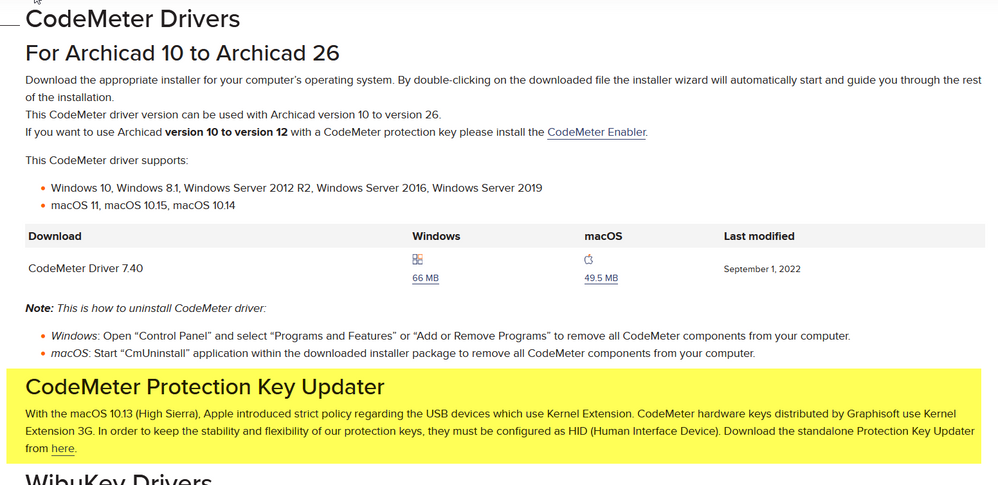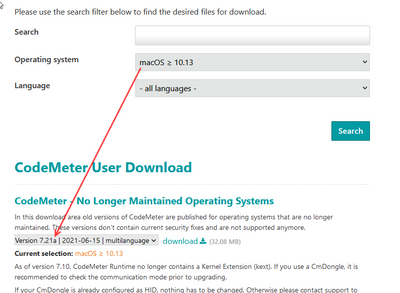- Graphisoft Community (INT)
- :
- Forum
- :
- Licensing
- :
- License Manager Old Install file
- Subscribe to RSS Feed
- Mark Topic as New
- Mark Topic as Read
- Pin this post for me
- Bookmark
- Subscribe to Topic
- Mute
- Printer Friendly Page
License Manager Old Install file
- Mark as New
- Bookmark
- Subscribe
- Mute
- Subscribe to RSS Feed
- Permalink
- Report Inappropriate Content
2023-07-28 02:25 AM - edited 2023-07-28 02:28 AM
Hi, anybody got an old version of the License Manager Tool instal file that they could send me. One for High Sierra.
The only one on the graphisoft website installs an incompatable codemeter driver that doesn't work on High Sierra.
PS I'm not a newcomer but this stupid version of this website won't let me log in to my account
- Labels:
-
License Manager Tool
- Mark as New
- Bookmark
- Subscribe
- Mute
- Subscribe to RSS Feed
- Permalink
- Report Inappropriate Content
2023-07-28 03:30 AM - edited 2023-07-28 03:31 AM
If you can't find a GS source for it, might you be able to use the user runtime from Wibu?
| AC22-23 AUS 7000 | Help Those Help You - Add a Signature |
| Self-taught, bend it till it breaks | Creating a Thread |
| Win11 | i9 10850K | 64GB | RX6600 | Win10 | R5 2600 | 16GB | GTX1660 |
- Mark as New
- Bookmark
- Subscribe
- Mute
- Subscribe to RSS Feed
- Permalink
- Report Inappropriate Content
2023-07-28 05:19 AM
Its the Graphisoft License Manager problem as the only version that installs and is not compatible with the old codemeter version that came with the original 20 software. attached is the error. The new codemeter version will not install on High Sierra. Hence why I need an old version of the Graphisoft License Manager install file. Hoping someone will have it lying around on an old computer
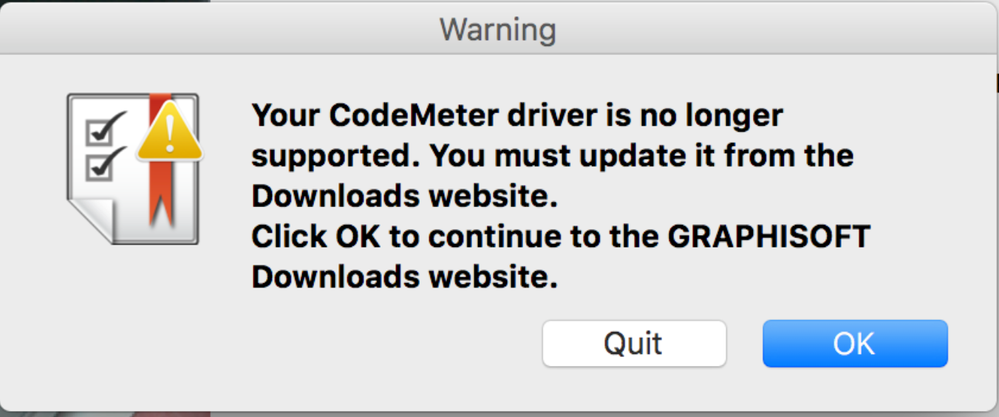
- Mark as New
- Bookmark
- Subscribe
- Mute
- Subscribe to RSS Feed
- Permalink
- Report Inappropriate Content
2023-07-28 06:08 AM - edited 2023-07-28 06:08 AM
That message doesn't look like a problem with the License Manager.
it is telling you the Codemeter driver is not compatible.
Does this help at all.
It seems there is something else you need to do with High Sieara.
https://graphisoft.com/downloads/protection_key
Barry.
Versions 6.5 to 27
Dell XPS- i7-6700 @ 3.4Ghz, 16GB ram, GeForce GTX 960 (2GB), Windows 10
Lenovo Thinkpad - i7-1270P 2.20 GHz, 32GB RAM, Nvidia T550, Windows 11
- Mark as New
- Bookmark
- Subscribe
- Mute
- Subscribe to RSS Feed
- Permalink
- Report Inappropriate Content
2023-07-28 09:22 AM
Hi Barry, that is for a Hardware Key correct? I have a software Key. I did try it but no joy. The codemeter driver installed from the original Install disc or download, would have a different codemeter driver version. The License Manager in 2019 was 20.0.0 v1 INT (4800). That worked then and of course the codemeter driver was also different back then.
- Mark as New
- Bookmark
- Subscribe
- Mute
- Subscribe to RSS Feed
- Permalink
- Report Inappropriate Content
2023-07-28 10:47 AM
So can't you uninstall the current codemeter driver?
And then re-install version 20.
That will add back the codemeter driver for that version I am pretty sure.
Barry.
Versions 6.5 to 27
Dell XPS- i7-6700 @ 3.4Ghz, 16GB ram, GeForce GTX 960 (2GB), Windows 10
Lenovo Thinkpad - i7-1270P 2.20 GHz, 32GB RAM, Nvidia T550, Windows 11
- Mark as New
- Bookmark
- Subscribe
- Mute
- Subscribe to RSS Feed
- Permalink
- Report Inappropriate Content
2023-07-28 10:57 AM
I am not sure if this is the Codemeter version you are after ...
Sorry I know nothing about Macs and am not sure why 10.13 seems different to other versions.
Barry.
Versions 6.5 to 27
Dell XPS- i7-6700 @ 3.4Ghz, 16GB ram, GeForce GTX 960 (2GB), Windows 10
Lenovo Thinkpad - i7-1270P 2.20 GHz, 32GB RAM, Nvidia T550, Windows 11
- Mark as New
- Bookmark
- Subscribe
- Mute
- Subscribe to RSS Feed
- Permalink
- Report Inappropriate Content
2023-07-28 11:00 AM
Sorry, that link seems to take you to the 7.6 driver.
Just search for 10.13
Barry.
Versions 6.5 to 27
Dell XPS- i7-6700 @ 3.4Ghz, 16GB ram, GeForce GTX 960 (2GB), Windows 10
Lenovo Thinkpad - i7-1270P 2.20 GHz, 32GB RAM, Nvidia T550, Windows 11
- Mark as New
- Bookmark
- Subscribe
- Mute
- Subscribe to RSS Feed
- Permalink
- Report Inappropriate Content
2023-07-28 11:16 AM
6.8 is the driver that installs with the software, which the latest License Manager is putting up the error to. Tried to install the 7.4 and 7.6 drivers but they both freeze up and don't install. So my last option is to get the install .dmg file of an old License Manager. Support isn't interested and Graphisoft don't show legacy versions of the License Manager. Hence the title of the thread.
- Mark as New
- Bookmark
- Subscribe
- Mute
- Subscribe to RSS Feed
- Permalink
- Report Inappropriate Content
2023-07-28 11:38 AM
License Manager is installed with the Archicad install.
So just reinstall 20?
I am not sure if you will need to un-install the current License Manager and Codemeter drives first, as they may not downgrade when you install an older version of Archicad.
Barry.
Versions 6.5 to 27
Dell XPS- i7-6700 @ 3.4Ghz, 16GB ram, GeForce GTX 960 (2GB), Windows 10
Lenovo Thinkpad - i7-1270P 2.20 GHz, 32GB RAM, Nvidia T550, Windows 11
- Archicad cannot be opened (missing library) in Installation & update
- License Manager Tool gives error message in Licensing
- Archicad 27.2 Installer Error in Installation & update
- Cant install my ver7 on 64 bit computer in Installation & update
- License Tool Manager error installation in Installation & update