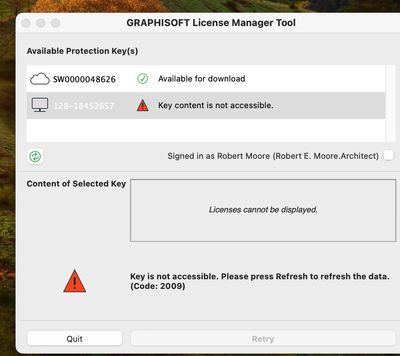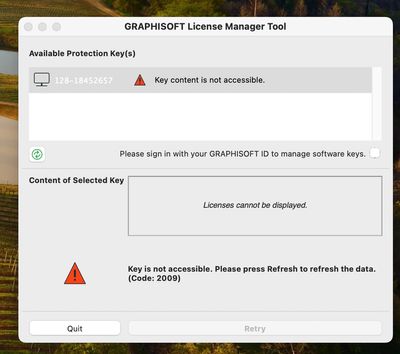- Graphisoft Community (INT)
- :
- Forum
- :
- Licensing
- :
- License Manager Tool gives error message
- Subscribe to RSS Feed
- Mark Topic as New
- Mark Topic as Read
- Pin this post for me
- Bookmark
- Subscribe to Topic
- Mute
- Printer Friendly Page
License Manager Tool gives error message
- Mark as New
- Bookmark
- Subscribe
- Mute
- Subscribe to RSS Feed
- Permalink
- Report Inappropriate Content
3 weeks ago
When I open up the Graphisoft License Manager Tool I've been getting an error message. This started a couple of weeks ago. At first, the message said that the key couldn't be found which was puzzling since I don't use a key. The SW---- was shown so I didn't worry about it.
Yesterday when I opened it up I got a different error message showing the key was missing but without the SW--- listed.
I was able to open the project I worked on Friday and work on it but at the end of the day, I couldn't upload it so I could work at home. When I tried at home It showed up without the SW--- available and I downloaded it and was able to work (no mention of a key). When I finished I uploaded it as usual.
When I opened it at work this morning I got the same error message showing the key was missing and without the SW--- listed. I can open projects but I'm concerned about the inability to use the License Manager key properly.
I have attached screen shots of the different messages.
Operating system used: Mac Intel-based Mac Sonoma 14.4.1
iMac 27"
Mac OS Sonoma 14.0
3.1 GHz 6-Core Intel Core
32 GB 2667 MHz DDR4
Radeon Pro 575X 4 GB
- Labels:
-
License Manager Tool
- Mark as New
- Bookmark
- Subscribe
- Mute
- Subscribe to RSS Feed
- Permalink
- Report Inappropriate Content
3 weeks ago
Sorry should have said:
" When I tried at home It showed up WITH the SW--- available and I downloaded it and was able to work (no mention of a key)"
iMac 27"
Mac OS Sonoma 14.0
3.1 GHz 6-Core Intel Core
32 GB 2667 MHz DDR4
Radeon Pro 575X 4 GB
- Mark as New
- Bookmark
- Subscribe
- Mute
- Subscribe to RSS Feed
- Permalink
- Report Inappropriate Content
3 weeks ago
Hi @Bob Moore
Check this link, maybe it works for you:
https://community.graphisoft.com/t5/Licensing/Key-Content-is-Not-Accessible-Error-Message-Pops-up-in...
Regards. -
BIM Consultant | Project Solutions and Services | Panama
AC17-27 SPA+INT | Windows 11 | MSI WE75 9TK, 32GB, Nvidia Quadro RTX 3000