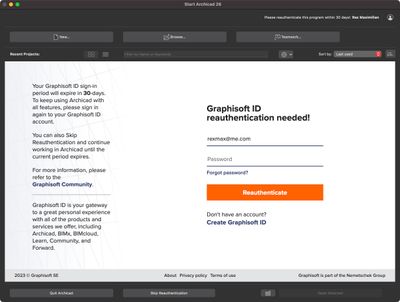- Graphisoft Community (INT)
- :
- Forum
- :
- Licensing
- :
- Re: Reauthentication Strikes again... in just mont...
- Subscribe to RSS Feed
- Mark Topic as New
- Mark Topic as Read
- Pin this post for me
- Bookmark
- Subscribe to Topic
- Mute
- Printer Friendly Page
Reauthentication Strikes again... in just months!
- Mark as New
- Bookmark
- Subscribe
- Mute
- Subscribe to RSS Feed
- Permalink
- Report Inappropriate Content
2023-03-07 04:12 AM - edited 2023-03-07 10:25 AM
I'm starting a new thread here because:
a) this is a new instance of this occurrence, and
b) there has been "no" resolution or explanation from Graphisoft on the original thread as to why perpetual license owners are subject to having our software relegated to demo mode within 30 days; again, for a software we PAID for outright.
By my count, the first instance of this reauthentication mandate appeared only 3 1/2 months ago (November 20, 2022). Why is it again appearing so soon, and threatening to relegate my perpetual license to demo mode if I don't comply within 30 days?
It's not far-fetched to assume that if we don't resolve this soon, on a client to company level, I have no doubt, they will simply move to a business model of rendering perpetual licenses null and void, and for associated GSIDs to have annual SSAs attached to “authenticate” and run ArchiCAD — they want a forced revenue stream from us, and ending perpetual licenses, even those that are currently perpetual, by moving to a subscription or SSA based only model.
This, is "unacceptable." I will be creating a tech support case on this issue to officially go on the record; and to hopefully get an official statement as to it either being an oversight they will fix, or if they indeed will render the software useless if we don't reauthenticate with them every few months.
ArchiCAD 27 (user since 3.4, 1991)
16" MacBook Pro; M1 Max (2021), 32GB RAM, 1 TB SSD, 32-Core GPU
Apple Vision Pro w/ BIMx
Creator of the Maximilian ArchiCAD Template System
- Labels:
-
Graphisoft ID
- Mark as New
- Bookmark
- Subscribe
- Mute
- Subscribe to RSS Feed
- Permalink
- Report Inappropriate Content
2023-03-10 08:44 AM
My license reverts to demo mode when the USB dongle is not present.
Apple Mac Studio M1 Max Chip 10C CPU
24C GPU 7.8TF 32GB RAM OS Sequoia
- Mark as New
- Bookmark
- Subscribe
- Mute
- Subscribe to RSS Feed
- Permalink
- Report Inappropriate Content
2023-03-10 10:47 AM
That is standard. Lack of a license via hardware or software key results in demo mode.
ArchiCAD 27 (user since 3.4, 1991)
16" MacBook Pro; M1 Max (2021), 32GB RAM, 1 TB SSD, 32-Core GPU
Apple Vision Pro w/ BIMx
Creator of the Maximilian ArchiCAD Template System
- Mark as New
- Bookmark
- Subscribe
- Mute
- Subscribe to RSS Feed
- Permalink
- Report Inappropriate Content
2023-03-11 05:05 AM
With the news of this already happening with Vectorworks, and a thread about it on this forum, i also find it strange there isnt more outrage about it
- Mark as New
- Bookmark
- Subscribe
- Mute
- Subscribe to RSS Feed
- Permalink
- Report Inappropriate Content
2023-03-11 03:58 PM
I have had that pop up when I start AC on its own. However, all I need to do is start it from double clicking a pln and it starts fine. I took it as a bug. I have had AC freeze/crash at the start up "select new.. file screen" (forgot it's proper name) so I avoid it coming up by starting direct form a file.
- Mark as New
- Bookmark
- Subscribe
- Mute
- Subscribe to RSS Feed
- Permalink
- Report Inappropriate Content
2023-03-11 10:32 PM
But the counter is clicking down from 30 days. It still pops up to me once a day with one day less. Sure, I could click it... but the philosophical issue still pervades: does Graphisoft have the right to revert our software that we paid full costs for perpetual licenses to demo mode if we don't do what they want us to? What if we were in a remote area for more than 30 days on a project and had no internet access? It's just wrong to have our right to use our paid software in their hands.
ArchiCAD 27 (user since 3.4, 1991)
16" MacBook Pro; M1 Max (2021), 32GB RAM, 1 TB SSD, 32-Core GPU
Apple Vision Pro w/ BIMx
Creator of the Maximilian ArchiCAD Template System
- Mark as New
- Bookmark
- Subscribe
- Mute
- Subscribe to RSS Feed
- Permalink
- Report Inappropriate Content
2023-03-14 01:29 AM
Rex,
So, if I understand correctly, this "Re-authentication needed" message appeared for you about 3-4 months ago, at which time you re-authenticated. As discussed in the previous thread, based on info I got from GS HQ, this message should appear once a year. However, it has now reappeared for you only 3-4 months after its previous appearance? Is that correct?
AMD Ryzen9 5900X CPU, 64 GB RAM 3600 MHz, Nvidia GTX 1060 6GB, 500 GB NVMe SSD
2x28" (2560x1440), Windows 10 PRO ENG, Ac20-Ac28
- Mark as New
- Bookmark
- Subscribe
- Mute
- Subscribe to RSS Feed
- Permalink
- Report Inappropriate Content
2023-03-14 02:32 AM - edited 2023-03-14 02:34 AM
Correct. It asked me initially to re-authenticate in late November, and has just asked me again last week. So a three-and-a-half gap in-between.
But to emphasize, my issue is with the fact that I have a perpetual license fully paid for and faithfully upgraded for 30 years that is now subject to deactivation.
ArchiCAD 27 (user since 3.4, 1991)
16" MacBook Pro; M1 Max (2021), 32GB RAM, 1 TB SSD, 32-Core GPU
Apple Vision Pro w/ BIMx
Creator of the Maximilian ArchiCAD Template System
- Mark as New
- Bookmark
- Subscribe
- Mute
- Subscribe to RSS Feed
- Permalink
- Report Inappropriate Content
2023-03-14 04:03 AM
OK, got it, thanks.
AMD Ryzen9 5900X CPU, 64 GB RAM 3600 MHz, Nvidia GTX 1060 6GB, 500 GB NVMe SSD
2x28" (2560x1440), Windows 10 PRO ENG, Ac20-Ac28
- Mark as New
- Bookmark
- Subscribe
- Mute
- Subscribe to RSS Feed
- Permalink
- Report Inappropriate Content
2023-03-16 01:32 PM
Hello,
Thank you for sharing this issue with us!
During re-authentication Archicad checks for two things:
- If the same GSID was entered
- If the same user was logged in to the machine
If you either logged in to Archicad on another machine using your GSID or you logged into Archicad on your machine BUT with a different user (not different GSID), a re-authentication will be needed.
If neither of this happened, I would suggest reaching out to your local support describing them the issue and sending them the following:
- All of the Fastlogger files from the machine (please read this article for more information)
- Starter FastLogger logs (C:\Users\UserHomeFolder\GRAPHISOFT\Starter or /Users/ActualUser'sHomeFolder/Library/Logs/Graphisoft/Starter)
- Content of the GSID cache folder (C:\Users\UserHomeFolder\GRAPHISOFT\GSID or /Users/ActualUser'sHomeFolder/Library/Application Support/Graphisoft/GSID)
Best regards,
Dani Benjamin
Technical Support Engineer
- « Previous
-
- 1
- 2
- Next »
- « Previous
-
- 1
- 2
- Next »