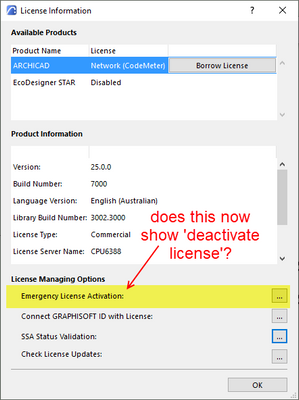- Graphisoft Community (INT)
- :
- Forum
- :
- Licensing
- :
- Removing Emergency License
- Subscribe to RSS Feed
- Mark Topic as New
- Mark Topic as Read
- Pin this post for me
- Bookmark
- Subscribe to Topic
- Mute
- Printer Friendly Page
Removing Emergency License
- Mark as New
- Bookmark
- Subscribe
- Mute
- Subscribe to RSS Feed
- Permalink
- Report Inappropriate Content
2023-07-05 03:41 AM
Is there a way to remove an emergency license before its expiration date?
I had to use one due to a hardware update at our firm, but now it's back up and I'm attempting to open the Python Palette which is an SSA feature and I can't, due to the fact emergency licenses don't include SSA features.
Will I have to reinstall Archicad in order to remove it? Really couldn't find a way of doing so...
Thanks in advance.
Archicad 26 / Windows 10 64
- Labels:
-
License Manager Tool
- Mark as New
- Bookmark
- Subscribe
- Mute
- Subscribe to RSS Feed
- Permalink
- Report Inappropriate Content
2023-07-05 04:15 AM
This is a total guess because I have never had to activate an emergency license.
But if you go to the HELP menu > License Information ....
Does it now allow you to deactivate the license?
Or can you do anything in the License Manager tool?
I would have thought once re-establishing your regular license, the emergency license would be stopped - but I may be wrong.
If not, try contacting your local Archicad support team.
Barry.
Versions 6.5 to 27
Dell XPS- i7-6700 @ 3.4Ghz, 16GB ram, GeForce GTX 960 (2GB), Windows 10
Lenovo Thinkpad - i7-1270P 2.20 GHz, 32GB RAM, Nvidia T550, Windows 11
- Mark as New
- Bookmark
- Subscribe
- Mute
- Subscribe to RSS Feed
- Permalink
- Report Inappropriate Content
2023-07-13 07:57 PM
@Barry Kelly thanks for your response! There isn't such an option. I ended up using AC from another computer until my emergency license had expired.
Archicad 26 / Windows 10 64