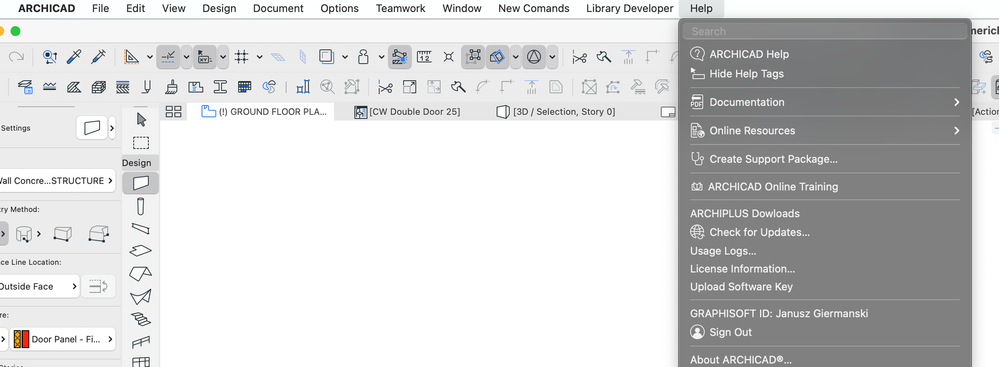- Graphisoft Community (INT)
- :
- Forum
- :
- Licensing
- :
- Re: Upload software key upon Quit. Where is this s...
- Subscribe to RSS Feed
- Mark Topic as New
- Mark Topic as Read
- Pin this post for me
- Bookmark
- Subscribe to Topic
- Mute
- Printer Friendly Page
Upload software key upon Quit. Where is this setting?
- Mark as New
- Bookmark
- Subscribe
- Mute
- Subscribe to RSS Feed
- Permalink
- Report Inappropriate Content
2021-10-27
05:41 PM
- last edited on
2023-05-11
09:49 AM
by
Noemi Balogh
I recall seeing and using a setting that would automatically upload to the company license pool a software key upon quitting Archicad. And, when starting Archicad, if a valid key was not on the local computer, AC would check the pool and download a key if available. This required entering GS ID info into the Archicad application.
I can't find the settings for this feature anymore. Can anyone point me in the right direction?
Thanks,
Robert
- Labels:
-
License Manager Tool
- Mark as New
- Bookmark
- Subscribe
- Mute
- Subscribe to RSS Feed
- Permalink
- Report Inappropriate Content
2021-11-01 01:35 PM
Help Menu
- Mark as New
- Bookmark
- Subscribe
- Mute
- Subscribe to RSS Feed
- Permalink
- Report Inappropriate Content
2021-11-03 08:40 PM
Yeah - I see the "Upload Software Key" menu item. What I'm looking for, and recall seeing and using, was a small dialog that let you configure so that the key would be uploaded AUTOMATICALLY upon Quit. That way you didn't have to deliberately remember to upload the key. You quit Archicad, then go home, and when you start Archicad from home computer it automatically downloads the key. Same in reverse. That way you don't find yourself at home or office unable to start Archicad because you forgot to release a key from the other location.
- Mark as New
- Bookmark
- Subscribe
- Mute
- Subscribe to RSS Feed
- Permalink
- Report Inappropriate Content
2021-11-03 09:26 PM
I didn't have ever (over 30 years) see this dialog for individual licence, you might get used network licence where you not retain licence on the computer and when you quit licence is uploaded back to server. Let me know when you find this dialog for single licence. I did ask Graphisoft before for that, they couldn't help me with that. Somebody might know how to script system shortcut executing this when you quitting Archicad. Sorry can't help you with that.
If you on Mac you might use Remote Desktop to upload licence remotely. By the way Administrator should be able to force upload licence from Graphisoft admin page.
- Mark as New
- Bookmark
- Subscribe
- Mute
- Subscribe to RSS Feed
- Permalink
- Report Inappropriate Content
2021-11-03 09:51 PM
We use network licensing. We have multiple licenses that we share among various computers (more computers than licenses) by uploading "key" to the license pool in the cloud.
- Mark as New
- Bookmark
- Subscribe
- Mute
- Subscribe to RSS Feed
- Permalink
- Report Inappropriate Content
2023-03-13 01:06 AM
Could this be turned into a wish? I'm now finishing my desktop pc and realising the hassle that is uploading and downloading the license MANUALLY. The chances of forgetting to upload the license after using it are so high that it makes it an unreliable method of work to exchange computers when need it (desktop to laptop and vice-versa), and buying another license as a solo practitioner is not an option.
AC 28 INT & 28.1.1 POR 4100
Windows 11
- License manager uploads and "downloads" software license (protection key), but Graphisoft... in Licensing
- License Management in Licensing
- Attributes automatically set up for objects/pens/ etc in Libraries & objects
- Cabinets - hide lines in between in Libraries & objects
- I cannot access any projects on BIMcloud in Teamwork & BIMcloud