Turn on suggestions
Auto-suggest helps you quickly narrow down your search results by suggesting possible matches as you type.
Showing results for
Turn on suggestions
Auto-suggest helps you quickly narrow down your search results by suggesting possible matches as you type.
Showing results for
Modeling
About Archicad's design tools, element connections, modeling concepts, etc.
- Graphisoft Community (INT)
- :
- Forum
- :
- Modeling
- :
- AC18 - Error message - "Cannot save Plan file"?
Options
- Subscribe to RSS Feed
- Mark Topic as New
- Mark Topic as Read
- Pin this post for me
- Bookmark
- Subscribe to Topic
- Mute
- Printer Friendly Page
AC18 - Error message - "Cannot save Plan file"?
Options
- Mark as New
- Bookmark
- Subscribe
- Mute
- Subscribe to RSS Feed
- Permalink
- Report Inappropriate Content
2014-12-04 09:58 PM
Now...I don't want to start off on the wrong foot here with this fellow...but I'm getting an error message that states "Cannot save Plan file"?
What's that all about?
Windows platform
AC18 installed (originally was a 30 day trial version and architect has since then rented/purchased a 90 day VALID key) to use on his projects.
GS please advise.
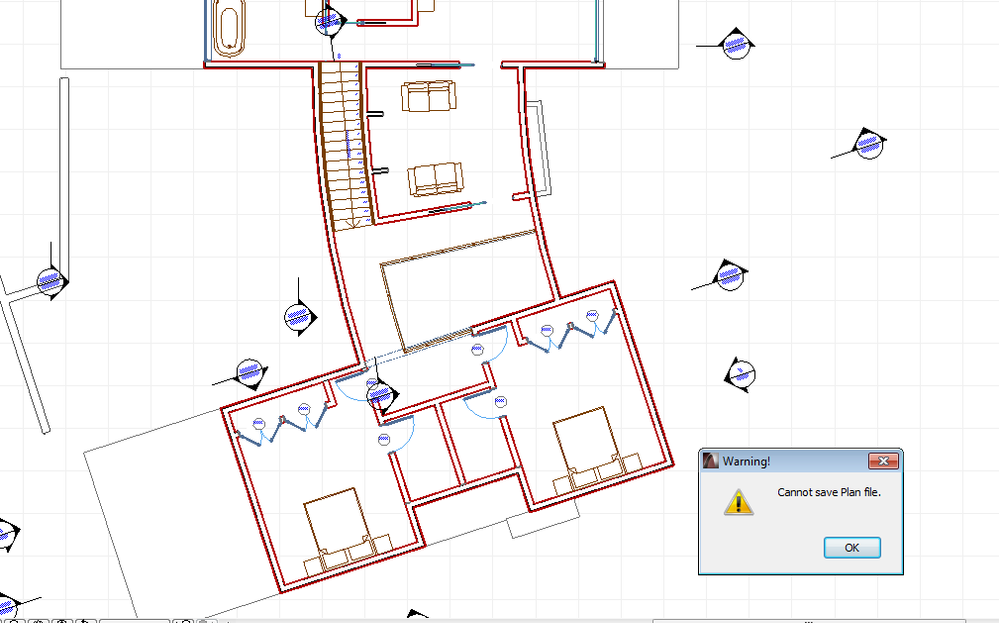
...Bobby Hollywood live from...
i>u
Edgewater, FL!
SOFTWARE VERSION:
Archicad 22, Archicad 23
Windows7 -OS, MAC Maverick OS
i>u
Edgewater, FL!
SOFTWARE VERSION:
Archicad 22, Archicad 23
Windows7 -OS, MAC Maverick OS
4 REPLIES 4
Options
- Mark as New
- Bookmark
- Subscribe
- Mute
- Subscribe to RSS Feed
- Permalink
- Report Inappropriate Content
2014-12-04 10:02 PM
Rob,
Where are you trying to save to? A local directory on your computer or to a server? Either way it sounds like a permissions issue. Try saving to an alternate location. If you are able to save to one location but not another then it is most likely a permissions issue on the location where you cannot save to. Check the R/W permissions on that directory.
Best regards,
Where are you trying to save to? A local directory on your computer or to a server? Either way it sounds like a permissions issue. Try saving to an alternate location. If you are able to save to one location but not another then it is most likely a permissions issue on the location where you cannot save to. Check the R/W permissions on that directory.
Best regards,
Nicholas Cornia
Technical Support Team - GRAPHISOFT North America
Tutorials
GRAPHISOFT Help Center
Technical Support Team - GRAPHISOFT North America
Tutorials
GRAPHISOFT Help Center
Options
- Mark as New
- Bookmark
- Subscribe
- Mute
- Subscribe to RSS Feed
- Permalink
- Report Inappropriate Content
2014-12-04 10:53 PM
thanks Nick
originally the file that was a "Trial version" file was on the server. I had NO issues when saving back and forth when it was a "Trial Version" file.
Now...the file is STILL on the server, same location as it was, but the only difference is that the architect purchased a 90 day license key.
We installed the key activation code, opened the file up fine...and from time to time....I "NOW" (after it went from a Trial version to an registered version) get this "Cannot save Plan file" error message.
it strikes me as odd that this only started to occur 'after' the license became activated....nothing else had change with reference to file location on server, etc....
it's not a TW file. it's a stand-alone PLN file on the architects server and I'm working "IN" his office terminal.
originally the file that was a "Trial version" file was on the server. I had NO issues when saving back and forth when it was a "Trial Version" file.
Now...the file is STILL on the server, same location as it was, but the only difference is that the architect purchased a 90 day license key.
We installed the key activation code, opened the file up fine...and from time to time....I "NOW" (after it went from a Trial version to an registered version) get this "Cannot save Plan file" error message.
it strikes me as odd that this only started to occur 'after' the license became activated....nothing else had change with reference to file location on server, etc....
it's not a TW file. it's a stand-alone PLN file on the architects server and I'm working "IN" his office terminal.
...Bobby Hollywood live from...
i>u
Edgewater, FL!
SOFTWARE VERSION:
Archicad 22, Archicad 23
Windows7 -OS, MAC Maverick OS
i>u
Edgewater, FL!
SOFTWARE VERSION:
Archicad 22, Archicad 23
Windows7 -OS, MAC Maverick OS
Options
- Mark as New
- Bookmark
- Subscribe
- Mute
- Subscribe to RSS Feed
- Permalink
- Report Inappropriate Content
2014-12-04 11:02 PM
Interesting. Are you on an all-Windows platform or Win+Mac Mixed?
Nicholas Cornia
Technical Support Team - GRAPHISOFT North America
Tutorials
GRAPHISOFT Help Center
Technical Support Team - GRAPHISOFT North America
Tutorials
GRAPHISOFT Help Center
Options
- Mark as New
- Bookmark
- Subscribe
- Mute
- Subscribe to RSS Feed
- Permalink
- Report Inappropriate Content
2014-12-04 11:13 PM
All windows platform.
no macs here.
yes...very odd. it started to occur within "seconds" literally after I installed the "license activation" software.
Maybe I need to do a full shutdown and restart? Have the computer "clean" its memory? dunno.
no macs here.
yes...very odd. it started to occur within "seconds" literally after I installed the "license activation" software.
Maybe I need to do a full shutdown and restart? Have the computer "clean" its memory? dunno.
...Bobby Hollywood live from...
i>u
Edgewater, FL!
SOFTWARE VERSION:
Archicad 22, Archicad 23
Windows7 -OS, MAC Maverick OS
i>u
Edgewater, FL!
SOFTWARE VERSION:
Archicad 22, Archicad 23
Windows7 -OS, MAC Maverick OS
Related articles
- I have proplem to install Grasshopper-Archicad Live Connection. in Installation & update
- Has anyone successfully uploaded an Enscape model to web (standalone)? in Visualization
- Error message every time I launch Archicad in Installation & update
- 🙏 Emoticons in Teamwork Chat Messages in Wishes
- Nomenclature which does not display areas with “new” renovation status. in Project data & BIM
