Turn on suggestions
Auto-suggest helps you quickly narrow down your search results by suggesting possible matches as you type.
Showing results for
Turn on suggestions
Auto-suggest helps you quickly narrow down your search results by suggesting possible matches as you type.
Showing results for
BIM Coordinator Program (INT) April 22, 2024
Find the next step in your career as a Graphisoft Certified BIM Coordinator!
Modeling
About Archicad's design tools, element connections, modeling concepts, etc.
- Graphisoft Community (INT)
- :
- Forum
- :
- Modeling
- :
- AC19 to AC21 Stair tool Floor Plan Display 2D prev...
Options
- Subscribe to RSS Feed
- Mark Topic as New
- Mark Topic as Read
- Pin this post for me
- Bookmark
- Subscribe to Topic
- Mute
- Printer Friendly Page
AC19 to AC21 Stair tool Floor Plan Display 2D preview broken
Options
- Mark as New
- Bookmark
- Subscribe
- Mute
- Subscribe to RSS Feed
- Permalink
- Report Inappropriate Content
2017-11-02
07:25 PM
- last edited on
2023-05-25
04:44 PM
by
Rubia Torres
Starting a new file from the 21 Commercial template, for example, works just fine and shows the 2D preview of the items being modified in the panel.
Any ideas to try? We'd like to not rebuild our template if possible.
AC19-23 | Win10 Pro | i7-8700K | Quadro P600 | 500gb 960 EVO M2 | Dual 28" 4k Samsung U28E590
4 REPLIES 4
Options
- Mark as New
- Bookmark
- Subscribe
- Mute
- Subscribe to RSS Feed
- Permalink
- Report Inappropriate Content
2017-11-02 07:26 PM
Compare to a new commercial template:
EDIT: I also just noticed we lost the 'Numbering' section vs. the clean template.
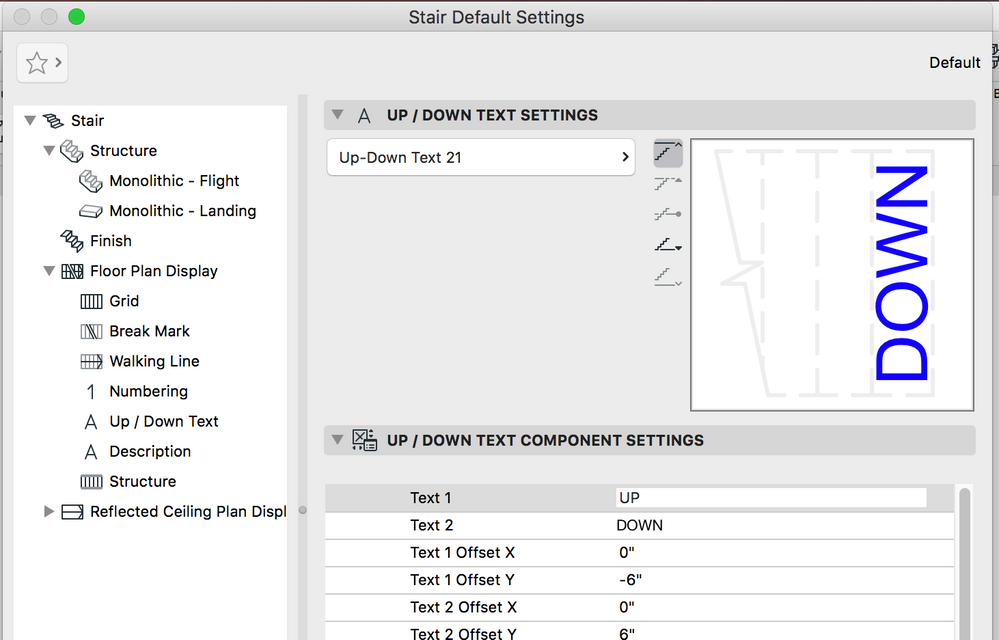
EDIT: I also just noticed we lost the 'Numbering' section vs. the clean template.
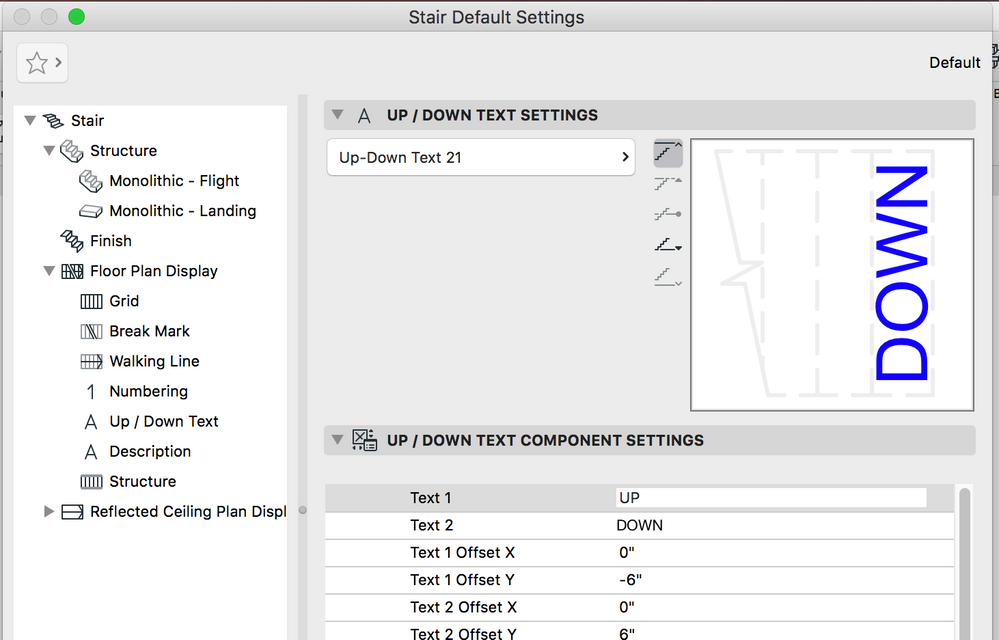
AC19-23 | Win10 Pro | i7-8700K | Quadro P600 | 500gb 960 EVO M2 | Dual 28" 4k Samsung U28E590
Options
- Mark as New
- Bookmark
- Subscribe
- Mute
- Subscribe to RSS Feed
- Permalink
- Report Inappropriate Content
2017-11-03 01:40 AM
Check that you have the version 21 Graphisoft library loaded.
The stairs will not have all the options if you don't have this library loaded.
Barry.
The stairs will not have all the options if you don't have this library loaded.
Barry.
One of the forum moderators.
Versions 6.5 to 27
Dell XPS- i7-6700 @ 3.4Ghz, 16GB ram, GeForce GTX 960 (2GB), Windows 10
Lenovo Thinkpad - i7-1270P 2.20 GHz, 32GB RAM, Nvidia T550, Windows 11
Versions 6.5 to 27
Dell XPS- i7-6700 @ 3.4Ghz, 16GB ram, GeForce GTX 960 (2GB), Windows 10
Lenovo Thinkpad - i7-1270P 2.20 GHz, 32GB RAM, Nvidia T550, Windows 11
Options
- Mark as New
- Bookmark
- Subscribe
- Mute
- Subscribe to RSS Feed
- Permalink
- Report Inappropriate Content
2017-11-03 04:15 PM
Barry, thanks for the tip. I tried a test of removing our libraries and only having the 21 Graphisoft Library, no fix to the issue. I then deleted all items in the embeded library in case of a conflict, including older 19 created stairs. Still no luck on the stair Floor Plan Display or getting the numbering back in the menu.
Edit: I also opened a clean version of our 19 template without any drawing in it and removed all the missing libraries and just loaded the GS 21 one. Still the same issues.
Is there just a problem between 19 and 21 where a full template rebuild is required?
Edit: I also opened a clean version of our 19 template without any drawing in it and removed all the missing libraries and just loaded the GS 21 one. Still the same issues.
Is there just a problem between 19 and 21 where a full template rebuild is required?
AC19-23 | Win10 Pro | i7-8700K | Quadro P600 | 500gb 960 EVO M2 | Dual 28" 4k Samsung U28E590
Options
- Mark as New
- Bookmark
- Subscribe
- Mute
- Subscribe to RSS Feed
- Permalink
- Report Inappropriate Content
2017-11-03 09:50 PM
Seems like we figured it out.
I missed that the 'Numbering' is controlled by a checkbox under Floor Plan Display. We reworked the library linking process order to fix the other issues.
I missed that the 'Numbering' is controlled by a checkbox under Floor Plan Display. We reworked the library linking process order to fix the other issues.
AC19-23 | Win10 Pro | i7-8700K | Quadro P600 | 500gb 960 EVO M2 | Dual 28" 4k Samsung U28E590
Related articles
- archicad 27 Hotfix 2.0 (5001) (preview release) Schedule- align to decimal point not working in Documentation
- How to flip the "2d plan preview" of doors in schedules? in Project data & BIM
- Inconsistent Display of 'Info & Preview' Tab for PLN Files in File Explorer in Installation & update
- 2D Preview in Schedule displaying incorrectly on Layout in Documentation
- Changes to zone content do not apply in Documentation

