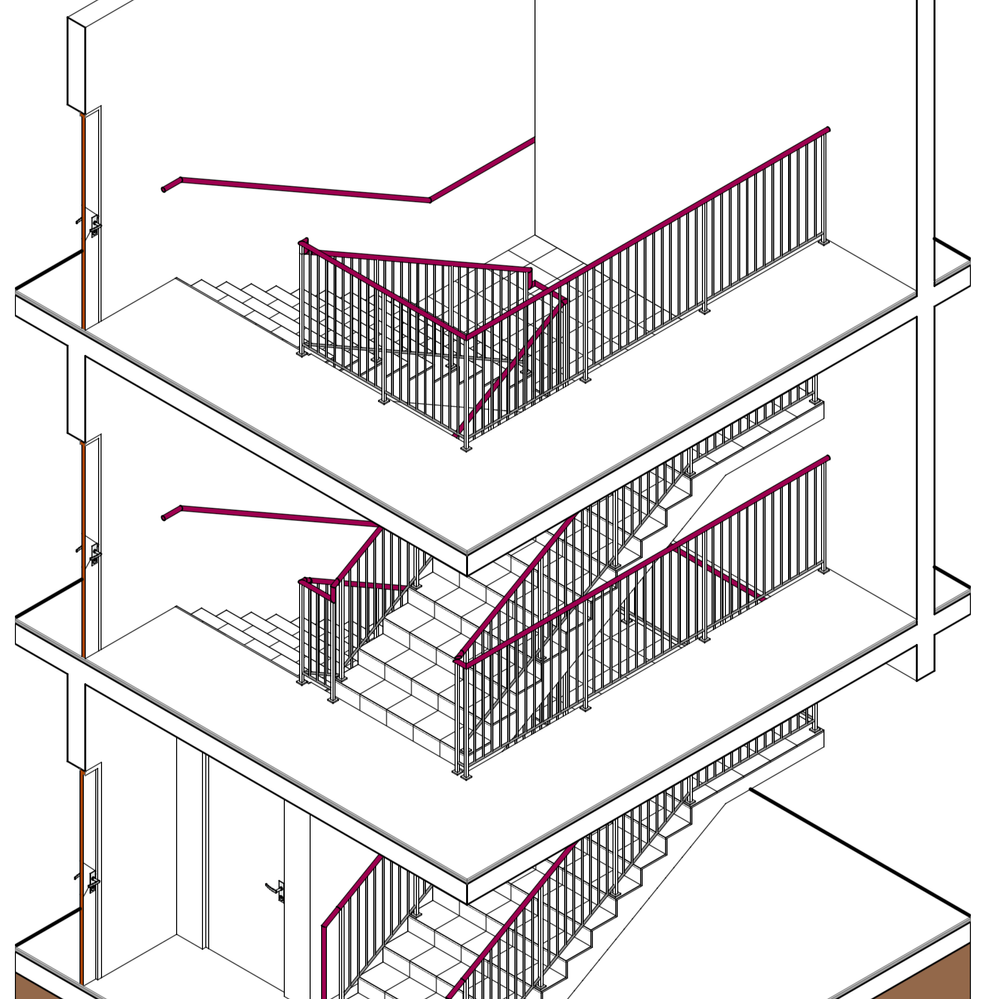- Graphisoft Community (INT)
- :
- Forum
- :
- Modeling
- :
- AC25 - 3D documents - disappearing colours and tex...
- Subscribe to RSS Feed
- Mark Topic as New
- Mark Topic as Read
- Pin this post for me
- Bookmark
- Subscribe to Topic
- Mute
- Printer Friendly Page
AC25 - 3D documents - disappearing colours and textures
- Mark as New
- Bookmark
- Subscribe
- Mute
- Subscribe to RSS Feed
- Permalink
- Report Inappropriate Content
2021-10-27 07:08 PM
My 3D documents look OK for a moment, then turn black and white, with no colors. Any ideas?
Here's the 2D document after the "bug"- it's black and white (had colors for a moment)
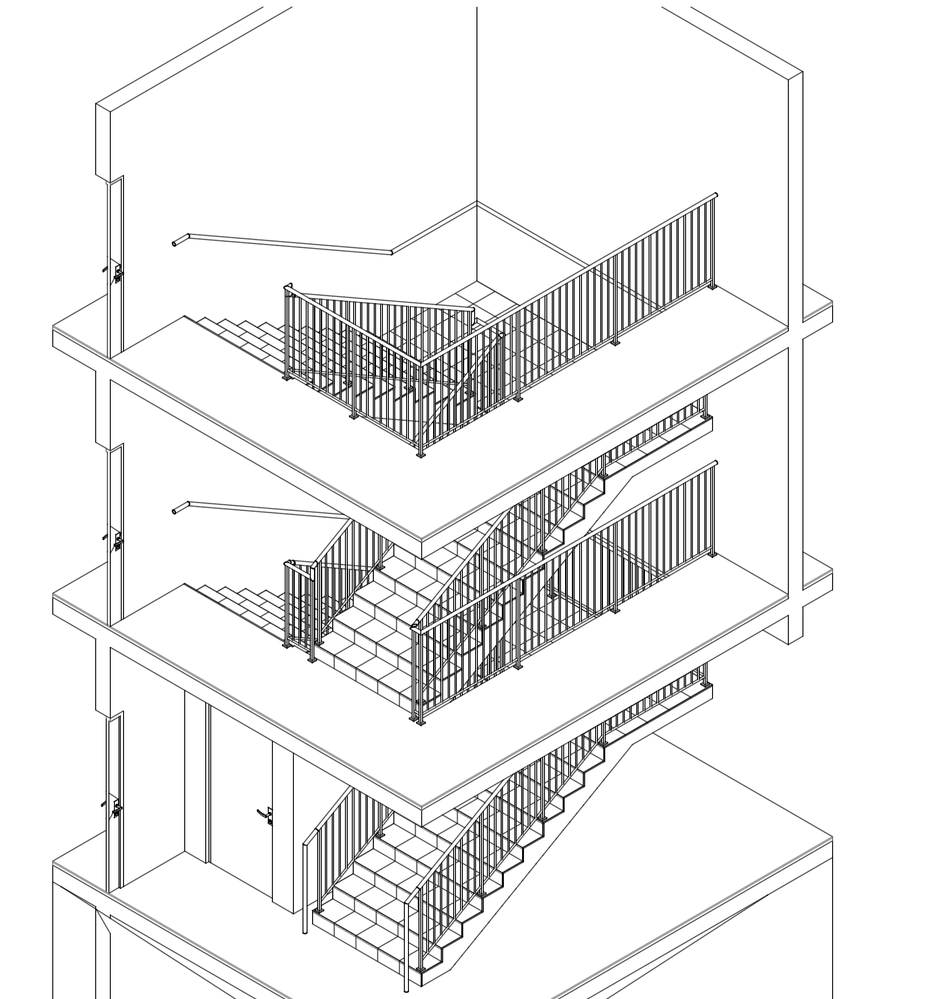
Here's the 3D window (axo from which the 3D document was created) for comparison: the materials used have textures and colors. 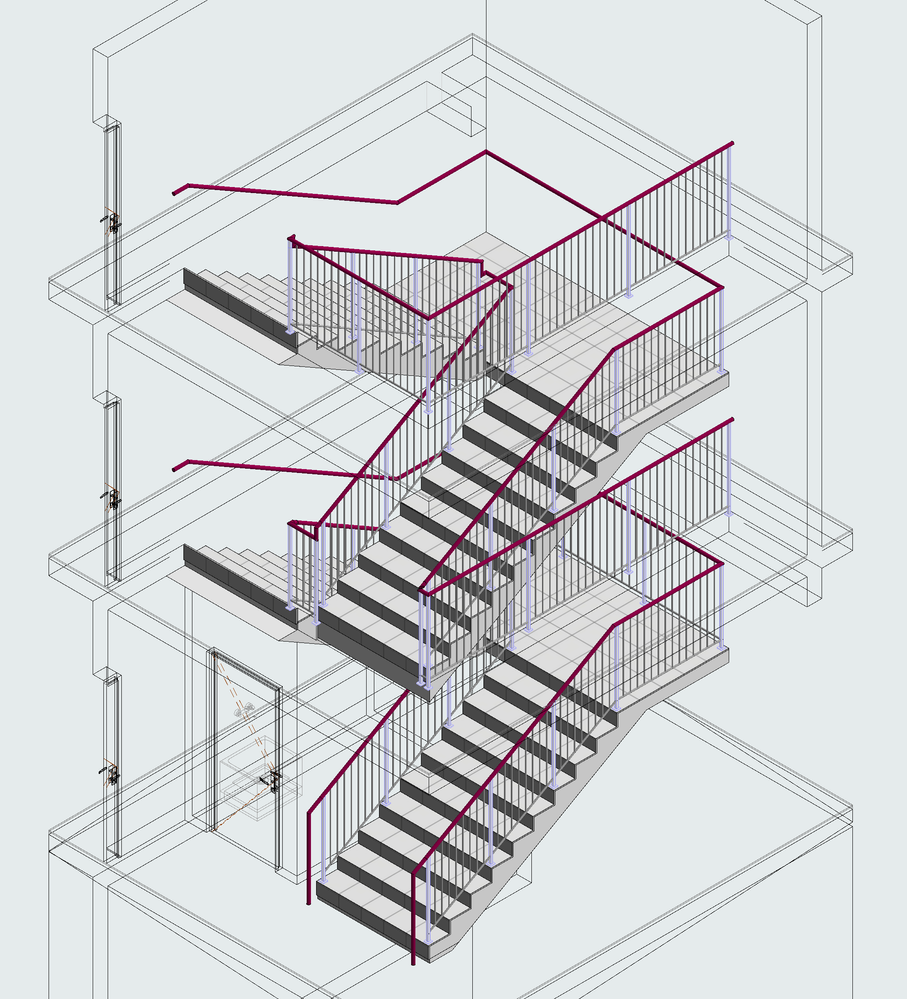
the settings I use for 3D documents: 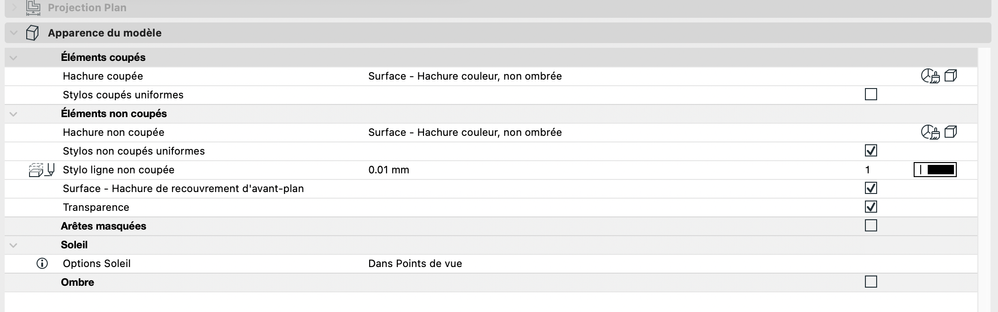
Is there a new feature in AC25 I don't know about maybe?
iMac Retina 27 2020 3,8 GHz Intel Core i7 8 cœurs
64 Go 2667 MHz DDR4
AMD Radeon Pro 5700 XT 16 Go
- Mark as New
- Bookmark
- Subscribe
- Mute
- Subscribe to RSS Feed
- Permalink
- Report Inappropriate Content
2021-10-29 01:13 AM
- Mark as New
- Bookmark
- Subscribe
- Mute
- Subscribe to RSS Feed
- Permalink
- Report Inappropriate Content
2021-10-29 03:55 PM
I checked, but no other than all the elements around the stairs with railing as invisible.
It came back to "normal" for now. On it's own (just like it disappeared). I have to assume this is a bug.
iMac Retina 27 2020 3,8 GHz Intel Core i7 8 cœurs
64 Go 2667 MHz DDR4
AMD Radeon Pro 5700 XT 16 Go
- Mark as New
- Bookmark
- Subscribe
- Mute
- Subscribe to RSS Feed
- Permalink
- Report Inappropriate Content
2021-10-29 04:01 PM
Hey @amgam,
Good to hear it's gone. But if it repeats and you suspect it's a buggy behaviour rather than being caused with settings, you can share it with your Graphisoft support in charge.
Gordana Radonić
Community Manager
- 3D document parameters, shading using texture in Documentation
- Where are the Archicad Surface controls documentation? in Visualization
- 3D Document Texture appearance in Documentation
- Windows and doors disappeared after I made several 3D document isometrics. in Documentation
- Aerial Site Plan in Visualization