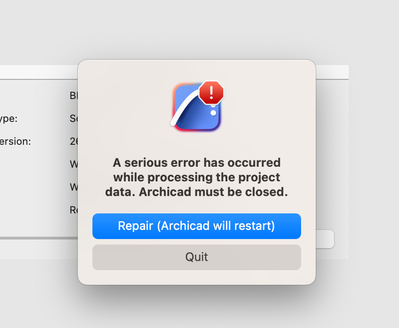- Graphisoft Community (INT)
- :
- Forum
- :
- Collaboration with other software
- :
- AC26 critical bug - Publisher DWG "Merge to one DW...
- Subscribe to RSS Feed
- Mark Topic as New
- Mark Topic as Read
- Pin this post for me
- Bookmark
- Subscribe to Topic
- Mute
- Printer Friendly Page
AC26 critical bug - Publisher DWG "Merge to one DWG or DXF file" crash (video) - Fixed in AC26 5002
- Mark as New
- Bookmark
- Subscribe
- Mute
- Subscribe to RSS Feed
- Permalink
- Report Inappropriate Content
2023-02-08
08:34 AM
- last edited on
2025-01-31
12:45 PM
by
Molinda Prey
Hello Beta Testers,
Does Graphisoft developers knows about critical bug in AC26 "Merge to one DWG or DXF file" in Publisher ? And does anything being done about it ? This bug can be replicated in any AC26 file.
1. Open any file in Archicad 26;
2. Go to Publisher and choose files to be exported as DWG ir DXF;
3. Press "Merge to one DWG or DWG file" function;
4. Save or SEND/RECIEVE project;
5. Close project and try to open it again, file will be damaged.
Video link below showing this bug:
https://youtu.be/dSIRcYUbQ7o
ArchiCAD v9 - v28 INT / NOR (5030)
cpu i5-12600K @ 5.0Ghz, ram 32GB, gpu 1060 GTX
ssd NVMe, Windows 11
ArchiCAD Discord channel: https://discord.gg/QdWxSJ33
Solved! Go to Solution.
Accepted Solutions
- Mark as New
- Bookmark
- Subscribe
- Mute
- Subscribe to RSS Feed
- Permalink
- Report Inappropriate Content
2023-03-06 12:12 PM
Hi @Frillex,
This issue is fixed in AC26 update 3. But not for all localisations yet.
ArchiCAD v9 - v28 INT / NOR (5030)
cpu i5-12600K @ 5.0Ghz, ram 32GB, gpu 1060 GTX
ssd NVMe, Windows 11
ArchiCAD Discord channel: https://discord.gg/QdWxSJ33
- Mark as New
- Bookmark
- Subscribe
- Mute
- Subscribe to RSS Feed
- Permalink
- Report Inappropriate Content
2023-02-08 08:39 AM
I haven’t come across this issue myself so will give it a try following your example. Have you logged this directly with your local support?
ArchiCAD 4.5 - Archicad 28 Apple Silicon 27.3 | 28 Apple Silicon
macOS Sequoia (15.1.1)
- Mark as New
- Bookmark
- Subscribe
- Mute
- Subscribe to RSS Feed
- Permalink
- Report Inappropriate Content
2023-02-08 08:41 AM
If you launch Archicad first and then navigate to open, select your file and then select the option to open and repair does that fix the damaged file?
ArchiCAD 4.5 - Archicad 28 Apple Silicon 27.3 | 28 Apple Silicon
macOS Sequoia (15.1.1)
- Mark as New
- Bookmark
- Subscribe
- Mute
- Subscribe to RSS Feed
- Permalink
- Report Inappropriate Content
2023-02-08 08:50 AM
Contacted local reseller several times time about such crashes, no information yet. Just want to inform others and ask what is status of this issue in Public chat, maybe this will help to solve things faster.
ArchiCAD v9 - v28 INT / NOR (5030)
cpu i5-12600K @ 5.0Ghz, ram 32GB, gpu 1060 GTX
ssd NVMe, Windows 11
ArchiCAD Discord channel: https://discord.gg/QdWxSJ33
- Mark as New
- Bookmark
- Subscribe
- Mute
- Subscribe to RSS Feed
- Permalink
- Report Inappropriate Content
2023-02-08 12:35 PM
I've just tried it and get the exact same issue. I have contacted our local support to see if they can shed any light on it.
ArchiCAD 4.5 - Archicad 28 Apple Silicon 27.3 | 28 Apple Silicon
macOS Sequoia (15.1.1)
- Mark as New
- Bookmark
- Subscribe
- Mute
- Subscribe to RSS Feed
- Permalink
- Report Inappropriate Content
2023-02-08 12:38 PM
Hi,
I use the one DWG file option every time when I send my project to my colleagues, but never like you did.
I always follow this tutorial,
https://www.youtube.com/watch?v=dEUuTcTIHb4&t=147s
and I never had a problem even in ArchiCAD 26, and I used it. Not now because of some other irrelevant issues (all colleagues work on 25, so it is a file colaboration issue if I continue using AC 26).
So my suggestion is to use YouTube tutorial that I shared in this reply, and avoid what you do, until fix come out eventually one day.
- Mark as New
- Bookmark
- Subscribe
- Mute
- Subscribe to RSS Feed
- Permalink
- Report Inappropriate Content
2023-02-08 01:37 PM
Just had this back from local support.
'This is actually a known bug in AC26, DEF-10919. The fix is already done and will be released with AC26 Update 4. Until then, please avoid using this option'.
So good news it has been fixed, just a wait for the update to come through. If you launch Archicad first and then use the File, Open command and select the option to 'open and repair' the file should open. If it doesn't, you should be able to send it to your local support team for them to forward to the developers at GS to repair for you.
ArchiCAD 4.5 - Archicad 28 Apple Silicon 27.3 | 28 Apple Silicon
macOS Sequoia (15.1.1)
- Mark as New
- Bookmark
- Subscribe
- Mute
- Subscribe to RSS Feed
- Permalink
- Report Inappropriate Content
2023-02-08 01:52 PM
Thanks @Lee Hankins for sharing this information with us 🙂
If we knew that bug is already know it would have saved us many work hours that we lost because crashing Teamwork file and all participants work was lost. ~100 work hours of lost work that need to be redrawn again + 10 hours testing file and trying to find what can cause such crashes our self + not sleeping well at night because you are not sure when next time file crash will happen and you need to recover files again and work will be lost.
There should be some kind of information system to AC users so such cases will not happen again. There should be PUBLIC Bug list so if file crashe happens you can go though that list and maybe find what can cause it.
ArchiCAD v9 - v28 INT / NOR (5030)
cpu i5-12600K @ 5.0Ghz, ram 32GB, gpu 1060 GTX
ssd NVMe, Windows 11
ArchiCAD Discord channel: https://discord.gg/QdWxSJ33
- Mark as New
- Bookmark
- Subscribe
- Mute
- Subscribe to RSS Feed
- Permalink
- Report Inappropriate Content
2023-02-08 01:54 PM
You should always contact local support, they can generally recover data if needed.
ArchiCAD 4.5 - Archicad 28 Apple Silicon 27.3 | 28 Apple Silicon
macOS Sequoia (15.1.1)
- Mark as New
- Bookmark
- Subscribe
- Mute
- Subscribe to RSS Feed
- Permalink
- Report Inappropriate Content
2023-02-08 02:03 PM
That is not the problem solver. In my country there is not a local support. So what will we do in Montenegro btw?
Watch the sky and hope for the best ?
- Autotext in Publisher / Merged folder shortcut to PDF in Documentation
- Imported Images (.jpg or .png) exports darker while publishing to .pdf in Documentation
- Drawing update when publishing in Teamwork & BIMcloud
- Color inconsistency of published PDFs on MAC - Critical bug in AC28/27/.. in Documentation
- Fonts - Publishing Issue in Documentation