Turn on suggestions
Auto-suggest helps you quickly narrow down your search results by suggesting possible matches as you type.
Showing results for
Turn on suggestions
Auto-suggest helps you quickly narrow down your search results by suggesting possible matches as you type.
Showing results for
- Graphisoft Community (INT)
- :
- Forum
- :
- Modeling
- :
- Adjusting brick size
Options
- Subscribe to RSS Feed
- Mark Topic as New
- Mark Topic as Read
- Pin this post for me
- Bookmark
- Subscribe to Topic
- Mute
- Printer Friendly Page
Modeling
About Archicad's design tools, element connections, modeling concepts, etc.
Adjusting brick size
Anonymous
Not applicable
Options
- Mark as New
- Bookmark
- Subscribe
- Mute
- Subscribe to RSS Feed
- Permalink
- Report Inappropriate Content
2016-10-13 06:23 PM
2016-10-13
06:23 PM
Is there any way I can modify skins, building material or anything at all to change the way the brick shows on everything from rendering, to 2d and 3d??
also, anyone suggest a good therapist?
1 REPLY 1
Anonymous
Not applicable
Options
- Mark as New
- Bookmark
- Subscribe
- Mute
- Subscribe to RSS Feed
- Permalink
- Report Inappropriate Content
2016-10-13 08:17 PM
2016-10-13
08:17 PM
So I have been using brick on my last two projects and I have some tips for you.
- First you need to make a Fill 4x12 duplicate the runing bond fill and change dimensions.
- Duplicate the brick texture and change the texture size in Open GL and Cinerender
- Apply new 4x12 vectorial fill
If you use complex profiles here is a thread that will help you figure out if you want to go that route.http://archicad-talk.graphisoft.com/viewtopic.php?t=44632&highlight=
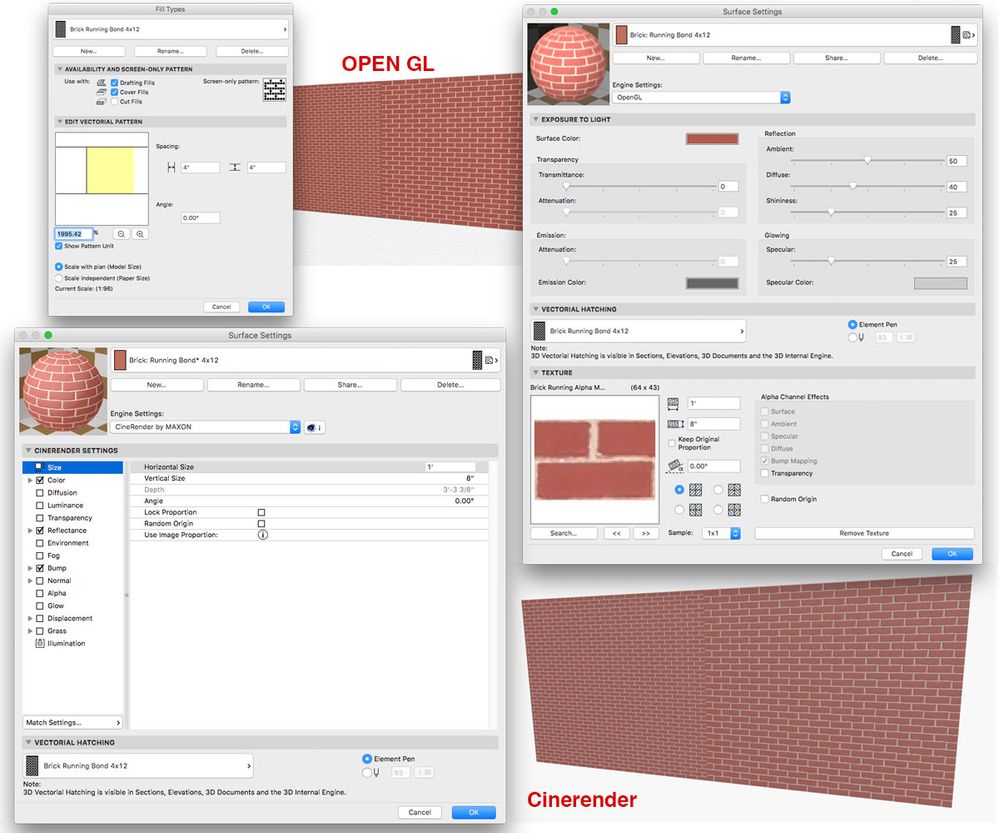
- First you need to make a Fill 4x12 duplicate the runing bond fill and change dimensions.
- Duplicate the brick texture and change the texture size in Open GL and Cinerender
- Apply new 4x12 vectorial fill
If you use complex profiles here is a thread that will help you figure out if you want to go that route.
JLKilgore wrote:
I have a client who wants the brick to be shown as 4x12 size.
Is there any way I can modify skins, building material or anything at all to change the way the brick shows on everything from rendering, to 2d and 3d??
also, anyone suggest a good therapist?
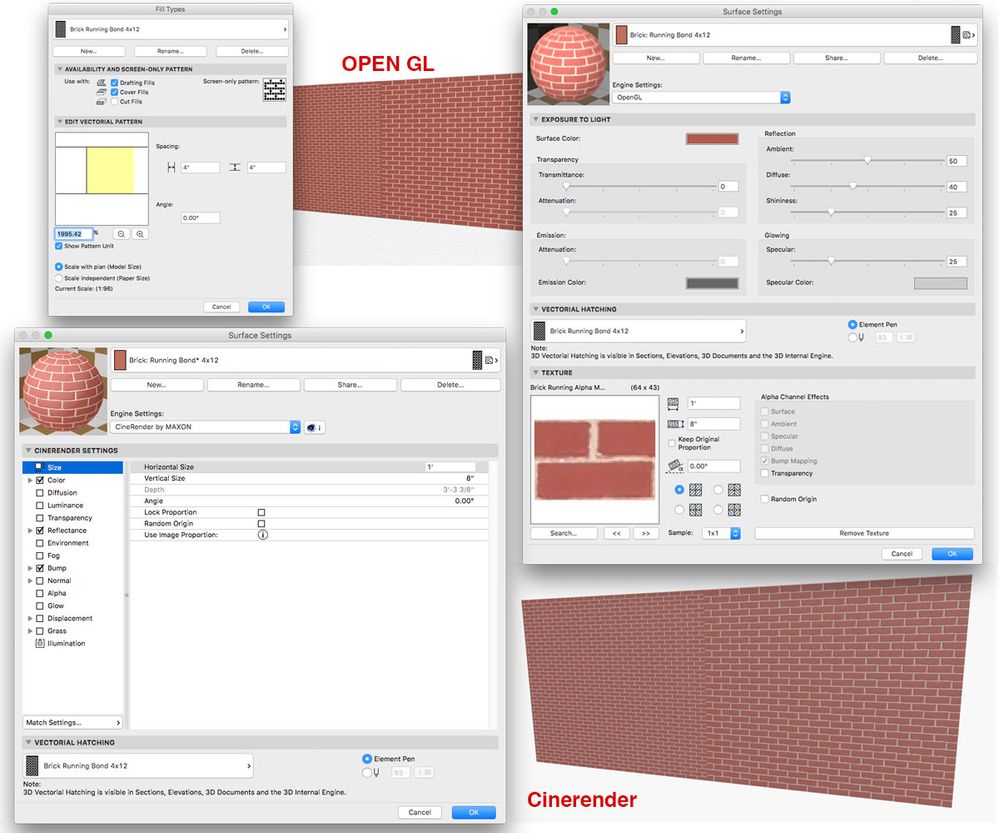
Related articles

