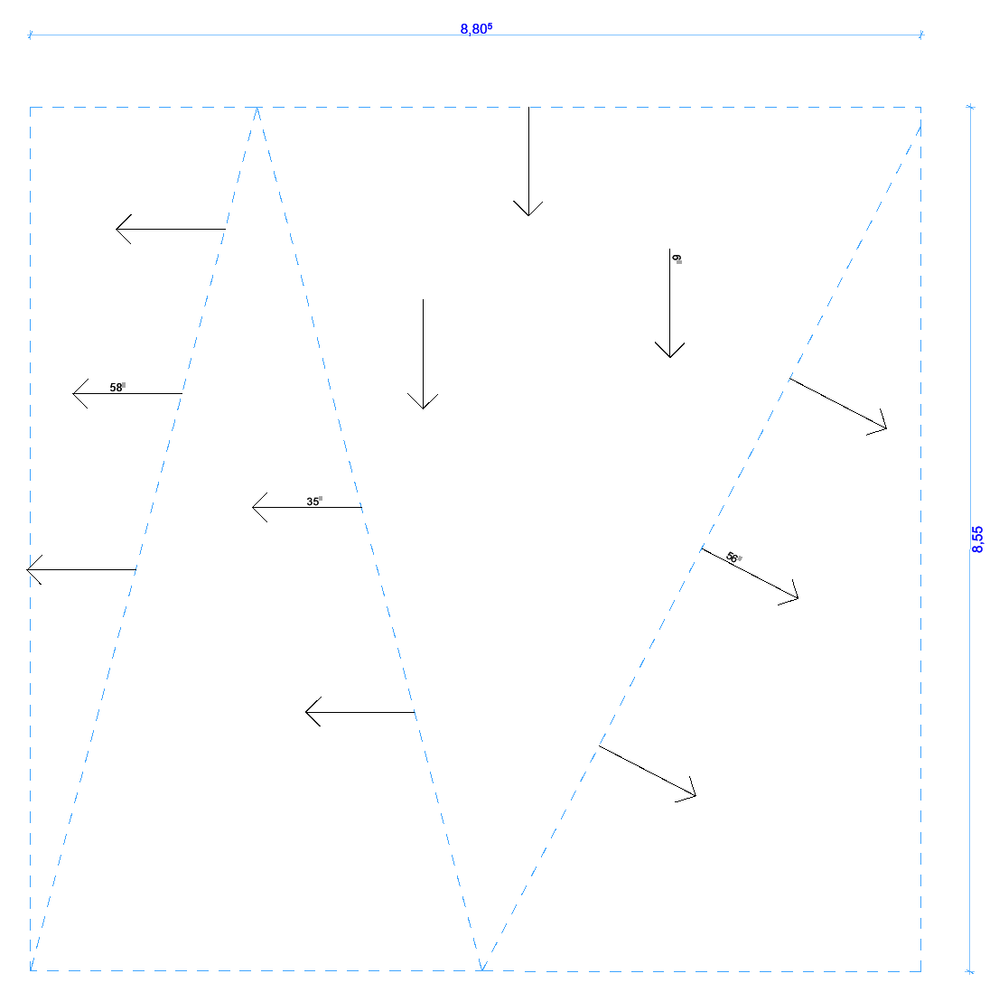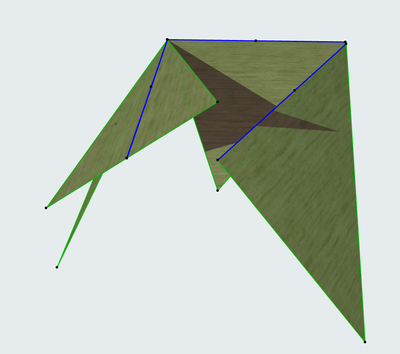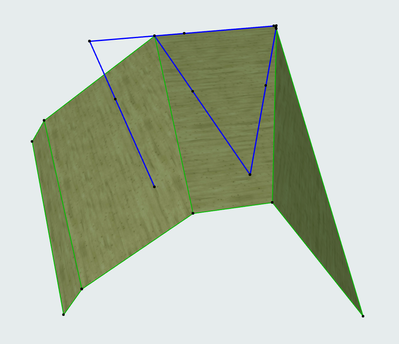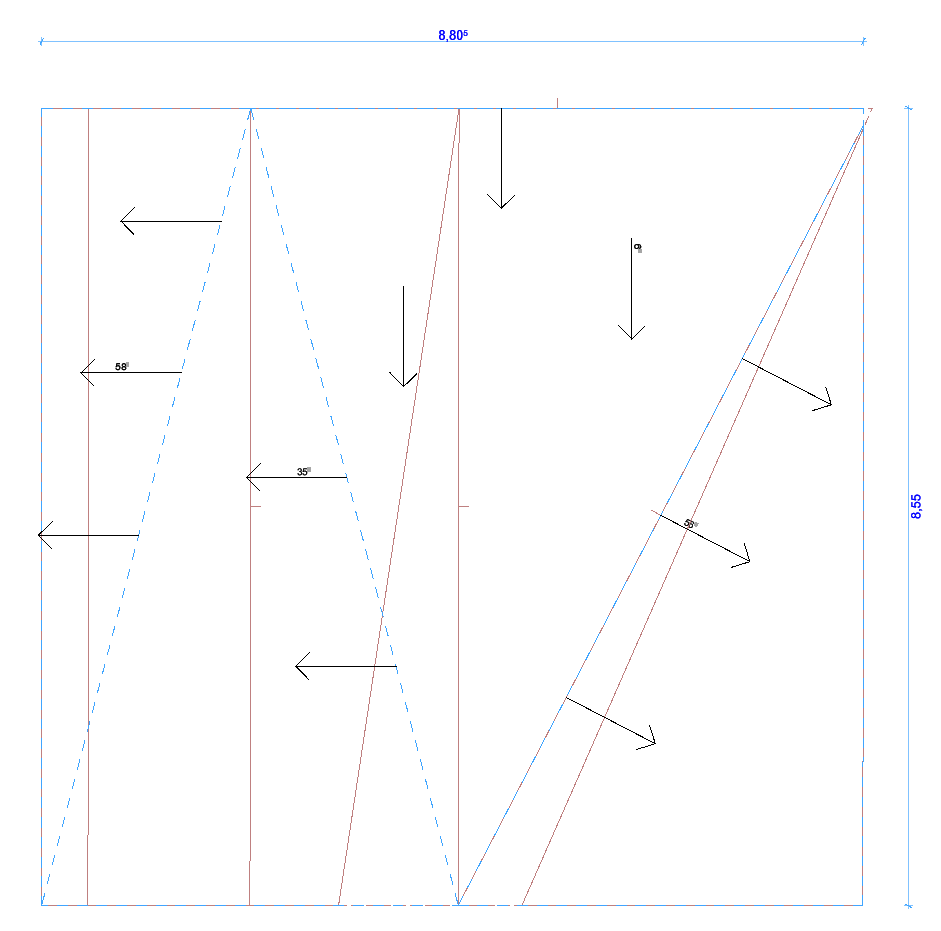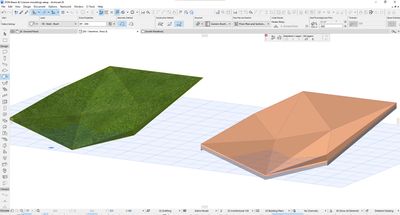- Graphisoft Community (INT)
- :
- Forum
- :
- Modeling
- :
- Re: Angled Roof - How do I construct a multi pitch...
- Subscribe to RSS Feed
- Mark Topic as New
- Mark Topic as Read
- Pin this post for me
- Bookmark
- Subscribe to Topic
- Mute
- Printer Friendly Page
Angled Roof - How do I construct a multi pitch roof with diferent slopes,angle
- Mark as New
- Bookmark
- Subscribe
- Mute
- Subscribe to RSS Feed
- Permalink
- Report Inappropriate Content
2023-03-21
03:25 PM
- last edited on
2023-05-09
02:51 PM
by
Rubia Torres
Hello,
i want to construct multi pitch roof with diferent angles. Can I move the roof pivot line at an angle?
I draw 4 single plane roofs at right angles but roof planes are not conected...
I tried to trim the roof planes, angles are ok, but in floor plan the geometry is now false...
Any suggestions?
Thanks in advance.
Mitja
- Mark as New
- Bookmark
- Subscribe
- Mute
- Subscribe to RSS Feed
- Permalink
- Report Inappropriate Content
2023-03-22 02:43 AM - edited 2023-03-22 03:41 AM
Regarding the trimming, is because your original ridges given your pitches are not geometrically possible... You will either have to rotate your pitching points or move your ridges. Are you sure your 5 degree roof is sloping the right way? You are wanting the lowest point of it to follow to the highest point of the 35 degree roof...
| AC22-28 AUS 3110 | Help Those Help You - Add a Signature |
| Self-taught, bend it till it breaks | Creating a Thread |
| Win11 | i9 10850K | 64GB | RX6600 | Win11 | R5 2600 | 16GB | GTX1660 |
- Mark as New
- Bookmark
- Subscribe
- Mute
- Subscribe to RSS Feed
- Permalink
- Report Inappropriate Content
2023-03-22 03:21 AM
Maybe this post will help you to model the roofs in 3D so you can set the heights you want and the pivot (pitching) lines will automatically be set at the correct angles in plan.
Barry.
Versions 6.5 to 27
i7-10700 @ 2.9Ghz, 32GB ram, GeForce RTX 2060 (6GB), Windows 10
Lenovo Thinkpad - i7-1270P 2.20 GHz, 32GB RAM, Nvidia T550, Windows 11
- Mark as New
- Bookmark
- Subscribe
- Mute
- Subscribe to RSS Feed
- Permalink
- Report Inappropriate Content
2023-03-22 09:29 AM
Thanks for your opinion. I agree, I am also of the opinion that the roof is geometrically impossible at these angles. I think the architect made a mistake in the floor plan when describing slopes. I'll try to keep the ridges and find the right angles and contact architect...
- Mark as New
- Bookmark
- Subscribe
- Mute
- Subscribe to RSS Feed
- Permalink
- Report Inappropriate Content
2023-03-22 09:32 AM
Thanks Barry
I want to keep the positions of the ridges, I will try to get the correct slopes.
- Mark as New
- Bookmark
- Subscribe
- Mute
- Subscribe to RSS Feed
- Permalink
- Report Inappropriate Content
2023-03-22 12:14 PM
models have no mercy.
unlike drawings.
it either works, or it does not.
ArchiCAD since 4.55 ... 1995
HP Omen
- Mark as New
- Bookmark
- Subscribe
- Mute
- Subscribe to RSS Feed
- Permalink
- Report Inappropriate Content
2023-03-22 02:06 PM
@Djordje wrote:
models have no mercy.
unlike drawings.
it either works, or it does not.
Reality is often disappointing 🤣
www.leloup.nl
ArchiCAD 9-26NED FULL
Windows 10 Pro
Adobe Design Premium CS5
- Mark as New
- Bookmark
- Subscribe
- Mute
- Subscribe to RSS Feed
- Permalink
- Report Inappropriate Content
2023-04-12 11:44 AM
Hi Tosiles
You could create a mesh to get the shape you want, then select the mesh & go to the design menu select roof extras & select the mesh to roof tool & it will be converted to a roof, I have sketched a very mad shaped mesh & converted it to a roof for you, see the attached image.
I hope it helps.
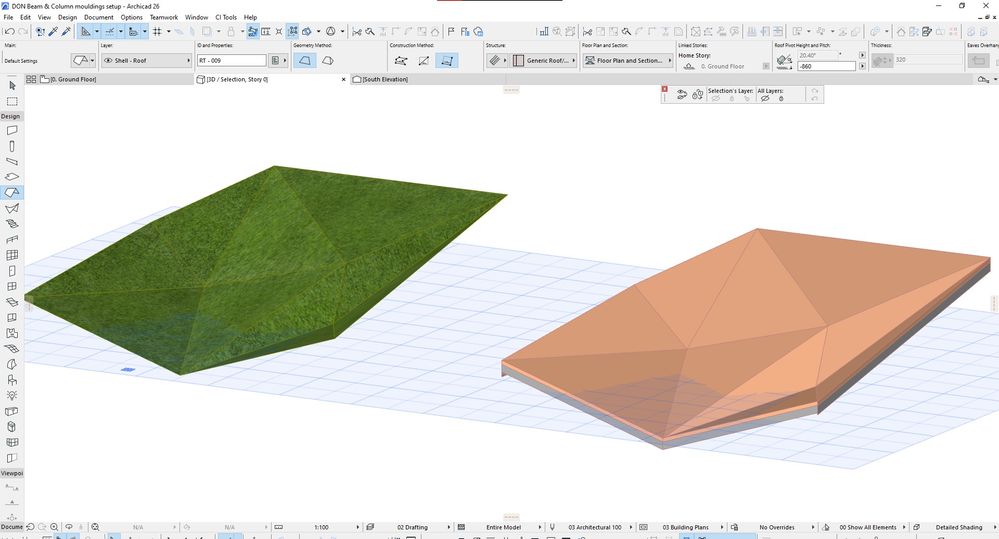
- Mark as New
- Bookmark
- Subscribe
- Mute
- Subscribe to RSS Feed
- Permalink
- Report Inappropriate Content
2023-04-16 05:41 PM - edited 2023-04-16 05:43 PM
Just be aware that the "Mesh to Roof" command is a Goodie so you have to install the Goodies Add-On collection for the command to become available in Archicad:
https://graphisoft.com/downloads/goodies/
https://community.graphisoft.com/t5/Design-articles/Mesh-To-Roof-Add-On/ta-p/303652
AMD Ryzen9 5900X CPU, 64 GB RAM 3600 MHz, Nvidia GTX 1060 6GB, 500 GB NVMe SSD
2x28" (2560x1440), Windows 10 PRO ENG, Ac20-Ac28
- Mark as New
- Bookmark
- Subscribe
- Mute
- Subscribe to RSS Feed
- Permalink
- Report Inappropriate Content
2023-04-17 08:35 AM
Hi Laszio
Yes your quite right, I should have mentioned that.
Regards
David
- Rectangular staircase won't turn on itself and continue up the same side. in Modeling
- Evolution of Graphisoft - from leaders to BIM-scam in General discussions
- Section view / The same construction elements displayed in different ways in Modeling
- diferent handle in door in Libraries & objects
- Column Main Construction Type in Project data & BIM