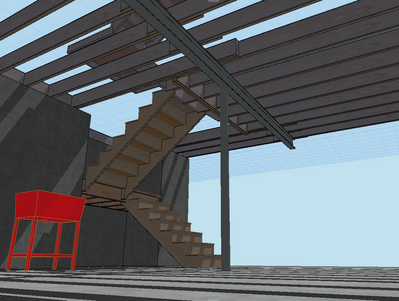- Graphisoft Community (INT)
- :
- Forum
- :
- Modeling
- :
- Another - what do you model in 3D style question?
- Subscribe to RSS Feed
- Mark Topic as New
- Mark Topic as Read
- Pin this post for me
- Bookmark
- Subscribe to Topic
- Mute
- Printer Friendly Page
Another - what do you model in 3D style question?
- Mark as New
- Bookmark
- Subscribe
- Mute
- Subscribe to RSS Feed
- Permalink
- Report Inappropriate Content
2023-02-19 12:15 AM
Hey folks,
Another newby stylistic question as I dive deeper into Archicad. I've completed the aesthetic design of a small residential house as a learning exercise and am moving on to adding details such as floor joists, framing, etc.
I originally used composite exterior and interior walls from a template to quickly visualize my design but am now going in and modeling actual studs / joists to better understand and communicate the framing. Is it typical/best practice to DELETE the original composite wall and rely entirely on the individual beams and columns for the studs and drywall - or do the original composite walls live-on in the model alongside the detailed framing members?
Sorry for the naïve question - I'm still a bit opaque on how Archicad organizes information. The whole concept of layers is still a learning experience for me!
- Labels:
-
Composites
- Mark as New
- Bookmark
- Subscribe
- Mute
- Subscribe to RSS Feed
- Permalink
- Report Inappropriate Content
2023-02-19 04:26 AM - edited 2023-02-19 04:54 AM
I personally wouldn’t delete my composite walls. Are you using the wall framing object to create your wall framing ? If so, you need to keep your composite wall and just draw your framing right inside your stud wall framing part of the composite wall. There is more than one way to create timber framing as you may or may not be aware of ? Displaying your framing model in 3D would require a specific layer set to be created and turned on. You can however turn off of your composite wall layers if they interfere with what you are trying to display. Others may have a different method to me on how to display 3D framing in Archicad.
I started out out my CAD life with Chief Architect and I like to save time where I can and if I had to display 3D framing for my client with a residential home, I would simply use that application to facilitate the process.
Some use the curtain wall tool to create wall framing and others use the Archiframe add on.
Search the videos online for Archicad timber framing and you will see those methods shown.
To insert wall framing into existing walls see this video below.
For roof framing please see this video below.
If you run into problems displaying your wall framing in 3D, this recent post may also help you ?
Apple Mac Studio M1 Max Chip 10C CPU
24C GPU 7.8TF 32GB RAM OS Sequoia
- Mark as New
- Bookmark
- Subscribe
- Mute
- Subscribe to RSS Feed
- Permalink
- Report Inappropriate Content
2023-02-20 05:45 PM
Thanks for this response and thanks for the links!! - I did initially use the framing function and it's results were pretty solid - but not exactly what I was hoping for in a few key areas. There didn't seem to be much ability to alter them - it seemed like an all-or-nothing sort of function. Maybe that's wrong. I've been looking for input on what to model in 3D and it feels like there's a pretty large group of people that try to model all the framing out. Maybe that's not true?
I watched this video from the guy at Contrabim who is so experienced as to make this look effortless.
https://www.youtube.com/watch?v=efPd2ZghCsU
Any insights like this are really helpful. I'm working through framing in a u-shaped staircase and getting the tool to do what I want it to do has been excruciating. And my drawings are a mess so the whole layers/pens/graphics is still a bridge too far for me. I'll get there! I'm honestly not sure how much of this is typically detailed out and how much is left to the contractor to sort-out on site so any continued guidance will really be valued!
Thanks!
Dave
- Mark as New
- Bookmark
- Subscribe
- Mute
- Subscribe to RSS Feed
- Permalink
- Report Inappropriate Content
2023-02-21 05:23 AM - edited 2023-02-21 06:53 AM
Contrabim definitely makes it look easy and he is very experienced with Archicad.
With stairs, I will usually set the rise and run with the tread width and get it to meet the floor above and ensure it complies with the building code requirements. With the fine detailing, I will usually leave that to the specialist stair fabricator to do along with the railing that needs to comply and how it is all anchored down and secured.
I personally would see if Jared Banks from Shoegnome has any info or videos on how to do what you want above. He truly is an expert with Archicad in the residential field but he explains things so well. You could watch some of his video tutorials to help you out.
http://www.shoegnome.com/2022/06/26/front-porch-case-study-in-archicad-25/
Another Archimaster is Eric Bobrow who has stair tutorials.
I am more experienced with Chief Architect than I am with Archicad. So just ignore the expert tag, I am still trying to improve my skills with Archicad. If I had a job that required me to do the structural framing in 3D, I would probably prefer to use another specialized application.
I am in Australia you are in ?
Apple Mac Studio M1 Max Chip 10C CPU
24C GPU 7.8TF 32GB RAM OS Sequoia
- Why the graphisoft online test, is no longer available ? in General discussions
- Opening Tool and wall accessories in Libraries & objects
- Dim tool defaults back to angle dim in Documentation
- Autotext in Publisher / Merged folder shortcut to PDF in Documentation
- Modify the pens used in a project in Project data & BIM