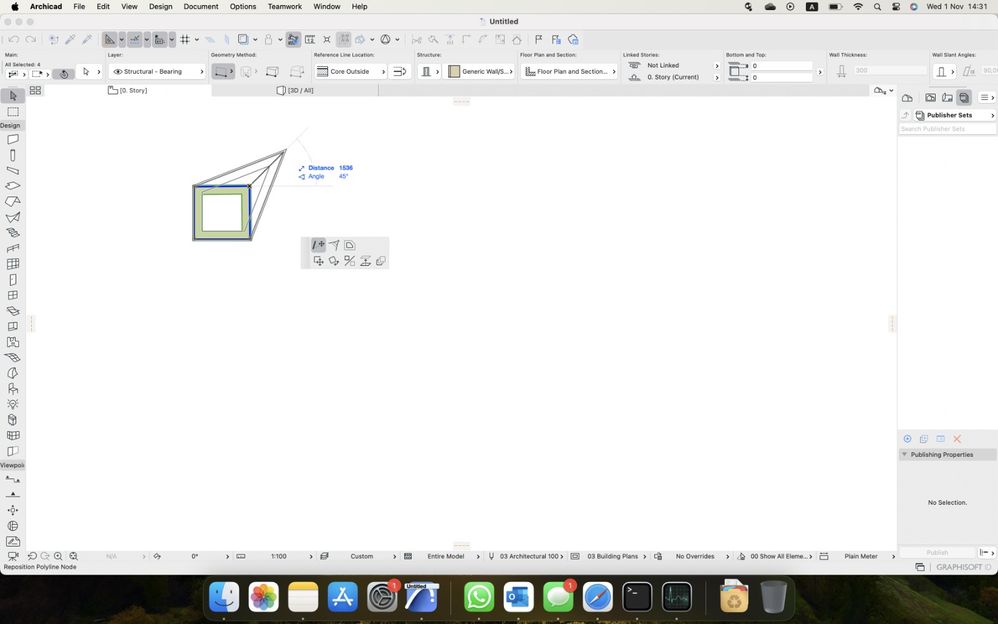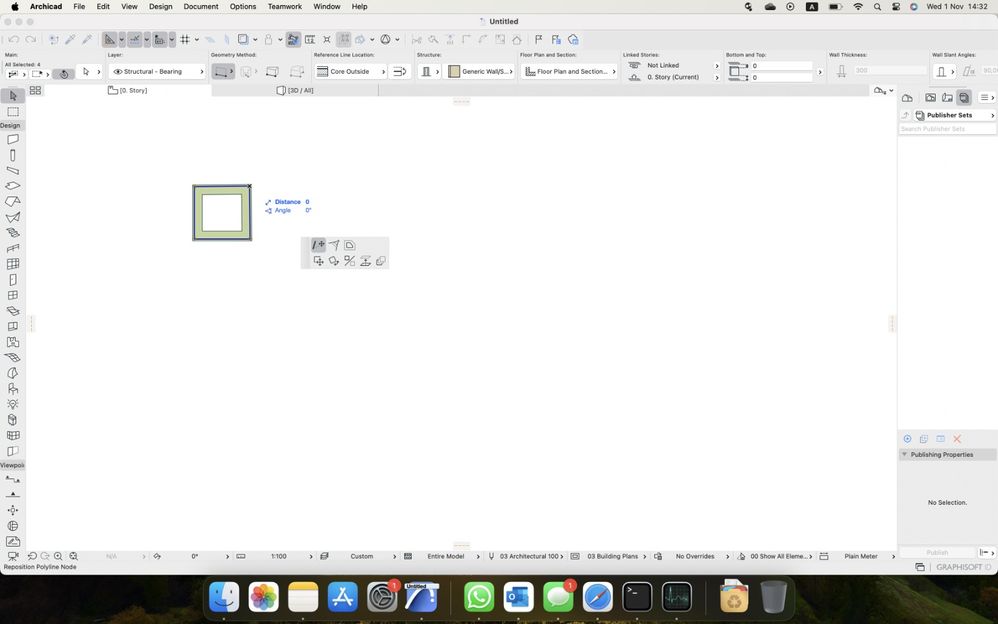- Graphisoft Community (INT)
- :
- Forum
- :
- Modeling
- :
- Archicad 26 changed after mac update
- Subscribe to RSS Feed
- Mark Topic as New
- Mark Topic as Read
- Pin this post for me
- Bookmark
- Subscribe to Topic
- Mute
- Printer Friendly Page
Archicad 26 changed after mac update
- Mark as New
- Bookmark
- Subscribe
- Mute
- Subscribe to RSS Feed
- Permalink
- Report Inappropriate Content
2023-11-01
01:40 PM
- last edited on
2023-11-04
10:12 PM
by
Laszlo Nagy
Hi guys!
Shortly after updating my software on my MacBook Pro, I staterd noticing some radical changes.
Usually when I click a wall that needs to be lets say streched/extended I can see where the exact wall will end up being with only black lines, if that make sense, if not see the pics attached for reference.
Now after this update which I think is the problem, when I click on the wall to move it I can no longer see the location where it is about to land, unless I hover my mouse on top of the toolbar or somewhere else, or click on the toolbar. Then the wall starts behaving as usual. The fact that I cannot see my wall location when dragging isn't preventing me from actually moving it as the function is still working, I just cannot see its possible location unless hover my mouse somewhere else and this makes my work slow as F.
For reference, it happens with every object that can be stretched not only a wall.
Anyone has the same issue or is there something that I may have clicked not purposely?
Thanks in advance
Solved! Go to Solution.
Accepted Solutions
- Mark as New
- Bookmark
- Subscribe
- Mute
- Subscribe to RSS Feed
- Permalink
- Report Inappropriate Content
2023-11-01 06:01 PM
I assume you have updated to macOS Sonoma? This is a known issue and is planned to be fixed in the next update. If you hover over any pet palette that appears when you stretch or drag the feedback on screen becomes visible again.
See this article for further information https://community.graphisoft.com/t5/Installation-update/macOS-14-Sonoma/ta-p/385787
ArchiCAD 4.5 - Archicad 28 Apple Silicon 27.3 | 28 Apple Silicon
macOS Sequoia (15.1.1)
- Mark as New
- Bookmark
- Subscribe
- Mute
- Subscribe to RSS Feed
- Permalink
- Report Inappropriate Content
2023-11-01 06:01 PM
I assume you have updated to macOS Sonoma? This is a known issue and is planned to be fixed in the next update. If you hover over any pet palette that appears when you stretch or drag the feedback on screen becomes visible again.
See this article for further information https://community.graphisoft.com/t5/Installation-update/macOS-14-Sonoma/ta-p/385787
ArchiCAD 4.5 - Archicad 28 Apple Silicon 27.3 | 28 Apple Silicon
macOS Sequoia (15.1.1)
- Mark as New
- Bookmark
- Subscribe
- Mute
- Subscribe to RSS Feed
- Permalink
- Report Inappropriate Content
2023-11-01 06:30 PM
Hi Lee!
Yes, exactly.
Waiting for the update then, do they have any sort of timescale when that's going to be released, can't seem to find that in the article?
- Library updates in Libraries & objects
- Archicad 28 4100 Unattended Update for Intel Macs in Installation & update
- Opening Tool and wall accessories in Libraries & objects
- Opening files automically opens in story level 0/1 (lowest story level) in Modeling
- Archicad 27 & 28 Sheet Index Fatal Bug in Documentation