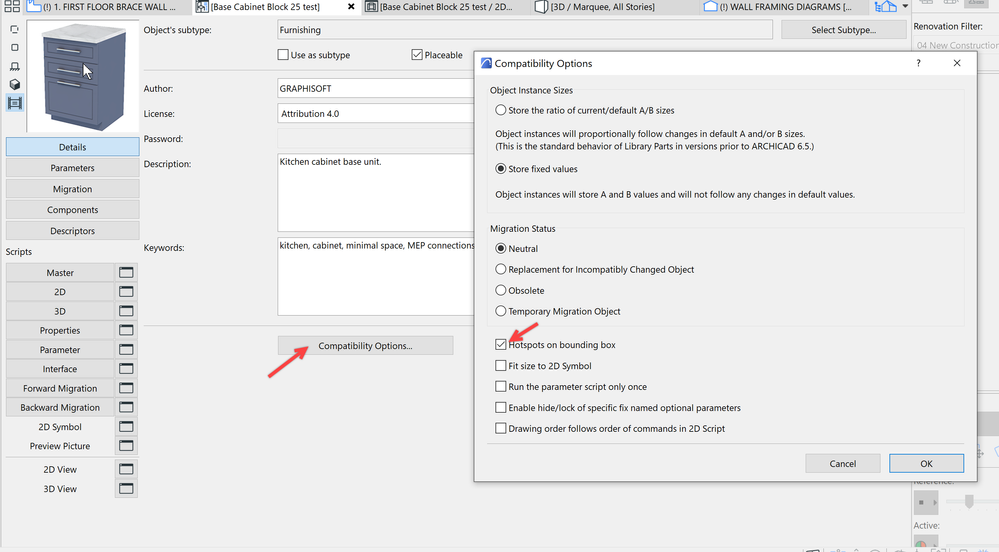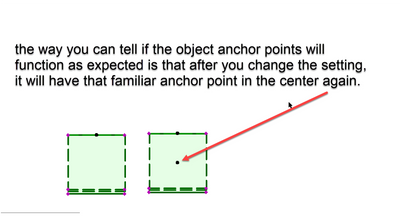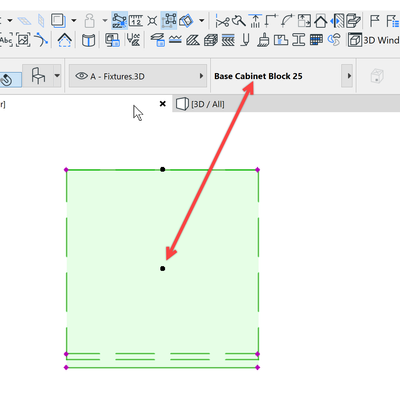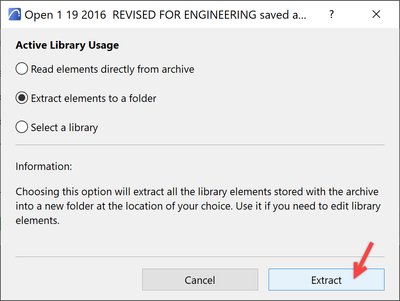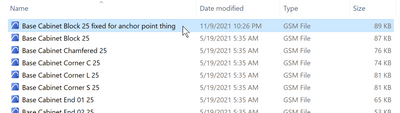Cabinet Object Anchor
- Mark as New
- Bookmark
- Subscribe
- Mute
- Subscribe to RSS Feed
- Permalink
- Report Inappropriate Content
2021-11-09 07:29 PM
Hello,
I'm just starting to use AC25 and the new version of the cabinets object. Among the other missing features others have already raised (and I also can't believe are missing), I'm having problems with the chosen anchor point. It doesn't matter which anchor point I choose from the Settings dialog, the system always uses what I would call the "back left" corner (if you were standing in front of the cabinet).
Is this a bug?
Thanks,
Joel
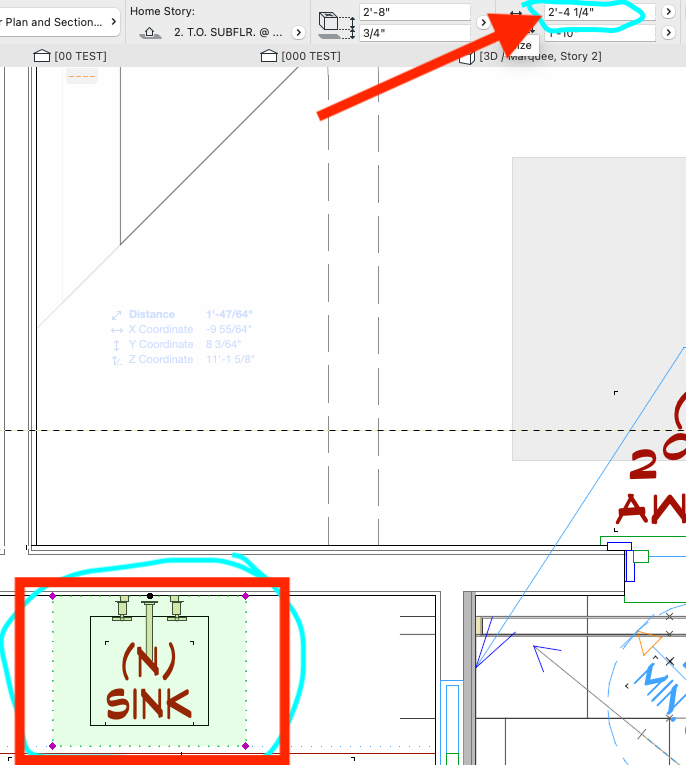
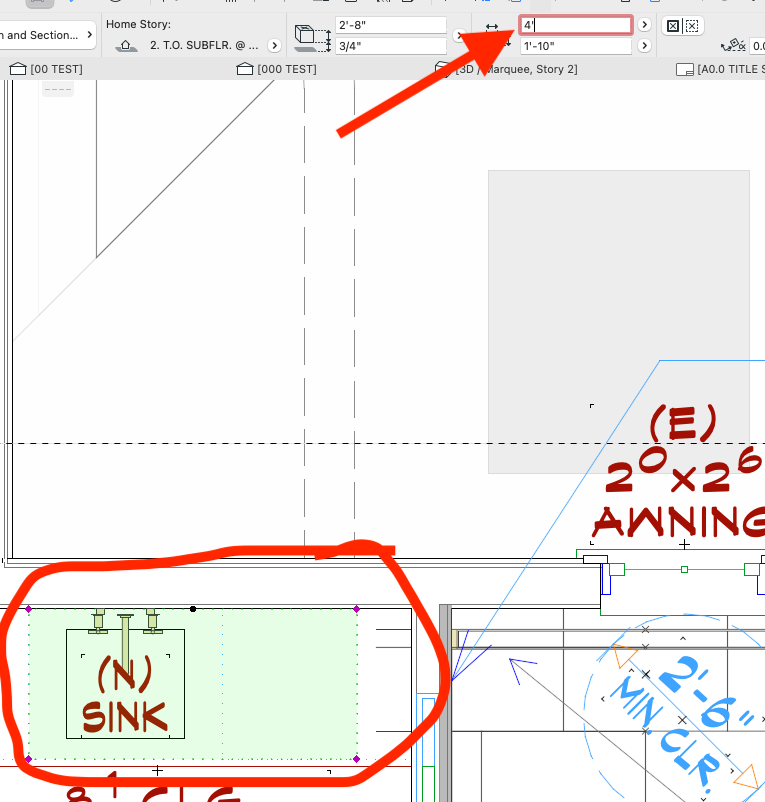
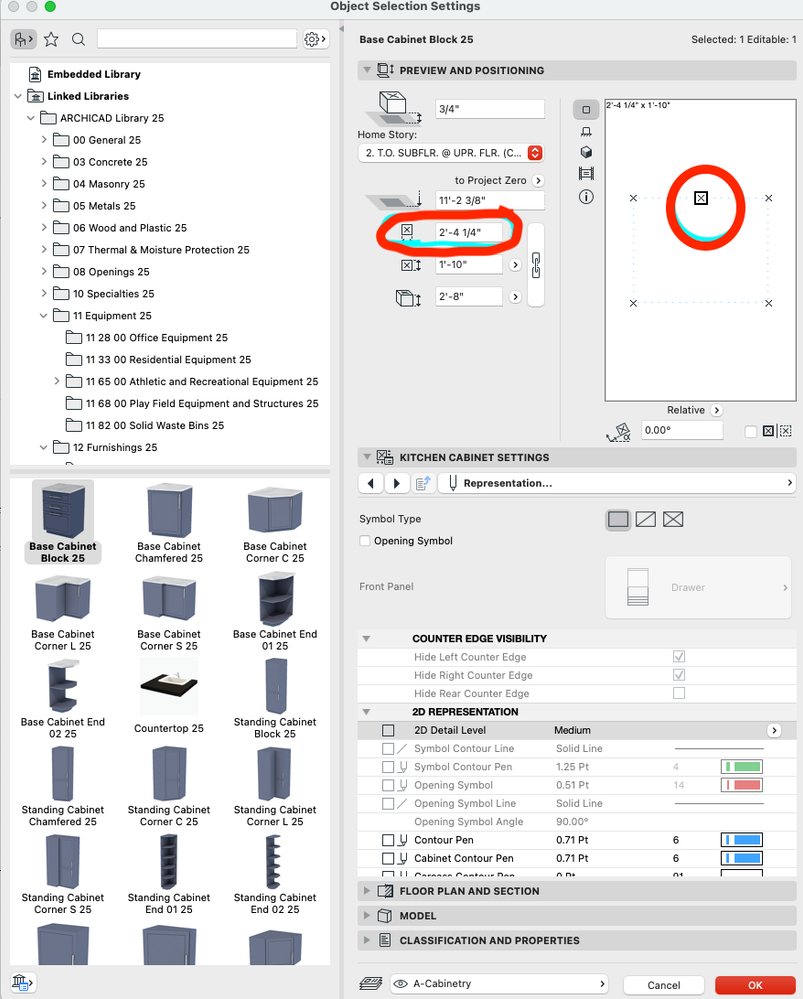
- Mark as New
- Bookmark
- Subscribe
- Mute
- Subscribe to RSS Feed
- Permalink
- Report Inappropriate Content
2021-11-10 07:18 AM - edited 2021-11-10 07:35 AM
Its a Compatibility option/problem/setting.
Open the Object and you can fix by changing the settings
Thanks or that post, I didn't know either before you asked about it and I took the time figure it out. There are quite a few default settings that I am not thrilled about in 25.
ArchiCAD 25 7000 USA - Windows 10 Pro 64x - Dell 7720 64 GB 2400MHz ECC - Xeon E3 1535M v6 4.20GHz - (2) 1TB M.2 PCIe Class 50 SSD's - 17.3" UHD IPS (3840x2160) - Nvidia Quadro P5000 16GB GDDR5 - Maxwell Studio/Render 5.2.1.49- Multilight 2 - Adobe Acrobat Pro - ArchiCAD 6 -25
- Mark as New
- Bookmark
- Subscribe
- Mute
- Subscribe to RSS Feed
- Permalink
- Report Inappropriate Content
2021-11-10 06:35 PM
Steve,
Thanks for discovering that and living up to your "Expert" title!
I have no doubt that it's a viable solution, but it's not quite what I was hoping for. As far as I can tell, any changes made to native Archicad 25 Library Parts cannot be saved back to the library part in the Archicad Library, as far as I can tell. I could save it as a new object elsewhere, but I'm not keen on creating confusion for the sake of a single checkbox.
I'll lay this on Graphisoft as a bug, and hope it's fixed in a future update (like all of my concerns).
Thanks again, Steve, for taking the time to root out the cause of this issue, I really appreciate it.
Joel
- Mark as New
- Bookmark
- Subscribe
- Mute
- Subscribe to RSS Feed
- Permalink
- Report Inappropriate Content
2021-11-10 09:01 PM - edited 2021-11-10 09:43 PM
There is a way to get any modified object back into your Master/Default .lfc ( if you want to call it that).
you can use the Extract/Create Container functions. And you may want to do it using a .pla.
When you open a .pla there is a pop-up the gives you the option of extracting the library parts to a folder.
When you do that, all of the library parts are now available as individual .gsm files. From there you can rename the modified part and delete the default part. You will be able to tell that the part has been modified even if you us the default part name by the Date Modified displayed in the folder
( Windows folders anyway, I don't know anything about macOS folders, probably similar) Then when you load that new/modified .lfc the object will be as per your modifications.
ArchiCAD 25 7000 USA - Windows 10 Pro 64x - Dell 7720 64 GB 2400MHz ECC - Xeon E3 1535M v6 4.20GHz - (2) 1TB M.2 PCIe Class 50 SSD's - 17.3" UHD IPS (3840x2160) - Nvidia Quadro P5000 16GB GDDR5 - Maxwell Studio/Render 5.2.1.49- Multilight 2 - Adobe Acrobat Pro - ArchiCAD 6 -25
- Mark as New
- Bookmark
- Subscribe
- Mute
- Subscribe to RSS Feed
- Permalink
- Report Inappropriate Content
2021-11-12 05:57 PM
Thanks, Steve.
I'm sure that method can work, it's just not for me. I don't have the time to manipulate 20 some cabinet objects in order to make this change. Especially, when I would have to learn how to use a function I've never needed before (Extract/Create a Container). I"ll just have to wait and hope GS fixes this in a near-future release).
Thanks for your time, though. I greatly appreciate your efforts.
Joel