Turn on suggestions
Auto-suggest helps you quickly narrow down your search results by suggesting possible matches as you type.
Showing results for
Turn on suggestions
Auto-suggest helps you quickly narrow down your search results by suggesting possible matches as you type.
Showing results for
Modeling
About Archicad's design tools, element connections, modeling concepts, etc.
- Graphisoft Community (INT)
- :
- Forum
- :
- Modeling
- :
- Re: Cache corruption error!
Options
- Subscribe to RSS Feed
- Mark Topic as New
- Mark Topic as Read
- Pin this post for me
- Bookmark
- Subscribe to Topic
- Mute
- Printer Friendly Page
Cache corruption error!
Options
- Mark as New
- Bookmark
- Subscribe
- Mute
- Subscribe to RSS Feed
- Permalink
- Report Inappropriate Content
2011-08-09 09:05 PM
Anybody seen this before?
I sure would like to open the recovered file so I don't lose any work.
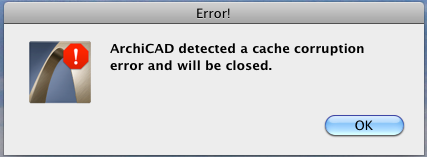
Casey Grimley
AC24
iMac Pro (2017) - macOS 10.14.6- 3.2GHz Intel Xeon W - 32GB RAM - Radeon Pro Vega 56 8GB
AC24
iMac Pro (2017) - macOS 10.14.6- 3.2GHz Intel Xeon W - 32GB RAM - Radeon Pro Vega 56 8GB
11 REPLIES 11
Options
- Mark as New
- Bookmark
- Subscribe
- Mute
- Subscribe to RSS Feed
- Permalink
- Report Inappropriate Content
2013-02-26 06:46 PM
We are actually having this error occur consistently within a few teams. The error is "Incompatible or Corrupt Cache." Is there some setting that might need to be adjusted on certain systems?
Thanks.
Thanks.
Archicad 25 (5005), Windows 11, AMD RYZEN 7 3900 (64 GB RAM)
Options
- Mark as New
- Bookmark
- Subscribe
- Mute
- Subscribe to RSS Feed
- Permalink
- Report Inappropriate Content
2013-02-27 10:19 AM
ares997 wrote:Hi, this is something that we should definitely check. Next time a similar issue appears please create a support package right away, (Help/Create Support package) and contact our US support team: http://www.graphisoft.com/support/archicad/USA.html They will give you a link where you can upload the package and will get back to you on updates about the investigation.
We are actually having this error occur consistently within a few teams. The error is "Incompatible or Corrupt Cache." Is there some setting that might need to be adjusted on certain systems?.
One idea to address this relatively quickly is to re-share the project (save a pln and then share that as a new TW project), try this after the support package has been created.
Regards,
Marton Kiss
VP, Product Success
GRAPHISOFT
VP, Product Success
GRAPHISOFT
- « Previous
-
- 1
- 2
- Next »
- « Previous
-
- 1
- 2
- Next »
Related articles
