- Graphisoft Community (INT)
- :
- Forum
- :
- Modeling
- :
- Cache corruption error!
- Subscribe to RSS Feed
- Mark Topic as New
- Mark Topic as Read
- Pin this post for me
- Bookmark
- Subscribe to Topic
- Mute
- Printer Friendly Page
Cache corruption error!
- Mark as New
- Bookmark
- Subscribe
- Mute
- Subscribe to RSS Feed
- Permalink
- Report Inappropriate Content
2011-08-09 09:05 PM
Anybody seen this before?
I sure would like to open the recovered file so I don't lose any work.
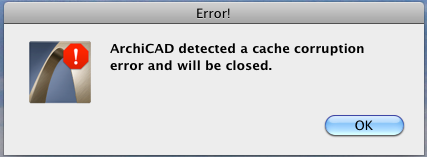
AC24
iMac Pro (2017) - macOS 10.14.6- 3.2GHz Intel Xeon W - 32GB RAM - Radeon Pro Vega 56 8GB
- Mark as New
- Bookmark
- Subscribe
- Mute
- Subscribe to RSS Feed
- Permalink
- Report Inappropriate Content
2011-08-11 05:57 PM
- Mark as New
- Bookmark
- Subscribe
- Mute
- Subscribe to RSS Feed
- Permalink
- Report Inappropriate Content
2011-08-11 06:02 PM
Anyone at GS know what would cause this error?
AC24
iMac Pro (2017) - macOS 10.14.6- 3.2GHz Intel Xeon W - 32GB RAM - Radeon Pro Vega 56 8GB
- Mark as New
- Bookmark
- Subscribe
- Mute
- Subscribe to RSS Feed
- Permalink
- Report Inappropriate Content
2011-08-11 06:56 PM
AC27 US/INT -> AC08
Macbook Pro M1 Max 64GB ram, OS X 10.XX latest
another Moderator
- Mark as New
- Bookmark
- Subscribe
- Mute
- Subscribe to RSS Feed
- Permalink
- Report Inappropriate Content
2011-08-12 08:35 PM
If you still have the local cache folder of that teamwork project, we might be able to look into it and see what went wrong. The folder you are looking for is under
Greg
VP, Customer Success, Graphisoft
- Mark as New
- Bookmark
- Subscribe
- Mute
- Subscribe to RSS Feed
- Permalink
- Report Inappropriate Content
2011-08-13 12:39 AM
Thanks!
AC24
iMac Pro (2017) - macOS 10.14.6- 3.2GHz Intel Xeon W - 32GB RAM - Radeon Pro Vega 56 8GB
- Mark as New
- Bookmark
- Subscribe
- Mute
- Subscribe to RSS Feed
- Permalink
- Report Inappropriate Content
2012-08-14 03:57 AM
gkmethy wrote:Hi Greg,
Casey,
If you still have the local cache folder of that teamwork project, we might be able to look into it and see what went wrong. The folder you are looking for is under/Users/[username]/Library/Application Support/Graphisoft/TW Data/AC-15.0.0and there you will find folders in the project name_usernameformat. If you still have it, give us a call.
Greg
We had the same problem, I checked project local data folder, we still have it.
Have you found solution for this issue, we're facing this problem every morning when open the file even thought delete local data and reload project from BIM Server.
Hope to hear from you soon!
- Mark as New
- Bookmark
- Subscribe
- Mute
- Subscribe to RSS Feed
- Permalink
- Report Inappropriate Content
2012-08-14 10:24 AM
Please make a copy of the whole folder and back it up somewhere. Someone from my team will contact you soon.
A shot in the dark: If you have a virus checker running, set it to exclude the
Greg
VP, Customer Success, Graphisoft
- Mark as New
- Bookmark
- Subscribe
- Mute
- Subscribe to RSS Feed
- Permalink
- Report Inappropriate Content
2012-08-14 01:28 PM
gkmethy wrote:Greg,
Riiiv,
Please make a copy of the whole folder and back it up somewhere. Someone from my team will contact you soon.
A shot in the dark: If you have a virus checker running, set it to exclude theTW Datafolder from checking. Maybe it interferes with our autosave process.
Greg
Yes I will do it now, I'm waiting for your support, my company contact:
giang.daovutruong at atlasindustries dot com
To be specific,
-It's just happening last 3 days
-Happen when opening file every morning
-Just happen for 1 computer in the whole team (10 people)
-Check project folder after crash, it's just half size of the other fine computer project folder (2,7GB to 5.4GB)
-The work around is delete local data and reload project from BIM Server, it'll be fine for the rest of that day
Thanks,
- Mark as New
- Bookmark
- Subscribe
- Mute
- Subscribe to RSS Feed
- Permalink
- Report Inappropriate Content
2012-08-21 04:32 PM
I'm uploading the local data folder onto your site, I'll let know know when finish as the file size is big.
I haven't tried with your option set up the virus checking but currently, our IT suggested solution is "delete / re-create user profile" on that computer (I don't really understand as it's IT technical term) but it fixed the issue.
