Turn on suggestions
Auto-suggest helps you quickly narrow down your search results by suggesting possible matches as you type.
Showing results for
Turn on suggestions
Auto-suggest helps you quickly narrow down your search results by suggesting possible matches as you type.
Showing results for
- Graphisoft Community (INT)
- :
- Forum
- :
- Modeling
- :
- Complex profile pen override not working correctly...
Options
- Subscribe to RSS Feed
- Mark Topic as New
- Mark Topic as Read
- Pin this post for me
- Bookmark
- Subscribe to Topic
- Mute
- Printer Friendly Page
Modeling
About Archicad's design tools, element connections, modeling concepts, etc.
Complex profile pen override not working correctly?
Options
- Mark as New
- Bookmark
- Subscribe
- Mute
- Subscribe to RSS Feed
- Permalink
- Report Inappropriate Content
2017-11-30 10:23 PM
2017-11-30
10:23 PM
First post for a while - hoping someone can shed some light on this:
I override my Complex Profile timber components so that I get a thick line around the outside and the cross (continuous), or slash (blocking) through the middle are a thin pen.
This has worked since forever but I have just started noticing (only just moved formally from 19 to 21), that when the profile is placed in the model those thick and thin lines don't behave themselves . . . see attached profile and how the same profile appears placed in the reply post. Anyone else encountering this? Is there a fix?
thanks
~/b

b e n f r o s t
b f [a t ] p l a n b a r c h i t e c t u r e [d o t] n z
archicad | sketchup! | coffeecup
b f [a t ] p l a n b a r c h i t e c t u r e [d o t] n z
archicad | sketchup! | coffeecup
4 REPLIES 4
Options
- Mark as New
- Bookmark
- Subscribe
- Mute
- Subscribe to RSS Feed
- Permalink
- Report Inappropriate Content
2017-11-30 10:24 PM
2017-11-30
10:24 PM
... and how it appears when placed ...
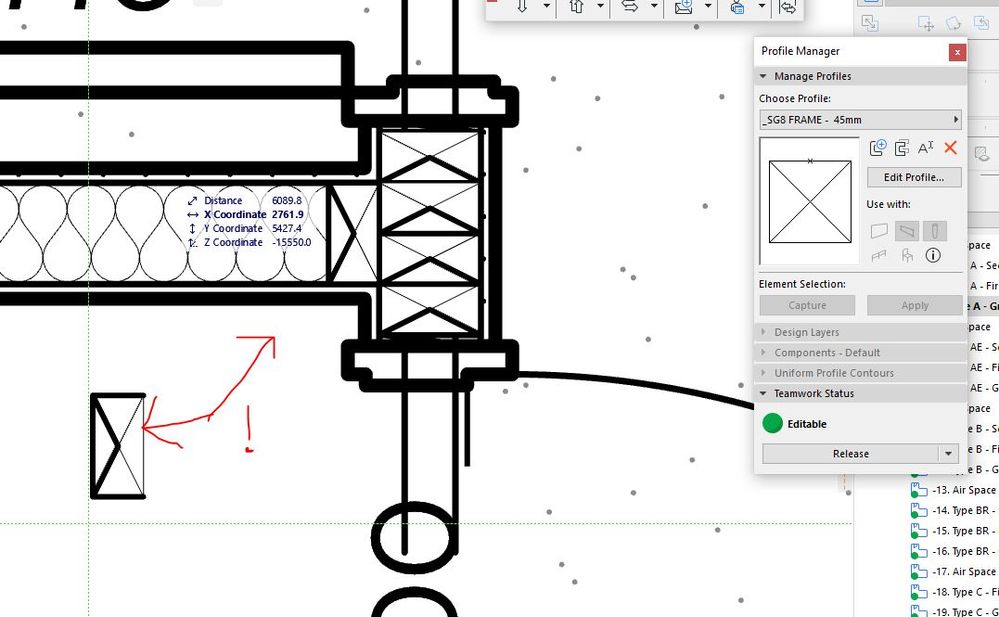
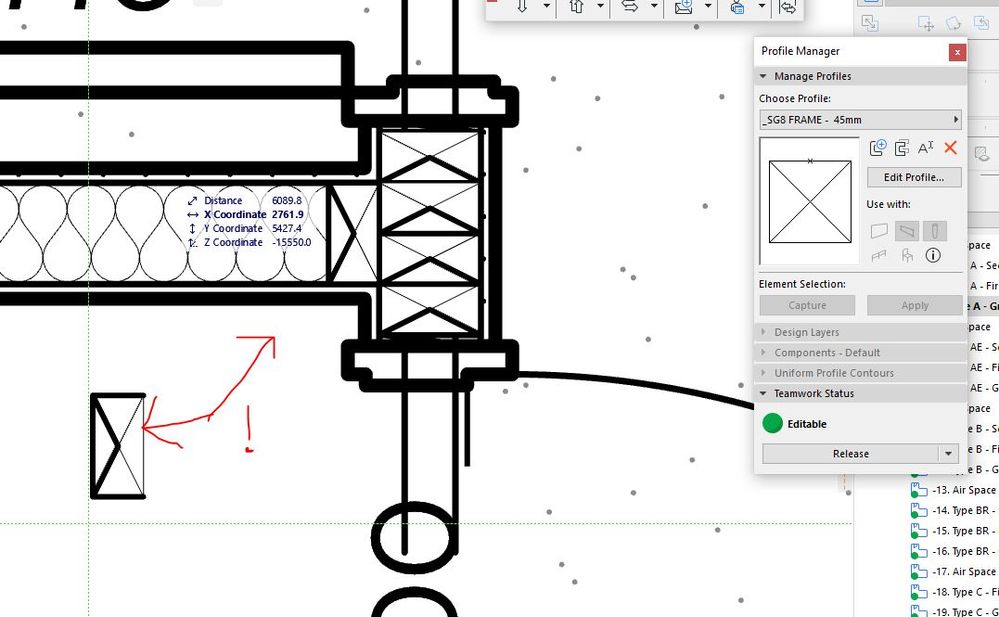
b e n f r o s t
b f [a t ] p l a n b a r c h i t e c t u r e [d o t] n z
archicad | sketchup! | coffeecup
b f [a t ] p l a n b a r c h i t e c t u r e [d o t] n z
archicad | sketchup! | coffeecup
Options
- Mark as New
- Bookmark
- Subscribe
- Mute
- Subscribe to RSS Feed
- Permalink
- Report Inappropriate Content
2017-12-04 06:12 AM
2017-12-04
06:12 AM
Hi Ben, welcome back to the forum, great to see you here again.
I checked the screenshots you posted but everything seems normal to me in terms of settings.
I also managed to reproduce this behavior, definitely looks like a bug to me.
I will report this to GRAPHISOFT.
I checked the screenshots you posted but everything seems normal to me in terms of settings.
I also managed to reproduce this behavior, definitely looks like a bug to me.
I will report this to GRAPHISOFT.
Loving Archicad since 1995 - Find Archicad Tips at x.com/laszlonagy
AMD Ryzen9 5900X CPU, 64 GB RAM 3600 MHz, Nvidia GTX 1060 6GB, 500 GB NVMe SSD
2x28" (2560x1440), Windows 10 PRO ENG, Ac20-Ac28
AMD Ryzen9 5900X CPU, 64 GB RAM 3600 MHz, Nvidia GTX 1060 6GB, 500 GB NVMe SSD
2x28" (2560x1440), Windows 10 PRO ENG, Ac20-Ac28
Options
- Mark as New
- Bookmark
- Subscribe
- Mute
- Subscribe to RSS Feed
- Permalink
- Report Inappropriate Content
2017-12-05 09:46 PM
2017-12-05
09:46 PM
Thanks Laszlo,
Can't recall this happening in 20 - but I didn't use it in full-on production - so here's hoping it's a quick fix...
~/B
Can't recall this happening in 20 - but I didn't use it in full-on production - so here's hoping it's a quick fix...
~/B
b e n f r o s t
b f [a t ] p l a n b a r c h i t e c t u r e [d o t] n z
archicad | sketchup! | coffeecup
b f [a t ] p l a n b a r c h i t e c t u r e [d o t] n z
archicad | sketchup! | coffeecup
Options
- Mark as New
- Bookmark
- Subscribe
- Mute
- Subscribe to RSS Feed
- Permalink
- Report Inappropriate Content
2018-02-12 03:56 PM
2018-02-12
03:56 PM
Hello Ben,
Yeah, this is definitely a new bug. The developers are already working on the solution, we will try to fix it as soon as we can.
The bug is that in some cases ARCHICAD will not apply the different pens if the same line type is used in the profile multiple times. In this case it means, since all the lines are solid lines but with different pens, it will mess up which line uses which pen.
You can workaround the issue if you duplicate the solid line, and use 'solid line 01' + 'thin pen' for the inner lines, and use 'solid line 02' + 'thick pen' for contours.
Regards,
Yeah, this is definitely a new bug. The developers are already working on the solution, we will try to fix it as soon as we can.
The bug is that in some cases ARCHICAD will not apply the different pens if the same line type is used in the profile multiple times. In this case it means, since all the lines are solid lines but with different pens, it will mess up which line uses which pen.
You can workaround the issue if you duplicate the solid line, and use 'solid line 01' + 'thin pen' for the inner lines, and use 'solid line 02' + 'thick pen' for contours.
Regards,
Daniel Alexander Kovacs
Professional Services Consultant
GRAPHISOFT
For Troubleshooting and useful Tips & Tricks visit
Professional Services Consultant
GRAPHISOFT
For Troubleshooting and useful Tips & Tricks visit
Related articles

