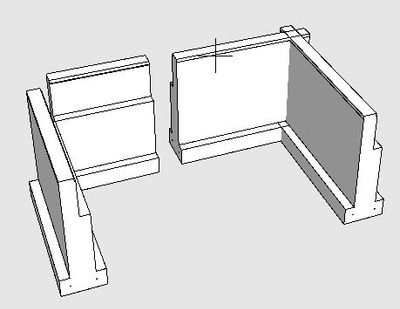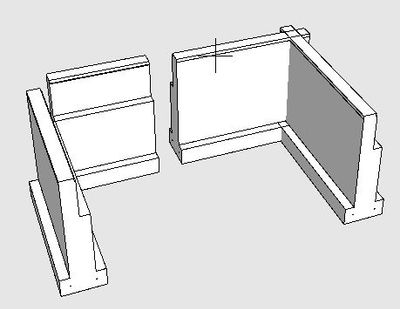Complex profiles corners
- Mark as New
- Bookmark
- Subscribe
- Mute
- Subscribe to RSS Feed
- Permalink
- Report Inappropriate Content
2023-06-27 07:28 PM
Using a complex profile (Foundation wall) in a continuos manner, or using two separate walls and then intersecting them do not show a clean corner., they show an ugly overlap of both, the wall portion and the footing edges below
Using AC25 and out of the box complex profile, no editing made.
Your suggestion to fix his will be appreciated
Solved! Go to Solution.
Accepted Solutions
- Mark as New
- Bookmark
- Subscribe
- Mute
- Subscribe to RSS Feed
- Permalink
- Report Inappropriate Content
2023-06-29 03:21 AM - edited 2023-06-30 03:16 AM
Intersection Group, NOT Intersection Priority. An Intersection Group of ZERO will mean nothing will intersect.
| AC22-28 AUS 3110 | Help Those Help You - Add a Signature |
| Self-taught, bend it till it breaks | Creating a Thread |
| Win11 | i9 10850K | 64GB | RX6600 | Win11 | R5 2600 | 16GB | GTX1660 |
- Mark as New
- Bookmark
- Subscribe
- Mute
- Subscribe to RSS Feed
- Permalink
- Report Inappropriate Content
2023-06-28 03:38 AM
Please provide an image if your current outcome and maybe some detail on how you are wanting it to look.
| AC22-28 AUS 3110 | Help Those Help You - Add a Signature |
| Self-taught, bend it till it breaks | Creating a Thread |
| Win11 | i9 10850K | 64GB | RX6600 | Win11 | R5 2600 | 16GB | GTX1660 |
- Mark as New
- Bookmark
- Subscribe
- Mute
- Subscribe to RSS Feed
- Permalink
- Report Inappropriate Content
2023-06-28 03:52 AM
Does the layer you are placing them in have a group (intersection) priority number of zero?
If so they will not trim.
Or has 'Clean wall & beam intersections' been turned off in your on-screen options?
Barry.
Versions 6.5 to 27
i7-10700 @ 2.9Ghz, 32GB ram, GeForce RTX 2060 (6GB), Windows 10
Lenovo Thinkpad - i7-1270P 2.20 GHz, 32GB RAM, Nvidia T550, Windows 11
- Mark as New
- Bookmark
- Subscribe
- Mute
- Subscribe to RSS Feed
- Permalink
- Report Inappropriate Content
2023-06-28 05:50 PM
Hello, here is the result of the corners view using a complex profile.
Clean wALL & bEAM INTERSECTION IS TURNED on
- Mark as New
- Bookmark
- Subscribe
- Mute
- Subscribe to RSS Feed
- Permalink
- Report Inappropriate Content
2023-06-28 05:58 PM
Barry,
The Complex Profilel cheked to be use as Wall does not have any setting for group intersect priority.
The Clean Walls & Beams at the View Options is turned on.
The complex wall setting EDIT does not show any setting for intersect priority.
Corners do not intersect, regardless of the reference line direction
- Mark as New
- Bookmark
- Subscribe
- Mute
- Subscribe to RSS Feed
- Permalink
- Report Inappropriate Content
2023-06-29 03:21 AM - edited 2023-06-30 03:16 AM
Intersection Group, NOT Intersection Priority. An Intersection Group of ZERO will mean nothing will intersect.
| AC22-28 AUS 3110 | Help Those Help You - Add a Signature |
| Self-taught, bend it till it breaks | Creating a Thread |
| Win11 | i9 10850K | 64GB | RX6600 | Win11 | R5 2600 | 16GB | GTX1660 |
- Mark as New
- Bookmark
- Subscribe
- Mute
- Subscribe to RSS Feed
- Permalink
- Report Inappropriate Content
2023-06-29 08:27 PM
Problem solved.
The Layer intersection Priority, which I never heard about, and I finally found was 0
Once I turned to 1, the complex profile placed in that Layer intesrsected correctly.
Thanks
- Mark as New
- Bookmark
- Subscribe
- Mute
- Subscribe to RSS Feed
- Permalink
- Report Inappropriate Content
2023-06-29 08:30 PM
Barry,
Layer Intersection priority was 0
Changed to 1 and the problem was solved
- Mark as New
- Bookmark
- Subscribe
- Mute
- Subscribe to RSS Feed
- Permalink
- Report Inappropriate Content
2023-06-30 01:11 AM
Lingwisyer is right, it is not a Priority, it is called Layer Intersection Group: elements will intersect only with elements in the same Layer Intersection Group. There is no priority involved in terms of what intersects first, like in the case of the Intersection Priority of Building Materials.
AMD Ryzen9 5900X CPU, 64 GB RAM 3600 MHz, Nvidia GTX 1060 6GB, 500 GB NVMe SSD
2x28" (2560x1440), Windows 10 PRO ENG, Ac20-Ac28
- Mark as New
- Bookmark
- Subscribe
- Mute
- Subscribe to RSS Feed
- Permalink
- Report Inappropriate Content
2023-06-30 02:25 AM
@Laszlo Nagy wrote:
Lingwisyer is right, it is not a Priority, it is called Layer Intersection Group
My bad - I always call it layer intersection priority.
Probably because when you hover the mouse over it, there is no pop-up to say what it is, as with most other icons.
So I may have just made that up.
I will try to rememberer -Layer Intersection Group.
Barry.
Versions 6.5 to 27
i7-10700 @ 2.9Ghz, 32GB ram, GeForce RTX 2060 (6GB), Windows 10
Lenovo Thinkpad - i7-1270P 2.20 GHz, 32GB RAM, Nvidia T550, Windows 11