Turn on suggestions
Auto-suggest helps you quickly narrow down your search results by suggesting possible matches as you type.
Showing results for
Turn on suggestions
Auto-suggest helps you quickly narrow down your search results by suggesting possible matches as you type.
Showing results for
- Graphisoft Community (INT)
- :
- Forum
- :
- Modeling
- :
- Composite Wall / Beams representation problems
Options
- Subscribe to RSS Feed
- Mark Topic as New
- Mark Topic as Read
- Pin this post for me
- Bookmark
- Subscribe to Topic
- Mute
- Printer Friendly Page
Modeling
About Archicad's design tools, element connections, modeling concepts, etc.
Composite Wall / Beams representation problems
Anonymous
Not applicable
Options
- Mark as New
- Bookmark
- Subscribe
- Mute
- Subscribe to RSS Feed
- Permalink
- Report Inappropriate Content
2008-03-04
08:49 PM
- last edited on
2023-05-26
12:33 PM
by
Rubia Torres
2008-03-04
08:49 PM
Any idea how to solve this problem?
Tks.
F.S.
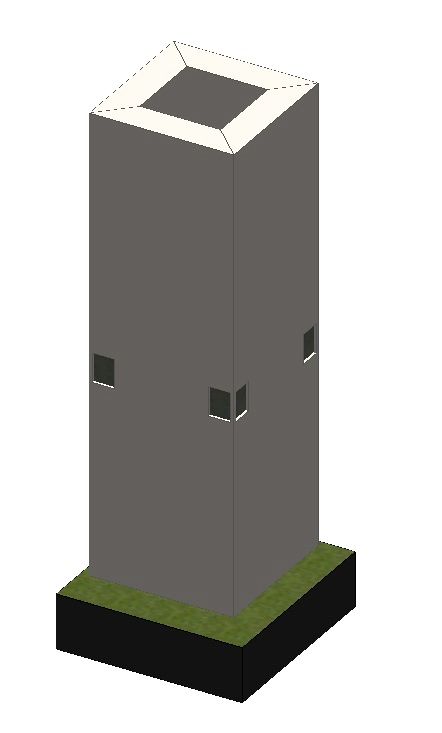
3 REPLIES 3
Anonymous
Not applicable
Options
- Mark as New
- Bookmark
- Subscribe
- Mute
- Subscribe to RSS Feed
- Permalink
- Report Inappropriate Content
2008-03-04 09:19 PM
Anonymous
Not applicable
Options
- Mark as New
- Bookmark
- Subscribe
- Mute
- Subscribe to RSS Feed
- Permalink
- Report Inappropriate Content
2008-03-04 09:43 PM
2008-03-04
09:43 PM
I set up the core which is the masonry w/ priority 0, and the rest of the components with priority 16. The beam I set it to 1. Works fine in section but still making the holes in the corners. And I pushed to the limit 16 vs. 1
I have no idea how to solve this. In the past I used to copy the section or elevation and past it above the model and correct the drawings in this copy and use it in the layout book, and in this last year I'm trying to solve everything in 3D but I cant find a solution for this.
I have no idea how to solve this. In the past I used to copy the section or elevation and past it above the model and correct the drawings in this copy and use it in the layout book, and in this last year I'm trying to solve everything in 3D but I cant find a solution for this.
Anonymous
Not applicable
Options
- Mark as New
- Bookmark
- Subscribe
- Mute
- Subscribe to RSS Feed
- Permalink
- Report Inappropriate Content
2008-03-04 10:56 PM
2008-03-04
10:56 PM
You might try it through your Layer Combos. You can create a combo for your Plan and your section. Try changing the priority number of the layer and see if that works. That way you can have the walls a priority on the plans and the beams a priority on the sections.
Related articles
- Composite lines expression in drawing in Modeling
- Simplify composite walls/slabs/profiles. Merge materials marked as finish or other in composite. in Documentation
- Reporting Assemblies (composites schedules) in Project data & BIM
- Changing settings to multiple types not working in one go in Modeling
- Foundation Plan plan representation in Documentation

