Turn on suggestions
Auto-suggest helps you quickly narrow down your search results by suggesting possible matches as you type.
Showing results for
Turn on suggestions
Auto-suggest helps you quickly narrow down your search results by suggesting possible matches as you type.
Showing results for
Modeling
About Archicad's design tools, element connections, modeling concepts, etc.
- Graphisoft Community (INT)
- :
- Forum
- :
- Modeling
- :
- Converting old Project from AC9 to AC10
Options
- Subscribe to RSS Feed
- Mark Topic as New
- Mark Topic as Read
- Pin this post for me
- Bookmark
- Subscribe to Topic
- Mute
- Printer Friendly Page
Converting old Project from AC9 to AC10
Options
- Mark as New
- Bookmark
- Subscribe
- Mute
- Subscribe to RSS Feed
- Permalink
- Report Inappropriate Content
2006-10-16
02:03 AM
- last edited on
2023-05-25
06:16 PM
by
Rubia Torres
The Project file was 103mb in size in ArchiCAD 9 and took just under a minute to open.
My first attempt at converting the Project file to Archicad 10 had the compression option enabled and the resulting file was 16mb and took 11 minutes to open
My second attempt, I switched off the compression option off which resulted in a 104mb file size, which took about 10 minutes to open.
As this is going to be a Teamshare Project it's not going to be acceptable to the Team to change from AC9 to AC10 if there is such a big difference in the time it takes to open or Sign In to the Project.
The initial conversion of the original file took about 20 to 25 minutes to convert and brought the computer almost to it's knees even with no other apps other than Activity Monitor running. The progress bar didn't seem to up date as it converted the file and the Activity monitor reported that ArchiCAD 10 wasn't responding. ArchiCAD 10 at this point was using 99 to 100 percent of the cpus.
Has anyone else come across this and if so did they find away to improve the opening time of the converted file?
tia
AC versions 3.41 to 25 (UKI Full 5005).
Using AC25 5005 UKI FULL
Mac OSX 10.15.7 (19G2021) Mac Pro-2013 32gbRam AMD FirePro D500 3072 MB graphics
Using AC25 5005 UKI FULL
Mac OSX 10.15.7 (19G2021) Mac Pro-2013 32gbRam AMD FirePro D500 3072 MB graphics
3 REPLIES 3
Options
- Mark as New
- Bookmark
- Subscribe
- Mute
- Subscribe to RSS Feed
- Permalink
- Report Inappropriate Content
2006-11-01 04:02 PM
Just a wee update....
No progress or solution so far more bad news in fact.
I now have a MacPro Intel Dual Processor dohickey pooter otherwise known as a Mactel.
The file that took 11 minutes to open now takes 20 minutes
My Reseller now has a copy of the file and I'm hoping it will be passed onto Graphisoft to have a look at as well but in the meantime I've tried a few scenarios to see if I could find the source or even just find a clue to what is causing the problem.
1 Deleted All the Objects in the file
File size 16.7mb
Time to open file 20mins 30secs (ish)
2 New and Reset and Merge into new file
File size 13.8mb
Time to open file 19mins 39secs
3 Deleted All Details in the file
File size 14.1mb
Time to open file 20mins 30secs (ish)
4 Deleted All Sections and Details in the file
File size 10.8mb
Time to open file 20mins 30secs (ish)
Opening the file with no Sections or Details looked momentarily like it was going to open quickly as the progress bar zapped along to almost the end of the progress bar but then just sat there mocking me! (see the screenshot below)
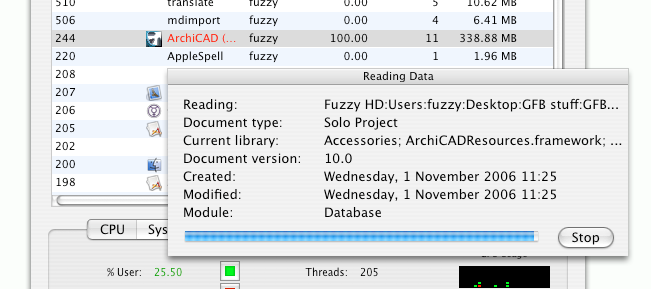
No progress or solution so far more bad news in fact.
I now have a MacPro Intel Dual Processor dohickey pooter otherwise known as a Mactel.
The file that took 11 minutes to open now takes 20 minutes
My Reseller now has a copy of the file and I'm hoping it will be passed onto Graphisoft to have a look at as well but in the meantime I've tried a few scenarios to see if I could find the source or even just find a clue to what is causing the problem.
1 Deleted All the Objects in the file
File size 16.7mb
Time to open file 20mins 30secs (ish)
2 New and Reset and Merge into new file
File size 13.8mb
Time to open file 19mins 39secs
3 Deleted All Details in the file
File size 14.1mb
Time to open file 20mins 30secs (ish)
4 Deleted All Sections and Details in the file
File size 10.8mb
Time to open file 20mins 30secs (ish)
Opening the file with no Sections or Details looked momentarily like it was going to open quickly as the progress bar zapped along to almost the end of the progress bar but then just sat there mocking me! (see the screenshot below)
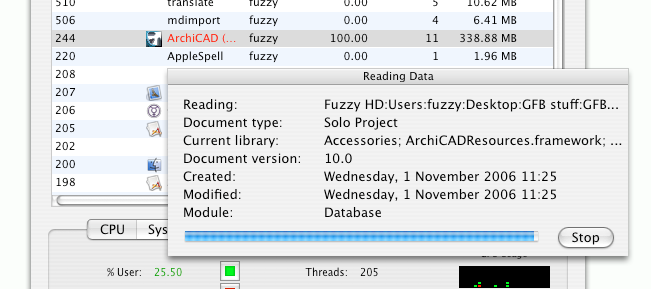
AC versions 3.41 to 25 (UKI Full 5005).
Using AC25 5005 UKI FULL
Mac OSX 10.15.7 (19G2021) Mac Pro-2013 32gbRam AMD FirePro D500 3072 MB graphics
Using AC25 5005 UKI FULL
Mac OSX 10.15.7 (19G2021) Mac Pro-2013 32gbRam AMD FirePro D500 3072 MB graphics
Options
- Mark as New
- Bookmark
- Subscribe
- Mute
- Subscribe to RSS Feed
- Permalink
- Report Inappropriate Content
2006-11-03 01:34 PM
Huzza!
I've been going through the problem file deleting certain library objects that we have made as we suspected that they maybe the problem.
I had deleted all the objects we had made but no improvement. The next complex object I could think to delete from the file was the Door Schedule objects that we have placed on each storey. We have something like 500 doors in the Project.
When I tried reopening the file without the Schedules it took 16 seconds instead of 19 / 20 minutes!
Sorted












I've been going through the problem file deleting certain library objects that we have made as we suspected that they maybe the problem.
I had deleted all the objects we had made but no improvement. The next complex object I could think to delete from the file was the Door Schedule objects that we have placed on each storey. We have something like 500 doors in the Project.
When I tried reopening the file without the Schedules it took 16 seconds instead of 19 / 20 minutes!
Sorted
AC versions 3.41 to 25 (UKI Full 5005).
Using AC25 5005 UKI FULL
Mac OSX 10.15.7 (19G2021) Mac Pro-2013 32gbRam AMD FirePro D500 3072 MB graphics
Using AC25 5005 UKI FULL
Mac OSX 10.15.7 (19G2021) Mac Pro-2013 32gbRam AMD FirePro D500 3072 MB graphics
Anonymous
Not applicable
Options
- Mark as New
- Bookmark
- Subscribe
- Mute
- Subscribe to RSS Feed
- Permalink
- Report Inappropriate Content
2006-11-05 08:47 PM
Glad we could all help. 

Related articles
- Multi-material ArchiCAD Object from Rhino in Libraries & objects
- Is there a way to create a slab using the inner edge of a wall (like with zones) in Modeling
- CostX - Collaboration between Architects, Engineers and Quantity Surveyors (Cost Consultants) in Teamwork & BIMcloud
- Exploded AutoCAD Import Vs. Exploded PDF Import From Same File (AC24 &AC25) in Collaboration with other software
- AC10 converter in Collaboration with other software
